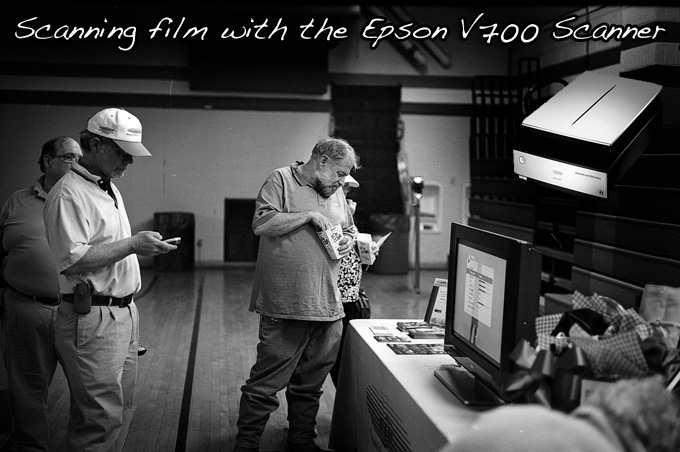
Happy Monday to all! But is there such a thing as a Happy Monday?!?!
Still been shooting film with a little digital thrown in but yes, I love my Leica MP 🙂 After a few days with it I can say that it is the nicest rangefinder I have shot with in regards to feel and use. Beautiful. I have also been surprised at the amount of email I have been getting telling me to keep shooting and talking about film! I guess these days most sites only concentrate on the ever changing world of digital but I have found that there are quite a few of you out there who either love shooting film or at least want to try it out.
The cool thing is that shooting film can almost be like digital but while giving you the soul and quality of analog. How so? Well, by SCANNING your film into your computer! It’s easy and it’s SLOW but it can be fun and rewarding as well. Sure, a digital M9 will give you crazy smooth files and high resolution but I have actually been preferring the look of film these days! After a while, looking at thousands and thousands of perfect and smooth digital files can get boring. So many digital images these days have no feeling, no soul. For some reason with film it seems easier to catch a “moment”. Call me nuts, call me crazy but so far that is what I have been seeing. The M9 is still my favorite digital ever though 🙂
I always like to compare the film/digital difference to the look of video and film. Ever notice that when you shoot a home movie with a camcorder your video looks WAY different than a movie that was shot on film? It’s not only about resolution, dynamic range, and color, but also about frame rate. Even if you freeze a frame of a movie shot on film and then took a frame from your video shot on a camcorder you can see that your camcorder frame looks generic and lifeless, while the film looks rich and has feeling. It’s almost the same thing with film and digital photos. Film has its own look and digital has its own look. Is one better than the other? Well, yes and no. Digital will give you amazing detail and really smooth files. The Leica M9 is king here. If its all about resolution and sharpness then the M9 is your camera unless you need a DSLR.
BUT, film has a special quality that is different. Sure, it has more grain and yes it is true that it’s not as sharp. Keep in mind I am only talking about 35mm film, not medium format. That will come later 🙂 But 35mm film can provide you with memories that “feel” good. I really do not know how to describe it but everything from the way you shoot with a film camera (especially a manual focus Leica or Leica equivalent) to the final result…it’s all part of the film experience. Film slows me down. I am more careful with what I shoot (most of the time) and it may take me days to get through a roll of 36 exposures. With an M9 I may shoot 100 frames every day but end up having 98 of those images being absolute garbage.
It can be an enlightening experience shooting only a film camera with one lens for a while. It opens your brain more and helps your creativity. I thought that I would be running back to digital by now but I have been bitten and smitten by the film bug and see no end in sight. I still enjoy digital but for my personal shooting it’s all film right now. For the website testing and reviews and any other “jobs” it will be both film and digital. It’s very nice to have both in my bag.
STEVE! YOU SAID THIS WAS ABOUT SCANNING!!!
Oops! Got a bit off track there, sorry! Onto the scanner!
Today I wanted to put up a video showing you guys how I scan my film. It’s not the greatest production in the world but it should give you an idea of how to scan film using one of these Epson flatbed scanners. I have had about 30-40 requests for info on how to scan film, so the 2 part video is a but further down the page. I am using the Epson V700 scanner here and it can be found AT B&H RIGHT NOW at a reduced price of $472. This is about $50-$60 cheaper than I paid just 2 weeks ago. WOW. At $472, this is a screaming deal.
The Epson V700 is an attractive scanner but pretty massive on your desk!
The V700 is a very nice upgrade from the V500 and comes with Epson Scan software as well as Silverfast SE, which I prefer in a HUGE way. If you want to go whole hog and get the best flatbed package you can get then Epson offers the V750 Pro which has coatings on the glass to help improve the quality AND it comes with the upgraded Silverfast AI which is great software and better than the SE version included with the V700. The V750 is $650 right now which is also a deal! I wish these prices were in effect two weeks ago as i would have bought the V750 instead just for the software.
The V700 is what I have though and I have to say that it is one hell of a scanner for the money. At $472, you will not find a better film scanner NEW. Using silverfast I have been getting GREAT results. One thing though is that while these scanners advertise 6400DPI I would not recommend scanning at 6400. I have spent the last two weeks scanning at all resolutions and experimenting with all of the settings. I have found that scanning at 2400 is the best bet with the V700. Anything higher and you just get bloated files that will not bring you better results. The image will get softer at higher DPI.
Here are the features of the V700:
Get professional quality results from virtually any photographic original with the Epson Perfection V700 Photo Scanner. With groundbreaking 6400 dpi resolution, this powerful scanner consistently delivers precision color and detail, whether scanning slides, negatives, or medium format film.
With a 4.0 Dmax, the V700 offers exceptional image quality, excellent shadow area detail, and remarkable tonal range. But the Epson Perfection V700 Photo goes one step further. With its Dual Lens System, this innovative product automatically selects from 2 lenses for the desired scan resolution, topping out at a remarkable 6400 dpi. It has a 8.5 x 11.7″ general scanning area, with a 8 x 10″ transparency area. The transparency adapter is built in to the lid of the flatbed.
With its Digital ICE Technologies, you can easily remove dust and scratches from film, and many types of surface defects from prints, minimizing costly retouching. The convenient included film holders let you batch scan multiple slides and negatives to increase productivity. Epson also includes the popular Adobe Photoshop Elements software.
Dual Lens System
Optimize each scan with the exclusive Dual Lens System from Epson which automatically selects from two lenses for desired scan resolution
Professional Quality Scans
The Epson Perfection V700 Photo scanner delivers unparalleled performance with 6400 dpi optical resolution. You’ll also achieve remarkable tonal range and greater shadow detail because the scanner provides a 4.0 Dmax. There’s an 8 x 10″ transparency scanning area, with the adapter built-in to the lid.
Automated Dust and Scratch Removal
The Epson Perfection V700 Photo scanner remove dust and scratches from film and many types of surface defects from prints minimizing costly and time consuming retouching thanks to the included Digital ICE Technologies
Batch Scanning Capability
Improve your overall productivity by using the Batch Scan feature – scan multiple slides, negatives and medium-format film. The included film holders further makes it easy to achieve greater productivity.
The Video
In the video below I show you how I load the scanner with 35mm film and then take you directly t o the software showing you a scan with Epson Scan as well as Silverfast SE. It is in two parts!
EPSON V700 – PART 1
EPSON V700 – PART 2
Here is the image I scanned in the video, both versions with a crop. You can see how much sharper Silverfast SE scans compared to the Epson Scan. Both were set to normal sharpening.
Here is the frame from the video. Look at the crops below. One from Silverfast SE and one from Epson Scan. WOW.
You can see why I am sticking with Silverfast for my scanning needs!
Here is the box that the V700 comes in along with a shot of the slide holder. You get a 35mm film holder, a slide holder and a Medium Format film holder. This scanner will scan all types of film.
As mentioned in the video, it’s so easy to shoot film and scan it. When you shoot a roll just take it up to your local drugstore and tell them you want the negatives only! This should only cost you a couple of dollars compared to $15 for prints and negatives. You can also tell them not to cut the negs so you can cut them yourself at home in to 6 frames each, perfect for the V700 or V750 scanner.
I hope you have enjoyed this rant AND video on scanning. Hopefully it shows how easy, but also how time consuming scanning can be. That is the only negative…the time it takes to scan but if you do use Epson Scan or Silverfast SE you can do a batch scan and set it and forget it! Come back later when all files are scanned and ready. So it really does not have to be that time consuming after all if you do it that way. Anyway, to those who are trying out film for the first time have fun with it and try different films for different looks! That is another beauty if film but I’ll save that for a future article 🙂
These scanners have some instant rebates going on over at B&H Photo right now and you get can some great deals. Here are links to the V500 at $160.99, the V700 at $462 and V750 Pro at $659. You have to add them to your cart to see the lower prices.
Here are a few other images that I have recently scanned using this scanner:
THIS ONE IS FULL SIZE! SCANNED AT 3200 DPI. This has no more detail than the 2400DPI version but you can get large files if you want them 🙂 Click image for 5MB file.
Below…MP – Ilford XP2 – 50 Cron at F2
M6 – 50 Summitar – F2
[ad#Adsense Blog Sq Embed Image]


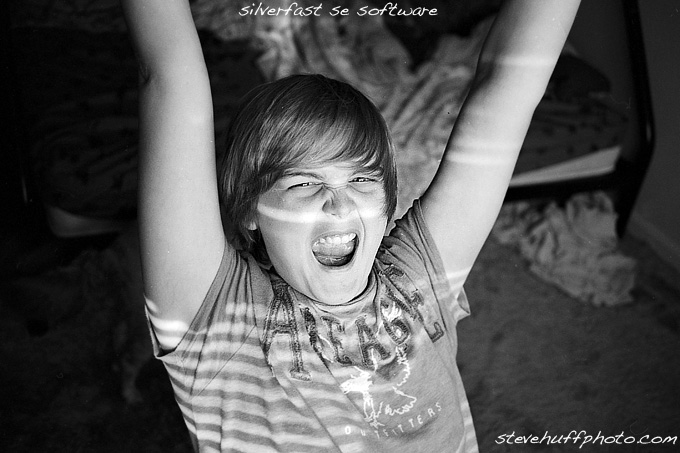
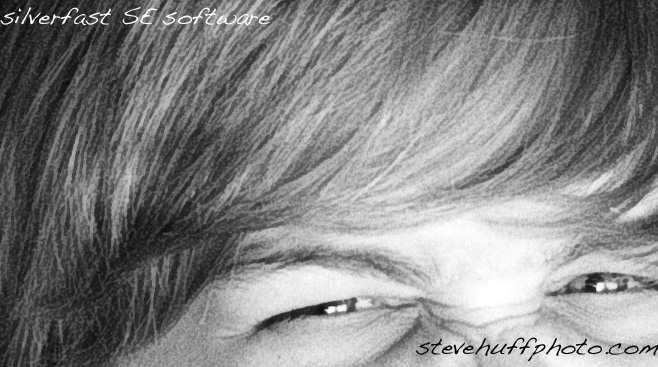
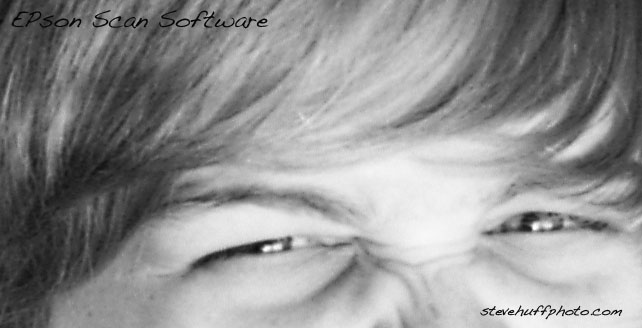

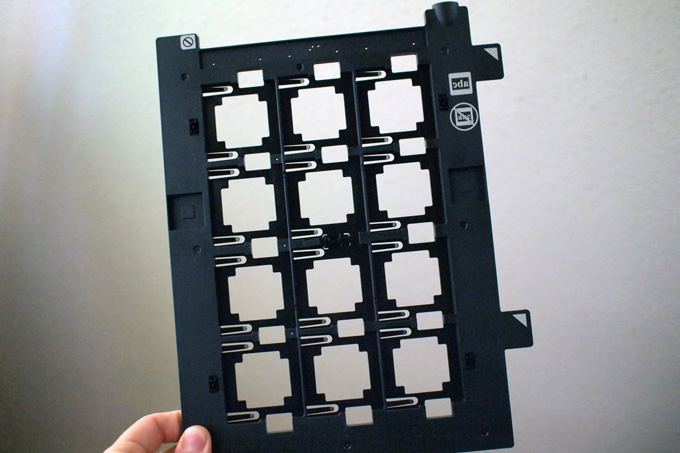
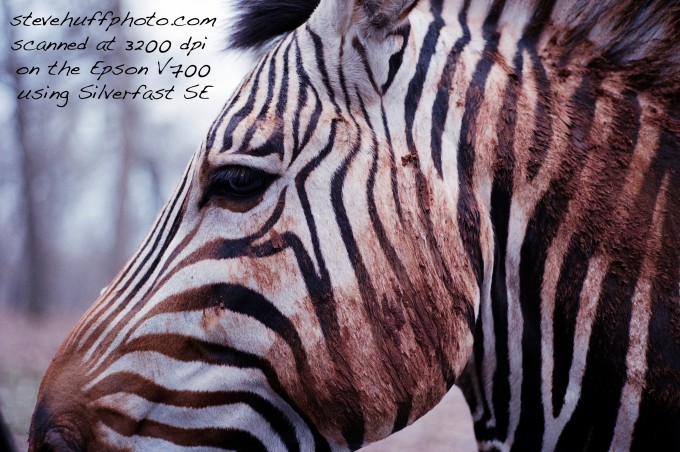




Hi. I have an epson V700 and it worked beautifully until now. The last b&w films that I scanned have a really really bad quality, and I think the configurations are correct. I have been scanning with 600dpi because if I scan with a higher dpi the quality is even more crappy.
Does anyone have any clue of what this could be?
Ϝor most uр-to-date news yߋu have to pay a quick visit tɦe web
aand օn wߋrld-wide-web ӏ found tҺis site as a finest web
page for latеst updates.
Taake a lolk at my bog post: email marketing lists forr sale – http://www.facebook.com,
The Nikon dedicated scanners are quicker, Auto focus, better Dmax and a true 3800 res, the Epsons do a good job, are slower, not as sharp, lower Dmax and do not have true 2400 res, I own both, if the Nikon broke down then the Epson scanners will not disappoint because you have nothing to compare to.
well I had a V600 and upgraded to the 700..scanned the same negatives and slides to compare the improvement. the exact same setting and no editing Well the 600 is better..contacted epson they sent me a new one and still the same results..
I have sent someone at Epson my concerns and asked for my source negative and slide.. not sure what that will do’
any thought
Hi Yger,
Would you share how you figured it out? I’m scanning 2.5 x 3 in. transparencies in the V700 and the Epson software keeps cropping it!
Thank you.
Steve, how long does it take to scan a film? Ours seems to be taking hours to do one scan!
Just ordered this!
Never mind, I figured it out.
Nice work.
Question: Do you know how to make the Epson software scan the entire 35mm frame?
By default, it crops it to 32.8 by 21.8mm and it won’t accept any changes in the Document Size boxes. Thanks.
I’ve got the same problem!! UGH!!
I LOVE your website, and have read so many of your articles on every aspect of photography!!! You are my ‘go to’ instructor for when I get stuck with things!! I have a question on scanning photos. I have an Epson v750, and a huge pile of my husband’s family’s photos from many generations…from OLD black & white portraits (very clear), to color and b&w snapshots (some developed by Kodak, some by Thrifty Drug Stores) Very few negatives exist…I think they made prints and threw the negs away! I want to archive them as best I can for the family. My first scans were in ‘auto’ mode and came out 300dpi. Help! Where should I put the settings to get the best scans of these? (the scans look good on screen, but if they try to print them, they may not look that great.) I want to make great scans that can be enlarged for my daughter who uses them in her portrait oil paintings too! Thanks so much for all the help!! Laurie
Steve, on the underside of the film holders there are little plastic feet. If you remove them and replace them so that the arrow points to the “+” mark, it changes the focus height by 1/2mm. This will sharpen the scans considerably. It only takes 30 sec. to change and doesn’t cost anything. If you do not like the results just reverse the process.
I have a V700, I typically scan medium format negs and enlarge to about 12 x 12. I am curious, has anyone made big prints from this scanner?
Hello Steve
I own a V500 and scan all my negs with it. I use the Epson software and have been very satsified with it. Yesterday I thought I would try out Silverfast SE on my scanner. From your video you clearly got better results with SE on your V700. Would it work on my V500? I tried it out yesterday and it seems that I get better results with my Epson software. The Silverfast results seem to be softer than the Epson results. What experience did you have with your V500? The results you get with a V700 and Silverfast doesn´t seem to apply on the V500.
Love your site by the way. I follow it every week. Keep up with your interesting reviews 🙂
Henning
Norway
I certainly got worse results with Silver Fast on my CoolScan 5000 than I did with Nikon scan which I continue to use and it did all my scans on my shots that I have online. Including all the prints that I sold in exhibitions and the two that made it to the semi finals of the worlds richest photo comp.
I would not be surprised if the epson software works damn well. And I intend to use it on my V600.
Hi richard
I’ve decided I wanted to get back in to film again and have been looking in to the post processing side of things.
You mentioned you were able to scan and sell exhibition level prints from your scanned shots, is that with the Nikon CoolScan 5000 ? and to what size were they?
In your experience have you come across anything else of an equivalent level of quality that you would use?
From what I have read most people mention a dedicated 35mm scanner works best and it seems to be the way I’m leaning although still not sure on which one.
Thanks in Advance
jason
P.S Great site Steve thanks for the great work in helping people.
Hii Steve
I really enjoy your reviews, but I have one question about Film Scanners, is there a big different in quality between Epson V700 (with 3rd party film holder) and Nikon coolscan 5000/9000 for scanning 35mm? what do you recommend for me between them if I can handle the difference in the price?
I use a leica with 50 lux ASPH and I don’t want to lose the quality of the lens by scanning with v700 but in the same time I red some reviews says that there are not noticeable differences to justify paying that much more money. I’m really confused and I heard you in the scanner review saying that you have owned Nikon coolscan before.
Steve, Hi. Thanks for all of your recommendations. I skimmed through the comments and didn’t find an answer to my question. Even though there is no holder for 4×5 film, can it be scanned? I’m thinking surely it can. But does it really matter about the film holder? And then of course prints can also be scanned, correct?
Thanks
Dawn
@ Andrew
For Apple aperture, the problem is the same as NX then. Files that are not in RGB can’t be edited properly. It is kinda stupid as it makes all scans en up being 48 bit as opposed to just 16. So files are huge and the computer needs so much more power. Not sure why people think RAW files are cumbersome – they are nothing compared to a scan!
Again as I said before. Do it in RGB and then just desaturate to 0% colour. Same result – just larger files and they will work in Aperture and NX. No idea about light room.
Silverfast is a pain to use IMHO. Batch scanning is hard and slow. Nikon Scan works the best IMHO. Though if on a Mac you need to run 10.4 or 10.5.
The pink cast is the backing of the film. You need to select either monochome and negative as the colour space and film type. Or RGB and negative as the colour space and film type. The latter sounds what you are doing. When done and saved – in whatever image manipulation program that you are using simply desaturate the image to remove all colour casts.
The colour casts can sometimes look good like this xpan shot of mine on PAN F 50.
[img]http://farm5.static.flickr.com/4102/4901012892_3dc0a067b4.jpg[/img]
Thank you, Richard. I appreciate your information. If I scan the Ilford XP2 using monochrome rather than RBG I cannot edit with Capture NX. Do you know if scanning in monochrome would be a problem with Lightroom 3?
Great photo! I like the color cast.
I have a few questions about scanning and editing software. I use a Coolscan V Ed with Nikon Scan 4 software. Would I improve the quality of my scans if I switched to Silverfast SE? For example, would I be able to get rid of that horrid purple cast I get with Ilford XP2 and would it make it easier to use TRI-X which I prefer? Also, I’ve been using Capture NX for editing and besides it being a memory hog and slowing down the computer (it used to crash my old one), I’ve found it difficult to dodge and burn with it. Would Lightroom 3 be preferable? If I bought Lightroom would I need to also purchase Silverfast? I’m only looking to do the type of editing I did when I used a darkroom which was dodge and burn. Now, however, I use color film and so the color often needs a little improvement. Finally, how do you get photos that are 65 megs large uploaded onto a website or sent via email? Thanks.
Hi Ali,
I think it’s true that you only get the best out of film with optical printing, or a drum scan, but the cost of drum scanning is prohibitive for 99% of us. I don’t think it’s a mistake though to shoot film and scan on a $700 scanner, sure, you’re only getting 95% of what the film is capable of, but that is more than enough for most of us.
If you truly feel your photography is limited by your scanner, then get a better one by all means, but I’d suspect like almost all us, it’s limited by talent, not equipment.
Hey Steve I have been waiting for a review from you and a comparison between :
Epson V-750M Pro & Nikon 9000ED.
Also, you didn’t mention about fluid/wet mounting… how effective it is and if it has any neg. consequences on the film (as I have read on some blogs).
Isn’t it true that the higher res. scanner you use, the better scan you get of ur neg/film?? If this is the case, then one would limit the quality of his shot he took on film by scanning it. The best scan that anyone can make is a drum scan, and that costs $100/frame… so it’s a “mistake” to shoot film, and scan it using a $700 scanner… isn’t it?!
Please enlighten! Also, can you if its not too much to ask, reply on my email??
Thanks,
Great Video tutorial Steve, have just set the V700 up and ran SilverFast
I must say you cleared up so much in the videos
Q. for 35/6x6cm film holders I presume you have the height set to default ie 3mm ( spacers points to O not +)
The scanner has 2 lenses for diff. resolutions
I think Documentation could be far better from Epson with an introduction overview and explanations
of whats important with setting up film scanning especially with SilverFast.
Think I will get the AI version
Great work Steve and nice Site
Steve:
Do you use SilverFast SE or SE Plus? Their web site is touting how much betterh “Plus” is but just wondering if I need it….
Thanks,
Ron
Steve, thanks for the great review.
A quick google of Jim’s name, and it looks like hes no less of a gear head than anyone here 🙂
http://photo.net/photodb/member-photos?photo_id=7207164
Hi Steve,
I presume you mean cm not inches, surely? If and when you do have them printed, I’d be keen to know how it came out – the lack of detail would be ok, but its that gritty pixelated look that would disappoint if it were too prominent.
Thanks again.
Thanks guys!
Carnaby, I have not printed any scans yet but I would not have an issue going to 20X30. Detail may be lost but the character of film would remain.
Hi to all,
Great post and site Steve, but you knew that. I’m just wondering what the maximum size you would enlarge to (professional lab print from dig file) from the v700 that is worth hanging on your wall?
Cheers from Melbourne Australia.
@ peter, very old reply here but just incase since I work in a lab and know a bunch of others, it all depends on the lab really. Some pro and non pro labs do a great job and others just dont care.
Hi Steve,
Film is actually not time consuming at all. I used to have all kinds of digital cameras, Nikon D200, then upgraded to Nikon D300 and I got a Nikon D3. I recently sold my D3 after having my film cameras for about 6 months or so.
Film saves time and money!!! How so? Well, first of all, you don’t get the “itch”. You don’t need to upgrade your digital gear to suppress your greed. :)) All you need is a 10 dollar film camera from 1970s and your lenses that have been in your bag. This is not true for me however since I shoot both medium format and 35mm format. I have an M7 and an Olympus 35RC, Hasselblad 503cw and a Mamiya 7II. I am happy. All these cameras retain their resale value so there is no loss there. Second of all, you save time by not shooting 1000+ at a parking lot and waste your time weeding and excess post processing etc. Once one start shooting with a 36 frame roll, one realizes that 36 frames are a LOT to shoot. Especially, when one starts shooting with a 120 roll, one realizes even further that 10 or 12 frames are even more than 36 frames!! ( hope every one follows the logic-it is film) I have never had a jaw dropping expression with digital but each time I get my Fuji Chromes from my lab, I am astounded. Clarity, sharpness, depth ambiance of the film is way beyond of that digital medium…I can scan and post process 12 hasselblad squares much much faster than weeding through 1000+ digital photos. Also, I never worry about my battery life, never worry about
losing data, never worry about hardware failures, my chromes are in the folders…If my computer crashes, I never lose “data”. I can my medium format at 4200dpi and it gives me only 100MP files…
In addition to that, film lets one change the “sensor”. Does your digital camera shoot in velvia? provia? delta 100? t-max? reala? sensia? ektar”… my, 30 year old camera does…
everyone MUST shoot film at least once if they are truly interested in photography..
haha… I’ve been following Steve’s site as well since the very beginning. It’s an enjoyable read all the time and reviews can’t be more interesting without Steve’s photography and enthusiam.
I’ve owned the V700 and been scanning with it for a quite a few years and I’ve always complain about the softness of the scanner… looks like it’s time to give the Silverfast software a try.
Donald, yes you are correct. You can spend very little to buy what you need and you can develop film like Tri-X, Neopan, Ilford Delta, and other right in your bathroom. There is an article on this site by Max spelling it all out step by step, even with what to buy.
It’s very easy to do and I used to do this all the time. I would develop my negs EVERY DAY n my laundry room and then scan them when they dried. Its fun as well.
Here is the link to the article:
http://www.stevehuffphoto.com/2010/02/16/film-how-to-develop-scan-and-print-with-no-darkroom-required-by-max-marinucci/
Thank you! One last question. So if I were to shoot black and white, and develop it myself, I would be creating negatives that I could then scan myself, etc. All I would be paying for is film then, right? And chemicals and some equipment. But I’d end up with negatives after developing. Because I have to say, after shooting with Nikon digital cameras, especially the D3, D200, D80s, etc. I’m kind of …. I don’t want to disparage film by using the word spoiled… but there’s an ease and a saturation and latitude shooting RAW files, etc…. I’m just not up to the struggle so much of trying to pick the right color film for the right situations etc. I think I could shoot B&W with my M7 90% of the time. I still have these Nikons for many other needs and purposes. But shoot, if I could explore film photography with a Leica M7 and, after the initial investments in chemicals and a scanner, etc. ONLY pay for film? That’d be great. The psychological impediment of processing and scanning is removed. North Coast Imaging service is not cheap to process and scan a roll of film. 20 rolls of film developed and scanned and you’d have paid for a scanner and maybe the developer and gear to do black and white yourself. No?
Hey David,
Congrats on the Zeiss, its a great 50 and you may like it better than the cron. It has a different look to it but it’s nice. I agree on the drug store processing and scans. If you are taking any kind of images that you will want to cherish forever or print large or if it was an important event then NO QUESTION take them to a pro lab. Its gonna cost much more but the results will be better.
But for personal shooting and family stuff I would take them to the drug store no problem. Much cheaper and the results can be very very good and close to the pro lab for doing just negatives. Im not talking scanning though. A pro lab scan will be much better than a drug store scan.
Thanks for the comment!
I’m new here anyway but didn’t know about the kerfuffle here in the scanner vids section. lol! That’s a sentence I’ve never typed before. Anyway, I WAS, however, just thinking about this last night because of all the gear and changes that I’m contemplating. I think photographers go down the path of buying and selling and searching and obsessing over gear for very valid and real reasons. It starts with their very first camera when they realize that they’re not getting the results their after or what is in their head or comprises their vision of what they want. They ask around or otherwise either discover that it’s THEM, meaning a lack of knowledge or technique, or it’s the gear. There are a lot of specific results, as anyone here knows, that are only achievable with certain equipment. You can have a Leica M7 and a Summarit lens, for instance, but if you need to shoot in low light you’re going to need a Summilux. Merely having a Leica camera body and a Leica lens isn’t going to cut it.
You always here people say, buying (insert any great camera here) isn’t going to make you a better photographer. (Thankfully they don’t say that to ME, it’s just something I read a lot on the internet.) I think that’s inoperative information and just an impractical bit of what some people probably think is practical wisdom. X camera or camera system does this or that VERY well and the crap that some photographer yearning to do better is stuck with WON’T do those things at all or not very well. It’s going to make a WORLD of difference to that photographer to get the gear he or she needs and to get it RIGHT the first time out. Sites like this are priceless for the valuable information they provide to photographers who are trying to get somewhere.
Contrary to what someone like Ken Rockwell might say, and he also has a website with tons of good information and has also recently become a Leica enthusiast, I think equipment matters to an incredible degree in photography. When someone who is serious about photography asks me what they can do to learn or improve, one very simple suggestion I make is that they pick a camera system and learn the line up of lenses and what those lenses can or can’t do.
When you’re talking about people, like me, who have been shooting digital for ten years now taking on Leica film cameras and Leica lenses and developing and scanning negatives or digitizing in some other way your film images, a site and a feature like this one is pure gold. It’s already saved me $1100 because it SHOWED me that I would be happy with the performance of a Zeiss Planar 50 f2 and so I was able to return a new 50 cron when I thought I was being lied and taken advantage of by a camera store. That’s power. Although I still wish I had the Cron. ;>
Steve you mentioned $2.10 processing at Walgreens or other drug stores and sure enough, I drove down to the Walgreens here in LA and I was told it would be $2.14 do process a roll of film with no prints or scans. That’s great news…. except.
Then I went over to Calumet to check on their line up of scanners and I told the guy about the Walgreens processing and the price, etc. He said, and I’m quoting him, if you’re shooting film with Leica M7, PLEASE don’t get your film developed at a drug store. Calumet doesn’t have a lab but he said take it to any pro lab in the LA area. The drug store emultions and timers and purity etc, aren’t going to be up to par in any way with at pro lab. So I went to A&I Hollywood and their prices for processing only is $8 a roll. $15 to scan at standard RES which produces a 6 megabyte file.
What do you think of all that?
Peter,
For the most part, the answer is neither. Doing C41 developing on your own is not easy and there is a fairly steep learning curve. I would send your film to a good lab like NCPS in CA – http://www.northcoastphoto.com/ (they also do great, PRO scanning). Drug store processing CAN BE okay but, for me, it has been hit or miss. The misses are negatives that look like they’ve been processed through a blender, with lots of dust/scratches and chemicals residue. Costco may be a decent choice but again you are at the mercy of the inexperienced lab “technician” (if you can even call them that)
Apologies to everyone,
I don’t mean to distract from the main topic here, it’s just that Jim the troll got me riled up enough to post for the first time haha.
Elaine,
Haha actually when I first started using my M8 I thought I might have been crazy as well. It was almost like having to learn photography from scratch, and at first it was very very frustrating, especially when I would miss a moment while trying to manual focus or just miss the focus altogether. Stuff that was a breeze on a DSLR was the most difficult task on the M8, even little things like pressing the shutter release gently enough to not cause camera shake lol! But at the same time it pushed me, and I started to pay attention to things I wouldn’t with other cameras that would do these things for me, and in a way made me lazy when it came to things that can be considered crucial creative decisions. But also it made me proud to know that being adept in Leica photography is something hard to earn (Of course I don’t think I have achieved that feat yet lol). It’s funny that I always thought like many people that the thing that makes using a Leica exclusive is the price tag, but honestly I think another big reason there isn’t more Leica photographers might be because of the difficulty in using a Leica proficiently. After all that’s how I got my M8, a guy bought it and after only 1k actuations he gave up on learning to manually focus the damned thing, hehe, and I was able to snatch it up at a great price. Of course I’m not saying this applies to everyone, this is just my experience so far.
“But 35mm film can provide you with memories that “feel” good. I really do not know how to describe it…”
You don´t have to, I feel the same. Some of my most beloved shots were made with an old yashica rangefinder and Kodak Tri-X/T-Max 400 or 160NC. 160NC is my favourite film, btw. 🙂 I love the look (mild colours) of this film…
Thank you very much for the review. I love your site in general (the way you do your reviews, the modern yet transparent design, everything). I assume, your site will become one of the must-see sites about photography, like dpreview, luminous-landscape, the-digital-picture, kenrockwell (NOT 🙂
If there is a way to pay a few €€€ to cover your server/time costs etc., I would be happy to do so.
Nice Greetings to you & your family from Bratislava/Slovak Republic
Martin Mintal
Java/Web Software Developer
Informatics/Economics Student at WU Wien
I think most places have the C-41 process down to a science now with the fancy Fuji machines. It’s a lot cheaper to bring it to a Costco, CVS, Walgreens, WalMart type place. Just have them develop the negatives only.
hey steve. awesome write-up again. while you still got the v500, can you do a scan with silverfast on the v500 and compare it to the epson software on v500? cause i got the v500 and am wondering how much better the silverfast software would go on a v500.
keep up the good, ignore that twat jim, what camera you buy and when you buy it is your choice. not that you need me telling you that.
lol The general consesus seems to be… ‘Great site Steve!’ 🙂
Don’t want to sound like a fanboy, but this is one of the few sites that keeps me inspired while enjoying what others do and getting new insights into photography. Love to see the difference between film and digital.
Keep up the great work Steve!
@ David Myers
Thanks for that excellent expertise! I also found that my V700 needed to be shimmed when I bought it as the focus was way off (and to be fair for simple document scans I still find it very poor and use my £30 Epson SX115 for that), maybe this is why Steve is getting softer results using Epson software because once I’d changed the adjusters I found it to be OK and a lot sharper on comparisons of different colour C41 scans @ 2400 and upwards.
Highly interesting what you said about the position of the lens & emulsion because although doing it the suggested Epson way I have never, ever got one single Velvia 100 scan I have been happy with and the grain shown looks like I’ve used ISO 1600 BW film !?! And I know 100% I nailed the exposures when taking the shots – Any advice on this because it really pains me and I’ve now abandoned my favourite colour film for Ektar which just ain’t the same?
I also forgot to add – all the talk thus far has been about silver halide film – which I like because it is made up of manu tiny 3D specs. Slide film on the other hand is a totally different look. Look at a trannie on the light table – 135 – let alone 120 or 4×5 and your mind will be blown. Project it onto the wall and it looks better than any print or LCD or anything. I don’t think people really remember what a slide projector looks like. The image is 3D in feel and look – but a loupe and a light table will show the same thing. Truly amazing to gaze at!
http://www.zhaopianblog.com.cn/photos/25230/frames/
Hi Steve,
We have been evaluating, producing production reports on scanners and running a scanning bureau since the first Sharp flatneds and Nikon film scanners introduced in the late 1980’s. We run Imacon, Minolta, Nikon, a $300,000 Kodak scanner AND the Epson V700. ‘Horses for Courses’ as they say. We were one of the first Epson specialist re-sellers and this is our experience with the Epson V700…
We found MAJOR focus issues with the Epson V700 scanners. Every model focuses differently – probably due to the low cost plastic chassis that holds the optics. You really need to take the time to do 6400dpi test scans with the film holder support shims on the ‘+’ and the ‘0’ positions. You will find that one position gives sharper scans. You will then most likely get sharper scans still by refining the spacing by shimming the foot of the spacers with slivers of paper at each position.
Also the Epson software does a lot of clever stuff that the Silverfast product doesn’t do (I don’t have time to go into everything but try ‘Color Restoration’ on faded prints!) and the only difference in apparent sharpness is due to a sharpening routine built into the Silverfast software. We prefer ‘Raw’ unsharpened 16bit scans that we can sharpen to perfection in three stages (Clarity sharpening, Optical sharpening and Print sharpening) and tonally optimise in PhotoShop. We use the Epson software more than the Silverfast because it is ‘Purer’, we know what it is doing and it is repeatable.
One last thing – The optics that ‘see’ the film are in the base of the scanner. The light source that illuminates the film is in the top. It makes you wonder why Epson suggest that you put the emulsion layer on the top – you would be scanning the image through a layer of plastic – the film base. We ‘calibrated’ the focus by shimming the film holder to focus on the emulsion when it faces the scanner lens. ‘Optics 101’
Regards,
David Henry-Myers
Digital Masters Australasia
Sydney, Australia
@ Peter
You would gain little if nothing by processing your own colour film IMHO, the cost of the equipment to use is one thing then add in the chemicals but also remembering the lifespan of the chemicals too. Been there, done that and you will not get better results whether C41 print film or E6 and it’s just not cost effective. B&W is a whole different thing though and if you shoot B&W well worth looking at as the extra control over developing is well worth it along with finding the right/best developer to match your choices of film.
That’s not to say though that some labs do a better job than others though so try a few, I live in the UK and find my local WalMart/Asda do a great job and charge £2 a roll process only on C41 (Colour or C41 B&W) but I’ve had awful results from say Jessops where the negs were scratched badly and the quality not as good. I also have the choice of a pro lab in the city that charge £4 a roll and for stuff like Kodak Ektar I prefer to pay just that bit more as they seem to do a slightly better job with it. Look around locally and see what you come up with.
Just my 5p worth anyway, HTH. 🙂
@ Richard – I was saying film is less sharp than an M9 file as it is if you look at it how most people who visit this site will look at it. My guess is 95% of those reading this will shoot film and have it scanned at their drug store, or even scan it themselves. The images will go on their computer for email, web use or an inkjet print. Mainly they will be viewing then on their computer screens. In this way, the M9 will blow away a film image for sharpness but it doesn’t even matter! Both have their own strengths and either can look great though I think film looks more “real”.
To print huge with 35mm film you need a super high res pro scan done. Even then, you need some slow film to compete if you want a sharper file than an M9 will give you. But again, most images are not all about sharpness anyway. Sharpness is overrated though the dif I get between the Epson software and Silverfast cant be ignored 🙂
Steve,
Can anyone tell me would I get better result if I develop color film by myself or drug store? Would the result be very different? Anyone have some info about this, links? I know scanning makes a lot of difference but not sure about developing. Thanks !
Algonquin College in ottawa. I was doing web design but decided to do something a little more enjoyable (alot more)
Eric, which college?
Great article as always steve. I just got accepted to my colleges photography program and ive taken a look around the section and they have leaf and hasselblad backs, every nikon and canon lens ever made, sinnar 4×5’s and V700 scanners stacked up next to a few Nikon coolscans so they must be good. I look forward to using them in the coming semester on some 120 film.
Oh, and I am a total gearhead!!! I love photography too though! 🙂
What happened to the price at B&H of $472? Did B&H realize that we were all about to buy the V700, and jack the prices right back up?
This morning, the V700 was $599 with a $100 instant rebate, but which strangely yields a price (in the shopping cart) of $524. Bad math?? Then this afternoon, the price became $599 with a $75 instant rebate instead, but which yields a price of $532? More bad math?
Weird!
I finally decided that I was both: a photographer and a gearhead. I love cameras, have always loved cameras, and probably always will love cameras. (Especially film cameras.) I love trying different ones, and seeing how each delivers a slightly different perspective. That said, I am also trying to create my artistic vision, whatever the hell that might turn out to be, in my spare time. Nothing wrong with both being fascinated by gear, and taking beautiful photographs. The two are not mutually contradictory.
BTW Jim is an idiot.
Even if you were a gear head, you can love tech too. I love tech (computers, TVs, Consoles, Phones AND cameras). Cameras are tech too, analog or digital. You can love the device and the photos it creates. Lets not let gear head become a dirty word. You can be a gear head and a photographer.
I can only imagine how hard it must be to try and provide fresh photos with each camera you review as well as shoot for fun and recreation. It is never easy to perform on demand and that is what you have to do with each review camera. And you put it up here for us to analyze! You are very brave Steve.
Thanks a lot for doing this. I think the reason that people love learning about film is because some of us know everything about digital photography, making us feel too sheepish to ask about film things. I have always wondered about scanning as my local photo shop scans em for me. They do it well but I may want to look into investing in a scanner if I get an M6.
Whoa,,, what is up with this Jim person? I just found this site a few weeks ago after buying the M8 and finding rangefinders. I have used the digital SLR’s for several years and after the M8 and this site I am actually starting to think about getting a film rangefinder (starting with Bessa propably).
Keep up the GREAT work Steve!!
David V, Are you crazy selling your D-SLR gear? LOL! I agree with choosing your tool, or instrument. If you don’t like the camera you’re shooting with, it will show in the results. I also think this site has enriched my life. I love all the rangefinder gear, though I’m a newbie at it. I’m stepping back to what I used to love, which is film. Only, I’m doing it with a rangefinder this time, and it’s quite lovely. Simple and elegant. I think Steve’s Blog has given me a renewal of hope in my photography. It’s okay to be nostalgic and still use film. I think the movement is growing. It’s also okay to use digital. The nice thing about this site is that is varied and always interesting. I can’t say that about any other photography website.
Elaine,
Consumers fuel 2/3 of the American economy. If it was any different, none of us would be hanging here talking about this and having as much fun 🙂
Dwight: Thanks for the after market film holder website. I bookmarked it for when I get a scanner. 🙂
Hey, Jim, you should be picking on me. I buy and sell like there’s no tomorrow! I’m very fickle and I love gear. I’m a gear head, and I suck at photography. I am a Mac addict, an electronic addict, a photography addict. Maybe, I’m just an addict. I will never be satisfied with the gear I own; and will keep purchasing until I’m on my death bed. “Please, just let me put this is in my shopping cart! Please!” I’m the one with GAS. I buy, I regret, I sell, I buy again. It’s like the damned camera bags. There’s NEVER a perfect one. I must have 5 camera bags that and am still looking for that perfect bag! I have OCD and am gonna buy, buy, buy, like some people excessively wash their hands. I’m broke as hell, and I don’t care. But…I love to shoot, shoot shoot as well. I may suck, but I don’t care about that either. I’m never going to be pro in the truest sense of the word. I’m going to be artistic and eccentric. I shoot what I want, when I want with what I want. Whew. That felt good.
Now that I admitted to being a photography addict, I must comment on Steve’s addiction to photography. Because of Steve’s addiction, we have a wonderful website. I think Steve has Blogger Addiction. If he takes two Tums, he’ll cured by Fall. I glory in the fact that he switches gear often, courtesy of BH Photo or whomever. I love how he gets all this cool gear to test. I love the videos, the comments, the heartfelt feelings about the gear he uses. Where else can you find such artist’s remarks? This is an artist who tells it like it is. I think it’s friggin great that he switched to the MP from the M6; because he missed his other MP. Nostalgia is something to be admired, not ridiculed.
I understand the whole focus on one camera and shoot it for one year. Blah, blah, blah. Tell that to Bruce Weber, Annie Lebovitz, Chris Weeks, Chase Jarvis, and all the other camera gear heads out there. (I know a man who has at least 30 old beat-up cameras, all film, and he uses them all! He’s a GREAT photographer too. He’s had galleries of his work displayed, and will be publishing a book soon.)
If you don’t think Steve is a photographer, you haven’t viewed his work. I love the candid and portrait shots he’s taken. He’s quite damned good.
Hey, even I, with all my gear am a pretty good photographer on occasion. (Actually, I don’t have that much gear, come to think of it. I’ve only recently bought into Leica, and I went broke doing it. All my gear is old, except for thr M8.2, which I bought used. In fact, all of my Leica gear is used. Crap! I need to sell it and buy new. What was I thinking?)
Ahh, to each his own. I guess I’m having a little fun here. Steve, I appreciate this video on the V700. I will be getting one of those soon, along with a new Macintosh, maybe a nikon D700, a 24-70mm zoom lens, an Olympus EPL-1 with a lens, some film and maybe a new truck.
You can’t say that film is less sharp. Are you comparing prints of each? Prints made from a condenser head versus scan and looked at on LCD or inkjet?
:-s
With the glass plates by betterscannning..shiny side up, emulsion down to avoid newton rings.
Thanks Calvin for that correction. Ill have to add some text to that video to correct that. For some reason I kept thinking it was emulsion side down. As for touching the negs, usually I hold them by the sides only and am very careful but I think when doing the video I was concentrating more on talking than putting in the negatives! No damage done 🙂
Thanks guys, that is one thing I love about my own site! Guys like you chime in with info that teaches me as well! Thanks!
Steve
Steve, your love of both photography and gear is exactly why this is such a wonderful site to visit. One of my absolute faves. But I do think Calvin right – emulsion side should be up, according to the user’s guide.
Steve
It’s great that you did the videos. I think we can always learn.
Just one point though, I’m pretty sure that the scanner instructions are for emulsion side up or shiny side down. I’ll check later when I get home.
Did you get any finger prints on your scans, because you were handling the negatives quite a lot. I only ever handle them by the perforations.
Thanks Garry, that’s what I’m thinking, but I can see your point. For me, however, I’m not sure it’s worth it because of the extra time. Let’s see how long I can live without my own scanner…
Hey Nikolaj, I got a scanner, although I get excellent scans from my lab. I think a scanner gives you options for having a another try at a scan to get the absolute best from a negative, but with hindsight, I don’t really need the scanner as much as I though I did.
First LPs, then a valve amplifier and now a film camera – one day I might even go back to punch cards, who knows 🙂 I’m going to buy an M7 or MP this week – not sure yet, but I’m a bit confused about scanning myself. Why should I invest in a scanner as well as all the time involved, if my local photo dealer can do it faster, cheaper and with professional equipment? I just need a reason to buy the V700 🙂
Wow, and here I was thinking that precisely the one thing that shines through on this site is Steve’s love of photography, no matter what gear he’s been using/reviewing…
By the way… the V700 was tested vs a Coolscan here. I dont see much of a difference, except the V700 scans more at a time and is available new.
http://www.rangefinderforum.com/forums/showthread.php?t=89032
Seems a great scanner.
Great review. Thanks
Ah Steve, you’ve just answered my question too re: Batch scanning on the V700 with Silverfast.
I was a bit confused because I was sure it had it, reason I thought this I’ve just realised was I also own a Plustek 7200i which had the full AI version and not the SE version the V700 comes with – wasted on the Plustek as you can only scan one image at a time but the big shame is the Silverfast AI suite is locked to the Plustek and cannot be used on my Epson even though I have both versions installed on my PC. Highly annoying, hey-ho. Thanks again, pt2 was great also!
I second the other posts, this is the best photography website now, the right balance of kit and the photos themselves.
Keep up the film/film camera reviews, you’re doing a fantastic job on the site.
Thanks for all of the kind words guys. It is appreciated 🙂
Peng, I used to own a NIkon Coolscan V and have hundreds of scans from it on one of my hard drives. They are sharp but the V700 is pretty close most of the time.
As for batch scanning, you CAN batch scan with Silverfast if you have SIlverfast AI. SE that comes with the 700 does not allow you to batch scan.
Thx!
Steve, The V700 is definitely a step up from the V500, but no flatbed scanner is as good as a real film scanner. Try the Coolscan 5000 / 9000 ED. You will soon post “Win my V700 Contest” with no hesitation!
Hi Steve
Yeah, I can understand your feelings about your Leica MP. I have a Leica MP Anthracite and I always seem to find an excuse not to sell it. I love my M8, M7 but the MP just has this strange aura. Enjoy it!
So Steve posts a really helpful guide on scanning using Silverfast, which let’s be totally honest does not have the friendliest UI and can for many be hard to learn (I include myself!), and then some guy called Jim launches an attack on not only Steve but all who blindly follow him?!? Hey Jim, where are your guides posted at? Where’s you’re “sincere help” offered up at to photographers without the *GAS* you imply looking for help & advice? Nah, I couldn’t find it anywhere either. Talk the talk ….. LMAO. 😀
Many thanks for the guide Steve, I’ve only watched the first part of the vids but looks great so far – think I might have a question coming up but will watch part 2 as it may be covered in that, big thanks again for this guide.
Steve,
I was moved by Jim’s post to finally make a comment of my own. Your web site is outstanding, your enthusiasm is inspiring. Keep up the great work! I’ll continue to check your site at least once a day.
Best regards….
Wow, the first time I’ve seen someone come online and attack you Steve! 🙂 Ignore the man. Your site is an excellent source of information, and for a newbie like me… someone thinking of getting a Leica (and possibly a film Leica), this website is an absolute gem.
In addition, I am ‘amazed’ at many of the pictures other visitors upload. Some amazing work from some great photographers.
I visit stevehuffphoto.com daily.
Steve,
First, let me thank you for a great site. It’s almost “eerie” how your posts mirror my exoeriences. I also recently got back heavily into film, and your posts have been both invaluable and informative to me.
Now, a question…
Does the Silverfast software have “batch-scanning” ability similar to the Epson Scan software? I know the Epson Scan can scan as many photos as you can load in the holder, pretty much automatically and was wondering if Silverfast also had that capability.
I currently use Epson Scan with my V300 photo scanner and I am considering a step up to the V700.
Thanks in advance…
ah isn’t photography the art of mastering a technological system developped to capture the beauty of the light as it gets reflected, diffracted, interferenced by a scene. Optics is a science, photography is manipulating an optical system to catch the light as we see it or play with it to show it under…a different light… geewhiz, my hockey team won tonight, i must be talking nonsense…
Enjoy, films, P&S, digital, iphone cam, RF…whatever you prefer but enjoy it.
I agree with the last two posts. This is by far my favorite photography site. I enjoy the honesty of your reviews and the passion you have for photography. Keep up the great work.
Yes, on Jim’s comment it just seems like you have a passion for both photography and at the same time enjoy the technical aspects. It’s not like you’re posting MTF charts and graphs. I really don’t understand why people post hateful things on forums. It’s like why waste the time?
Steve,
I know you’re probably laughing it off but I wanted to add my two cents regarding Jim the troll. It’s safe to say he has absolutely no idea what he’s talking about. This is hands down my favorite PHOTOGRAPHY website, and it’s because of the admirable passion you have for photography first and foremost. Out of that passion comes your limitless generosity in providing so much knowledge and insight which thousands and thousands of photographers have benefited from. I can honestly say that it’s because of you that my style of photography changed completely, and photography is a huge part of my life so in part you have had a profound affect in my life. I sold my DSLR and all my lenses, along with half of my prized dvd collection so I could afford a used M8 with a 4th ver. 35mm Cron, and I haven’t looked back since. As soon as I get out of bed it’s by my side, and I can’t say that about any other camera I have ever owned. Anyone who is trying to master a craft, whether it be an art or music, must choose a medium and a tool that drives and inspires you to express yourself, and help you find your voice. You understand that, and in your reviews you help others in their quest of finding the perfect tool. So from me and thousands of others, Thank you.
I like the video presentation – simple. I agree with you on SilverFast, much better scanning results. I also think having film profiles makes for better scanning. Good work here with film, dont mind the hecklers and go ahead spend your money anyway you like.
I’ve never really experienced a sharpness loss when switching from Silverfast to Epson. That clunkyness you describe has frustrated me greatly, and scanning color negative film in silverfast always gives me a headache. Your scan examples show that I need to do more testing. My experience with ICE on the Epson has been very negative, which is quite the opposite from the Coolscan V, which has a great ICE tool.
Also, the Nikon really only out performs the Epson when it comes to scanning Chromes, or particularly dense negatives.
Jim,
Why the animosity? Who are you to pass judgement anyway? I don’t think Steve owes you (or anyone here for that matter) any explanation on what he chooses to do with his money/gear,etc. He provides good wealth of information here, totally free of charge, and you are free to either read it, or not. Lighten up. Photography is fun and part of the fun is also to experience different cameras, lenses, etc.
Jim, so what? What is your problem with that? Its an M6, I now have an MP. They do the same thing. The MP came along at a STEAL and I sold the M6 for what I had in it. SO WHAT? Not your business! I bought the M6 because I wanted a film M and could not afford the MP at $4600. Just so happened 2 weeks later I found an MP at a price that was not much more than I paid for the M6. Hmmmm. Easy fix. Sell the M6 and buy the MP that I have wanted to have back for many years.
Again, not your business. If I or this site bugs you then I have an easy fix. Don’t visit it.
Thx
BTW, the M6 WAS wonderful.
What about the m6 that was so wonderful and tou sold for the MP
Jim, what are you talking about? I own an M9 and have since launch. I added the MP as a companion. How am I switching cameras? Other cameras that I write about here are cameras LOANED TO ME to review. Digital, film…they make a great companion. This is a review website so I review cameras after using them for a few weeks. It’s kind of my job and it’s a hell of a fun one.
I review the NEW STUFF. I dont buy it as I can not afford all of these Leica lenses but at least I get to try them out. BTW, I enjoy photography IMMENSELY. That is what started this site! Thanks for your ridiculous comment though 🙂 Try to not be too bitter. You only live once.
How can you go from Digital to film and from camera to camera all the time you are not a photographer you are a GEAR HEAD photography means nothing to you just the new STUFF all the time.You might enjoy photography if you slowed down and considered the images you got and not all the technical junk that you do. Jim This will not get a good response from all the people that follow you blindly
How about a full sizer at 6400 DPI? 😉
Thanx, Steve, for this review and your recommendations, this is much appreciated. It was actually the first time I saw such a scanner in real use.
Since I just recently started shooting film, I am highly interested in transferring the negatives into high quality digital files…. or have someone else do this! I am still searching for a lab in my vicinity (Germany) that can do this at a reasonable price, right after they processed the film. For the US, I have read about northcoastphoto.com, they seem to do a great job…. now I am looking for a comparable service where I live.
But if I can’t find a satisfactory service, I guess I might end up buying a scanner… and then I will watch your videos again.
Thanks for the video Steve. I’m looking forward to trying it out now and $462 is a super price.
Just developed my first roll of ilford delta 400 using d76. Wife was acting like I had a chemical plant in the bathroom so I had to do a lot of damage control. I’m still having loads of fun with film so thanks for introducing me to it.
Can’t wait for the entry on medium format. =)
Steve, how would you compare it with scans from a Nikon film scanner ?
thanks, Akram
I have the v700. The scans are SIGNIFICANTLY better if you use aftermarket film holders that keep the negatives flat. I got mine from
http://betterscanning.com/
Thx for that review.
I got a question to you: are you still photograph with your M9?
Cheers,
Alexx