The other way to scan positive slides, or, why I kept my big SLR.
By Stefan Schmidt
Recently I was asked by my father if I was interested in having his slides from when I was young since he never watched them and was thinking about throwing them out. In truth it was his wife who triggered the question since she had found out that he already had dumped two paperbags worth of slides in a container. “Of course!”, I said. And before I knew it I had two big boxes of slides delivered to my basement.
An idea began to form in my mind that I should do a book on my parents as a gift to them and my siblings. Obviously I needed to scan the pictures, but how? As it would happen a friend of mine recently had bought a Canon 9000F flatbed-scanner planning to do much the same thing as me. He graciously let me borrow it to scan the slides.
[ad#Adsense Blog Sq Embed Image]
I installed the software, brought out the oldest magazine with slides and started scanning. The positives were mounted in glass frames and somehow there was a lot of dust between the glass and the film itself. Also there seemed to be small droplets of moisture or rather, fat, on the inside of the glass. I scanned in maximum resolution to TIFF and was really disappointed with the result. Not only did each slide take about nine (!) minutes to scan, the actual focus was off as well. It turned out that the scanner could not focus above the surface of the scanners glass. Meaning that it was the dirty glass in the slides frame that got sharp, making all the dust appear “perfectly”. Also, the picture got very pale colors and a really bad contrast. This simply would not do!
This is an example scanned in 4800 dpi. It’s my father on a vacation 1965 on Sicilian. I was born in 1966…
I was so very disappointed and my plan for a book seemed to vanish into thin air. In disgust I just stopped looking through the slides for several months. Instead I enjoyed taking photos with my spanking new OM-D and had a blast with it. Inspiration crept back again until one weekend when I realised that I had shot all through the summer with only my OM-D. The Canon 5D MkII and it’s lenses had been untouched for nearly four months and I started to debate with myself whether or not to sell it all off. I was so pleased with my Olympus.
Then it hit me! I had a full sensor 21 Mpixel camera and a 100mm macro f2,8 that shot 1:1 magnification, surely I must be able to use that! I realized that some things would be very important to make this work:
1. I needed to make sure that the slide and the camera was placed horizontally and vertically correct and in parallel to each other.
2. I wanted a good source of light.
3. The light needed to be soft, diffused.
I ran down into the basement, took an A4 photo frame and stole the glass from it. (Yes I know, I’m impulsive when inspiration strikes…) I then went into the workshop and quickly nailed together a box from a board of tree. I put the glass from the frame into the box fixating it with wooden pegs and a wooden strip across the glass.
Next I took a piece of spare MDF-board and placed the camera at one end focusing almost as close as possible with my macro 100 mm to be able to measure the distance to where the box should be positioned. I used a square tool to draw 90 degree lines across the MDFboard to be able to fasten the box in parallel to the wooden fixtures I use to place my camera correctly. Behind the box I put a milky white plastic cover from our basement lamps as a diffuser. A Leitz slide projector at the other end of the MDFboard was my light source. I measured how high up on the glass the slide needed to be and put a small wooden strip across the glass to put the slide upon. The slide wanted to topple over and fall off so I added an elastic band across the glass, by the top of the slide, as well.
O’boy, was I exited to see if it worked!
I set the ISO to 320 since I find that this is the best base-iso for the MkII. I set the aperture to F 4,5 in apperture-mode. I set white balance to halogen (warm lamp). I set the self timer to 2 seconds. Finally I set the camera to show each taken picture for 2 seconds after each shot in order to see if I would need to re-shoot it with any exposure compensation. As always I shoot with RAW.
Deciding to shoot the same pictures as before I went for the picture of my dad. I used live view to be able to position the slide correctly and AF-ON to fine tune the focus. Then I shot the first exposure.
I was stunned! Just watching the 2 second preview I could see I was really on to something here, and when I zoomed into the picture it was so sharp that I cold see the actual grain of the film! Amazing! This is the sample from that shoot. Notice the difference in sharpness, contrast and color. Even though the resolution is lower than that of the scanned file above. Another amazing effect is that nearly all of the dust and speckles above are out of focus here and most of it is not even visible.
Frankly, I’m amazed that it turned out so well! When I developed this in capture one pro 6 i did not alter exposure or colors. I did not crop it either because I wanted to show that I get a piece of the frame in the picture when I shoot the slides. This is by design since I saw that there was a difference in thickness and size between old glass frames and Kodachrome paper frames etc.
Below is a picture from my first tests in daylight when I fixed my Lightbox in relation to the camera on the MDF-board. It was easier to do the measurements i daylight. Also I wanted to know if daylight provided even better color. It did not. When test shooting I had to cut out some black plastic and nail it to the box to block light from the sides to illuminate the slides from the wrong direction. Obviously I have no use for it in my basement but the picture gives a fair view of how my setup looks.
I would like to point out that shooting slides this way works best in a dark room. If there is surrounding light, scratches in the film or dust will be more visible. Also dust can be both white and dark if the slide is photographed in full daylight making a bit more tricky to clone away.
Here are som pictured from Venezuela that I “camerascanned” for a friend of mine ( he with the scanner by the way). I thank him for letting me mail them to you. Below are three pictures from Fuji Velvia 50. The pictures are very clean and sharp! They were taken 1997 during a two month trek and only a minimum of work was required on the raw-files (cropping obviously but also bringing back some details in the shadows because slides can have very hard contrast and dark shadows). My friend lugged his Nikon F3 with a winder and four lenses up and down the trails during those two months, along with 30 rolls of film, that is some seriously heavy gear.
By now I have shot over 20 magazines with slides and it takes me about 30 minutes to “scan” two magazines with 36 slides each. Compare that to around nine minutes for each if I should use the canon scanner. I hope that this is something that you, or some of the readers of your brilliant blog will have use for. It sure has inspired me! Now I don’t feel like selling my 5D MkII just yet. It has also inspired me to dig out my old Contax 167 and shoot some film knowing I that have a way to bring pictures with the character of the film into my computer.
Slides are easy to start photographing this way. Color negatives and black and white negatives works extremely well too but that is an article in itself. Especially when it comes to “processing” the negatives to get a picture on-screen that looks good. As always, thank you Steve, for running such an inspiring site. You make people want to contribute and share their experiences and that is a great thing in itself!
With my best regards
Stefan Schmidt
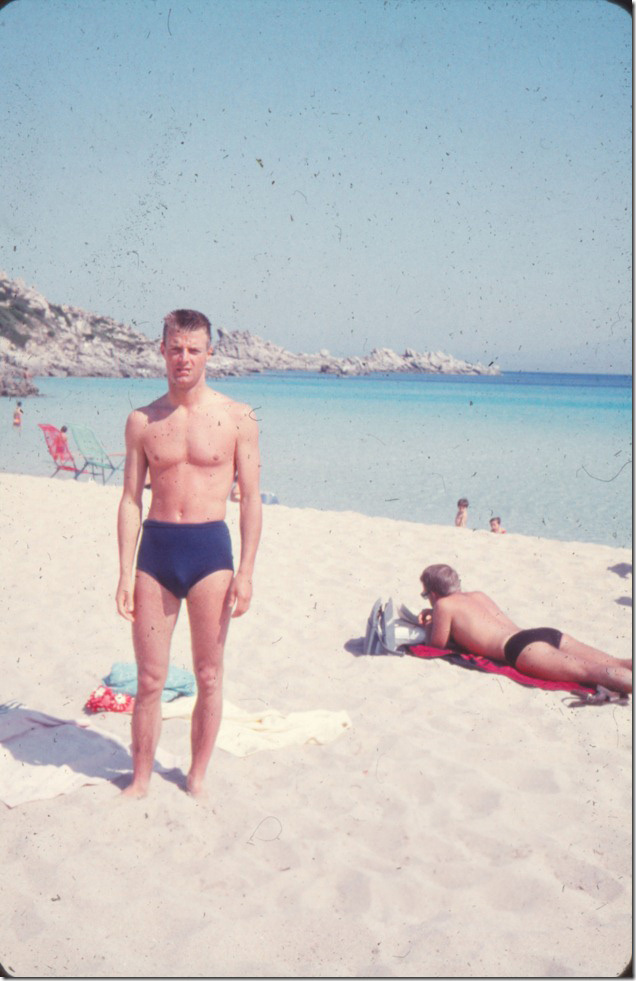
I have recently begun using a Ricoh GXR with the M mount module/SM to M adapter/Canon Lens Mount Adapter B/ Canon Bellows FL/Canon FL 50/3.5 macro lens/Canon slide duplicator for Bellows FL illuminated by a large generic light box (formerly used for triaging slides). Shoot at lowest ISO at f8.
I have tried Epson Perfection V750 Pro, but the best result for me is Canon 60D whit Canon EF-S 60mm f/2.8 Macro USM and Autograph Light Pad 920
I have also tried Nikon D7100 with a 40 mm Nikkor.
I am currently using a Nikon D7200 with a 40 mm Nikkor lens set to F9. That seems to give the sharpest picture. I have done 130 slides in a little over an hour. I expect the process to get faster and I get used to the workflow.
I am researching the BEST method of digitizing family photos, slides and negatives (35mm & 120mm) on either a dedicated scanner (i have a Canoscan 8600F) vs a DSLR (which i do not yet own).
I have an old Olympus OM1 with a macro lens which served me well in the seventies… I thought of buying a OM-D and using my old macro lens with a OM to Micro four thirds adapter ring. I have an emotional attachment to all Olympus products which I think are just great. My question is: Would I not get the BEST results with a Full Frame sensor rather than a Micro Four Thirds sensor. ? Trying to be rational about it all before spending any money.
Great article – thanks! I copied a bunch of slides for a friend last year using a Nikon D90 with macro lens and the Nikon slide holder – ES1? I had to use a lightbox for light because my old Speedlight died. I want to replace it so I can take advantage of the autofocus infrared assist and TTL metering – I had to manually focus the lens, and it was a pain. I was ready to pick up the SB-700 Speedlight but one of the reviewers said that it was less powerful than the SB-600, didn’t work with older cameras, and didn’t do TTL metering in matrix mode.
I’d be grateful if someone could tell me if either light will work with both the D90 and an old manual F4 … and is that correct about the matrix TTL metering? Is there a different brand of flash that you’d recommend?
Thank you for your reply.
I have bought easyHDR,an i am very satisfied with the results.
I gone from Epson v750 to DSLR copying slides . Now I have the punch in the picture that was missing in the scanner. The only problem i have now is the highlights of slides, or dynamic range. Is hdr the best solution to handle the problem, or is there any other techniques ?
I’ve had very good results using HDR for camera-scanned slides.
See the article here:
http://robroy.dyndns.info/slidescanner/Oystryk/high_contrast.php
Yes, super! I have been fighting with RGB curves in LR but it has been really difficult to get the colors right, but this way is silly easy! Thanks a million!
Hi, Thanks for this great article. I had been playing with the Victor Kaiser Bots idea and came across your article here. I am curious about the result you have shown of your father shot with the DSLR. There is an obvious difference with regards to the filtering of scratches and dust. My scans are still showing the dust and scratches unlike yours.. I cant figure out why.
I am using a canon T2i/550D with a 100mm macro Sigma lens shooting into a slide projector with the lens taken out and a diffuser between the slide and bulb. I am using your suggested settings and still cant seem to achieve the scratch and dust free result you have..
Has anyone else experienced this? What are the optimum settings that can be suggested? Thanks
ref 49 & 49. I tried the extension tube for my lens 17-55 mm Canon. It wasn’t a success; chromatic aberration distort seriously the images.
Hence I purchased a macro 60 mm for my Canon 40D; the results are much better than with the extension tube. I use an old slide projector as a light source (halogen lamp) more or less the same set up as Stefan’s . What should be the WB setting of my camera? I used Auto for the first 300 slides, but it seems that Incandescent give a better result?
kinda late to the party, but I have a question ; I have an EM5 with the 60 macro, I think it would be great for this project. I also have an epson V700, with which I scanned 2.000 slides (yes…) in 3200 dpi, but the results aren’t stellar ; I can definitely notice the same behaviour as in your test.
However, we also have lots of printed family photos, but we don’t have the negatives anymore ; how would you scan printed photos ? My main concern is keeping them flat, but I’m not sure about scanning through a piece of glass or plastic… Did anyone try that ?
@Earlack
Yes, this is 3 years later, but it may help someone else.
Shoot prints under glass. Try to find a chunk of polished plate, rather than float glass, as plate is usually flatter. Check for density striations by putting a piece of fine mesh graph paper and checking it for distortions.
1/4″ is usually heavy enough that you don’t need to add any pressure.
Tape the edges of the glass. Sharp…
Taping one edge to a base, and putting a tape loop on the opposite edge makes changing prints fast.
A strip of tape with the center point marked on the base gives you a consistent edge.
Light from 45 degrees off axis from the camera. Use 2 lights.
Set your camera on non-auto white balance. First shot should be piece of white paper. This will give you consistent color correction.
It can also make sense to shoot a piece of paper saying “Mom’s album #6”
And snap a quick pic of each page in the album if there are multiple pix in on a page.
And check the back of each print for scribbles.
I have a Spiratone slide converter that does the exact same thing. It mounts on the lens.
Great Idea! I have a Lietz 60 mm flat field macro with extension tube which will give me 1:1 that works perfectly on my 5D MKII with an adapter ring bought off ebay from Hong Kong. Yes, I lose mechanical automation. (note: Canon’s SLR and DSLR bodies are thinner than some other manufactures, Leica included, so many other brands of lenses will fit with the appropriate adapter and still give you infinite focus (the adapter ring makes up for the difference in the Canon body thickness). This is why I bought a Canon so that I could still use my Leica lenses – still considered to be the best by many.)
Stefan, regarding your comment about not getting the same resolution as a 4800 scan; most slides are copied just to have a record of them in this “new” convenient media and as you point out not worth the 9 minutes/slide or negative to scan. The high resolution scan can be reserved for those special slides that you want to blow up if the camera scan is insufficient.
Nothing better than a group discussion! Thanks Peter Marchant for reminding me that I have a bellows that should fit the 5D with the same adapter ring, which if I recall correctly, had an attachment for duplicating film/slides. I’ll try to fit one of my Rodenstock enlarging lenses for a comparison. hmmm German vs German! I hate to see this beautiful glass go to waste!!!
Hi, thanks Stefan: great article you wrote. Have been struggling with my film scanner: a nice toy but I am definitely not going to work my way through my 2000 slides with this.
I think I could copy your setup but I fear that my camera is not suitable: Canon 40D with EF-S 17-55mm lens. I don’t have a MACRO LENS. Would extension rings (13, 21, 31 mm) added to the 17-55mm do the job. Would appreciate your ideas,
It’s like you read my mind! You seem to know a lot about this, like you have wrote the book on it or something. This is the great blog with excellent knowledge. A fantastic read. This is the precise weblog for anybody who needs to find out about this topic. I’ll certainly be back.
Stephan – Your scanning method is along the lines of my own plans.
I used to produce thousands of duplicate slides for resale using this equipment:
Canon F1 (Mk I) fitted with 250 exposure bulk film back
BPM bellows and Rodenstock enlarger lens (far better than camera macro lenses)
Fixed to a copy stand pointing downwards
An Omega enlarger head as light box with MCY filters
A choice of film holder for mounted slides, filmstrip, 6×7, etc
Kodak 5071 Slide Duplicating (low contrast) film
This produced near-perfect duplicate slides and I see no reason for not using this system with different components for digitising slides. I would need:
A low-contrast (adjustable) DSLR – my old Canon EOS300 has too much contrast for Kodachrome
An adaptor ring for my BPM bellows to fit a Canon EOS body
That’s it – the rest of my existing stuff will accurately hold the slides, provide a light source and a far better lens than a camera macro lens – enlarger lenses are designed for “flat” work, rather than 3D work that macros are designed for.
Any suggestions for camera body or for source of adaptor rings?
I have tens of thousands of Kodachrome slides to digitise, so I want to get it right from the start.
Thanks
Peter
Thank you for this interesting article.
Owning a dedicated film scanner, and no FF camera, my choice for scanning film is the “conventional” for now. I would like to try this out at some point though, I am quite curious to see whether a digital camera can beat the resolution that my Minolta Dimage Multi Pro can deliver. While I might get quite similar results for 35mm negatives/positives, I must assume that it would be tough for a digital camera to “beat” the resolution that I get from 6×7 slides. But please don’t kill me for assuming this 🙂
Nevertheless, three years ago I have started to shoot film again just for the love of the many great “precision instruments” from the old days, and the great look of film images. I also shoot with a much different pace, since each image is so much more “valuable” But my favorite thing about it is to project slides… it’s also the one thing where film still beats digital–there is practically no loss in resolution when projecting (only the projector’s lens), while most digital projectors can only do HD (2 megapixels).
I don’t want to start a heated discussion here, but just share my own reasons why shooting film is still a fascinating hobby for me.
All of my images on flickr, apart from the jewelry shots, were taken with various film cameras and scanned with the Minolta scanner.
Hi!
I have absolutely nothing against film, it’s really as you say a different feel to the whole process of shooting pictures knowing you’ll have to wait for the result. The reasons for me to go all digital on these slides are that if I do not, my father will just throw them out and that would be a shame. I also noted that there have been a degrading in quality of the slides themselves as they have been stored on an unisolated attic for over 40 years. finally, I got the idea to digitize them, catalog them and possibly make a photobook from my childhood.
If you had seen the motherload of slides that I got dumped on me you would understand my need for a quick way to scan them.
I am planning to begin shooting some film myself both for artistic reasons and for archiving reasons. I have come to the realization that film (even film not that well stored obviously) really stands the test of time very well. I wonder how many of all my digital pictures I’m taking right now will be possible to watch in fifty years time? Somehow I think there will always be places availible to process film or make prints…
Perhaps someone should do an article on how to plan for the future when storing digital pictures?
Finally I would like to suggest that the Nikon D800E might be the only SLR right now being able to do your 6×7 slides justice. I would think that a camera from PhaseOne would also fit the bill 😉
I understand your reasons for the slide to digital setup. Having a mountain of slides in front of you wanting to be digitized–that definitely calls for a time efficient solution, and your setup to photograph them certainly fits the bill. I have actually been in the same situation once, although there were “only” 400 slides from an early 90s vacation… and I still haven’t finished scanning. But as I mentioned, I do not own a full-frame digital camera, and therefore prefer my film scanner for now.
This article still inspired me to try this though… I have the Ricoh GXR with the 50mm macro module, which should be able to give some great results. It’s also a question of how much detail do I really need? For web presentation this method should definitely be sufficient.
Regarding storing digital images… I have read several posts about this topic on other websites. Generally, I don’t think it will be a big issue. Whether formats like JPG or TIFF are going to disappear in the future is questionable. Yet I believe there will always be a way to “revive” those files, should these formats become obsolete.
What may be more problematic is the life of hard drives and other storage media. Hard drives generally can start to cause problems after 3-5 years of use. Being an old-school computer guy, I have setup a home file-server with a RAID-5 system that will help in the event of hard disk failures. But I think that in the future the “cloud based storage” may be the most fail-safe solution for most people. It leaves the complications of data preservation to “the big guys” who run and tune the servers that host the images etc. stored on a cloud service. The only limitation factor at the moment is upload speed–especially if you want to preserve RAW files from 20+ megapixel cameras, or full resolution scans from film images. But data transfer rates will most likely increase in the future… some cities in the Europe as well as in the US already have fiber-optic internet connections…
Hey,
i build something similar for 6×6 negative.
http://www.farbenmonster.net/mf/blgmf.jpg (front, you can see the flap for the negatives)
http://www.farbenmonster.net/mf/blgmf-2.jpg (loaded with film)
http://www.farbenmonster.net/mf/blgmf-3.jpg (back, i use some foam rubber to protect surfaces)
i tried to build it as small as possible to use a ipad (you can also use a laptop screen) as the light source.
here are two examples of the negative i scanned with a dslr (canon eos 1100, 50mm 1,8) and a ipad:
http://www.farbenmonster.net/mf/mifi1.jpg
http://www.farbenmonster.net/mf/mifi2.jpg
Excellent piece and information. I read somewhere that some museums are using DSLR’s to catalog and preserve their work because a scanner is too slow and can cause harm to the item because it has to be handled too often. You just gave me a project to work on and photograph all those old slides! Thanks for the article.
This is how I do it:
http://www.flickr.com/photos/stefankonath/4504750278/
What I really like is that it creates the same borders like I had on my prints made on my enlarger, no PS!
http://www.flickr.com/photos/stefankonath/4384450870/
The more comments I read the more amazed I get about how many ingenious solutions there are to the same problem out there.
Super Stefan. You have done brilliantly. Your dad … handsome.
Something i will keep in mind when the time arises to do something similar.
Best wishes Stefan.
Thank you! I must tell him that 🙂
Thank yoy very much for the suggestions, I was thinking to buy a scanner for my med format slides and negatives, now I’ll try this approach!!!
I use a similar, although even lower-tech, approach.
I simply use my Sony HX-1 and hold the slides to a well-lit window.
I works miracles.
can’t wait to try this with my xpro1 … hope the 60mm macro is up to the job
You could also try something like this. Use a slide projector as your source.
http://babryce.com/slidedigitizer.html
Hi Hans!
It looks time-efficent but I’m not sure how easy it would be to get the camera truly aligned horisontally and vertically to the slides. The more comments I read the more amazed I get about how many ingenious solutions there are to the same problem out there.
Hi Stefan,
I tried this setup with my Canon 100mm macro lens on 40D. That is exactly the problem I found, plus the lack of digital dust removal channel was a major pain in the neck. I’m waiting on a friend who is going to let me borrow his Nikon film scanner, as I found my canon 9000 flatbed was just too soft focus.
I bought this diaduplicator thing from here:
http://photosolve.com/main/product/xtendaslide/index.html
I use it for my old bw negatives, works great.
I have some samples on flickr,
http://www.flickr.com/photos/32145813@N05/7001650348/
and som more, (the bw photos taken with a Canon 550D)
Very good service from photosolve, had the stuff in less than 10 days. I live in Sweden so thats quite fast.
Hi Per!
I live in Sweden as well. I liked you pictures on flickr.com. was all of them from “scanned” slides and negatives or are they mixed with digital shots as well?
Absolutely briljant man! I will try this as well.
This is so cool Stefan ! you’ve inspired me, gotta get those old slides out.
I have an Epson V700 scanner I bought to scan my slides but the time and sometimes
the quality put me off.
I used an iPhone 5 camera, flush against an 8x kaiser loupe on top of the slide, which was on my light box.
🙂
Easy!
http://www.flickr.com/photos/mdarnton/7183241686/
I’ve been using this process for a couple of years to convert B&W negs to digital. It’s fast and easy, and does a nice job.
Good idea. Never thought about negatives, though, as I did not use Photoshop.
I tried similar way before but I just didn’t find proper way.
Thank you very much for sharing your idea and details.
I will try AGAIN. 🙂
Hi!
I just had my friend back here with a few hundred slides that we shot with my setup. In this batch He had some nightpictures, you know, the kind where you shoot in bulbmode and the stars come out as lines in the sky. Anyway, those pictures were so dark and the exposuretime so long that the light around the slideframe affected the picture and resulted in a “lowcontrast” milky kind of picture I did not like. Having shot well over 1000 slides I haven’t seen this problem before. I solved it by taking a black A4 paper and after cutting out a hole where the slide is positioned (slightly smaller than the slideframe) I put it on the glass before reshooting the nightpictures again. It solved the problem and no straylight illuminated the pictures so now I’m keeping that mask on the glass, only to remove it when I soot negatives.
Brilliant! I’m so glad you included a picture of your set up! I’m going to save this specific article to my favorites!
How about articles about homemade darkrooms?
Thanks so much for this article Stefan. I was recently thinking of trying to copy slides with my digital camera and this has really motivated me to do it. Excellent results and well-explained. Thanks Steve too…this site just gets better and better!
I’ve tried a similar set-up with good results (and with my Leitz projector!).
A very useful article, Stefan – should be more of this genre.
I recently stumbled upon this video on Youtube : http://www.youtube.com/watch?v=jnvhBXQrfzQ
Inspired by this one : http://www.youtube.com/watch?v=U_QXqY6-vMU
The guys are using : DSLR + macro lens + timer, and a slide projector, and they set the DSLR timer a wee bit after the timer of the slide projector to automate the process.
Pretty clever actually !
Hi!
This automation reminds me of the other week when I camerascanned some magazines of slides for my friend Anders (see pictures above). We organised it so that he was in charge of picking up the slides from his magazines, blowing them for dust and placing them before the camera. I shot them with my camera, and checked them. After that he replaced the slides in his magazines again. It was much faster that having to do it alone and way more fun.
It can be way more fun if there is nostalgia and/or behind the scenes stories when doing repetitive technical work. And beers :p
I’m having a friend over tonight to shoot some more of his slides. Nostalgia -check, friend -check, beer -check! I’m good to go.
I use my GXR fitted with M-lens adapter and a Micro-Nikkor 55mm for just this sort of work. Works very well with many slides, often better than the Nikon film scanner. A flat panel light box and copystand give me the illumination and alignment I like.
Great idea.
Thanks for the nice write up!
Actually, I did try this “scanning-technique”, too, but I used an adapter that can be screwed on a camera.
Something like this:
http://www.voelkner.de/products/81548/Kaiser-Dia-Duplikator-Digital-6506.html
If you have a decent camera with a nice (macro-) lens and variable focal length, this provides instant results.
Of course, you have to play around a little until you find the perfect camera settings, but then you do this kind of “scan” pretty fast.
cheers!
Hi!
I saw that there is a duplicator to buy that looks like yours but have optics included as well in the tube, the problem there is that it is fixed focus and that is not good enough. Do you use this adapter together with a macrolens?
Awesome idea indeed…whats best, I am glad you could “recapture” those memories.
And the great thing is that I get to rediscover a lot of memories. And at virtually no cost, I had all the materials as scrap in my basement and did not need to go out buying stuff. Providing you have the camera and lens it really is a dirt cheap method. I only need to be careful of dust since I’m in the basement.
I have been doing this for some time using the Nikon ES-1 slide copy adapter and the Nikon 40mm DX macro lens on my D300 and now my D7000. Even with the D300 I can see the grain on K64 slides.
Great article. You can buy adapters as well that allow you to fix slides in front of a lens. You can find them for Nikon 50mm lenses and others. They ensure that the planes are aligned and you could almost handhold the camera over a light table, take a photo, and quickly switch the slides.
http://www.bhphotovideo.com/bnh/controller/home?O=&sku=37453&Q=&is=REG&A=details
I still have buckets full of old negatives that need to be “scanned” in. Need that for medium format as well. D!RK
This was a very timely article, as I just inherited a box of stereo slides with wonderful family shots. I don’t care about the 3D effect, so I determined that I would just shoot the left or right, depending on which was in better condition. I also assumed that I would use electronic flash, both for color balance and sharpness. Thanks for posting. I also have a ton of B&W negatives, and the scan time is disheartening with my Minolta Dimage Scan Multi Pro. I’m further wondering if there’s an HDR technique for the negatives with blocked highlights?
Hi Phil!
I like experimenting so I would not discard 3D just yet. A friend of mine showed me a 3D movie on his PC and when he played it through VLC it shoved a split picture just as an old 3D-picture. Makes me wonder if you could watch 3D pictures on a 3D-enabled TV-set. That would be SO COOL! What do you say Phil? Perhaps you should try it out and if it works you could write us an article about it? I would love to read it!
I have just done a very easy digitizing of old slides using the SRB-Griturn slide and negative copier found on eBay. Used my Nikon 3000 og Nikon 40 mm macro but it works with many lenses.
If you have a macro lens you can also just hold the slide against strong light and shoot it. I have also digitized old prints just shooting with my macro lens and a bounce flash. Works great.
would be nice to see different types of real scans comparisons versus dslr scans. esp how drum scans fare
This article is great inspiration, thanks! I have a collection of older Kodak and Fuji chromes that I never did scan when I had the equipment so I’m going to try this technique.
Good idea to spread the word here. I went through the same process a while back and couldn’t find anything helpful online – bought a Canoscan 8800F and found that focus was off and uncontrollable, so detail was mushy and dust was a nightmare. Decent autofocus scanners are basically unobtanium now, especially here in South Africa. So I also ended up experimenting with my 5dii and 100mm macro and found they do a vastly better and quite acceptable job. I shoot with the camera on copy stand, with a radio linked speedlight flash on manual inside a lightbox, which allows me to get perfect focus with liveview. I struggle a bit with increased contrast, despite using zero contrast in camera and raw processing. This issue is something I vaguely remember being a problem with normal transparency to transparency copying too. I see your slides are also pretty contrasty. Heavily diffusing the flash helps – small two-layer diffuser plus the lightbox’s perspex – as does mounting the slide at least 5-10cm (2-4 inches) above the perspex. That also hides any scratches or dirt on the perspex diffuser that might show through.
Here’s
a LINK to a bird pic on my portfolio that I did using this method.
Not sure when I’ll actually find the time to go through my own crates of old 35mm and 645 transparencies and negs, never mind my dad’s (-:
I am a bit surprised that so many have commented on this story, I did not realize just how many people had the same need to scan their slades. That’s a nice bird by the way! Are the feet really that blue? Looks twisted 🙂
Hey Stefan
Yes, it is interesting that so many have had the same problem. Many suggested the slide copying adapter, but I didn’t even consider these because they contain cheap and nasty optics and I already have a suitable high quality macro. Photographing projected images also likely to be suboptimal unless one is not worried about quality, as even with the best projectors the image is going through two sets of optics instead of one, plus issues with screen surface and tungsten light source being not very neutral. So I still think your answer is the best solution other than buying something like the Nikon Coolscan on eBay (or the one on this website’s buy/sell section).
To the person who asked about using HDR techniques to extract more DR – my experience has been that it’s not worth the effort. The dynamic range of digital is higher than transparency film anyway, and if you get the exposure right, you can extract all the range that’s in the slide. B&W negs might be a different story – haven’t tried yet to see if there’s more detail than extractable from a single exposure, but my darkroom experience suggests probably yes.
And thanks for the compliment – yes, the feet really are that ridiculous blue – no photoshopping other than curves. The image at left is actually a crop of the right image flipped over. As an aside, I prepped the booby images for the Birdlife South Africa photo competition that might be of interest to all – international entries, any marine theme, and really awesome prizes (this year it was a trip to Antarctica). More info at http://www.sosfestival.co.za/competition and another booby pic on my blog HERE.
I’ve scanned thousands of slides on my Nikon Coolscan, and have always been pleased with the result. However, the scanning process is slow, and archiving TIFFs seems unnecessary when a RAW would contain all the info in a smaller file size.
With that said, the idea of “scanning” slides with my 5D2 seems appealing. I’ve actually read about it and thought about this for years now, and even thought about bracketing the exposures and HDR’ing them in Photoshop. While it’s true that the 5D2 has more dynamic range than a 35mm chrome, the 5D2 does suffer from significant banding issues when darker areas are brightened. This might not matter to many folks, but for those who are interested in doing a bit of post-processing, HDR might make sense.
Nice idea….wonder how they compare with Scancafe scans. Personally it wouldn’t be worth it to me over what I could pay the fine folks in India to do for pennies per slide but to each his own.
Could you try with black&white negatives as well?
Hi Jerome!
As Luck would have it I actually have a friend who recently bought a M6 and he told me I could borrow it. What can I say? Of course I must try it out! I will shoot some B&W FP4 next week and “scan” it to my pc. I’m very curious about the feel of a Leica camera after reading som much about them. I already tried scanning some old B&W negatives and I like the result.
I do the same, using my Nex-5n, a manual macro lens, and a dias holder i got from my wife. i works like a charm. I´m doing one magazine every night now…
Now, I´m waiting for a full frame NEX so I can do it all over again with my Minolta Bellows…
Well, there are already people using slide projectors to automate what you’ve done.
http://www.youtube.com/watch?v=jnvhBXQrfzQ
Just remove the Optics and shoot down the hole 😉 A macro slider helps with the fine adjustment.
Ha ha ha.
That serves me right for being impulsive! I should have searched youtube before running to the workbench! This was a really neat idea and it was really fast. I am very pleased with my way (thank god) since I shoot a lot of negatives as well. But the speed this guy achieved, wow!
I love it!
I have thousands of slide to scan. Not only mine, but my father’s going back to the 1940’s.
I’ve tried multiple scanners over the years, with mixed results. On my last scanner (Plustek 7600i) I’ve had intermittent aliasing issues. But the main problem has always been scan time. I lose interest fast, when the scan is slow.
My 5DmkII collects dust between indie film projects… The OM-D has also ruined my affection for large & heavy (Canon)… so this project is GO!
Thanks for this post!
Glad you liked it.
Funny that you are in the same boat as me having the great but large 5D MkII lying around since getting an OM-D. For me the OM-D was intended complement my big camera but it has all but replaced it. I wonder how many out there have the same experience? The OM-D rock!
Great article, Stefan.
I’ve done this both with color slides and black and white negatives. It’s WAY more efficient than scanning.
Lately, I’ve been using a Nikon D7000 with a bellows unit from ebay ($25!) and a reversed Schneider 50mm enlarging lens. Light source is a cheap old flash unit, reflecting off a piece of white foamcore.
Depending on your light source you may want to turn the contrast setting on the camera way down. It’s easy enough to add contrast in post, hard to reduce it if you’ve lost shadows or highlights.
As Stefan points out, once you get the exposure and white balance worked out, you can shoot a whole roll of negatives in the time it would take to scan 2 or 3.
Thanks Parisi!
I’m glad you liked it! As you say and as I mentioned in the article, slides can have very harsh contrasts. I do reduce the contrastsettings in my camera but not all the way down. It was good of you to point that out! Cheers!
If you have the 60mm macro lens for the OM-D, you should probably also try that. Pekka Potka said in his test of this lens (for the same purpose as yours):
“This quality is better than any slide scanner can produce and better than I could or can achieve with EOS 5D MkII.”
See it at his blog
Hi!
Oh yes! I would really love to try the 60mm on my OM-D but funds are not allowing it right now. I read that Pekka were using an attachment for slides on his canonlens. I do not. I shoot my slides and negatives just a little further away than the closest focusingdistans and that allows me to focus exactly on each frame I shoot, which mean that I get sharp grain in each shot. The OM-D option is interesting if one had use for even higher resolution since Pekka stiches four shots together for each complete picture.
Freaking Macgyver at his best!!! That is amazing!!
Great idea! Thanks
This is simply amazing! I have also been always disappointed by the poor results I have got when scanning actual prints and negatives, even when using specialized scanners. I wonder if the same method could be used for film negatives (and then reverse the colours in Photoshop)?
Absolutely. Colornegatives works great!
Absolutely, totally, 100% genius! Killer idea.
I have had the same problem scanning slides and on occasion the same idea came to mind but I am not a do it yourself guy so the idea just sat on the idea table.
Now you have proved the idea.
Nikon D800E anyone?
What about negatives???
Could you shoot a negative and then later invert it in Photoshop to make it a positive?
Hi Steven!
I’m Glad you liked it. The noise in my 21 Mpixel 5D MKII is much more finegrained than the grain in my 50 iso Fujislides. I would guess that anything from 12 Mpixel and upward in resolution is enough to capture the slides perfectly. Negatives work very well but requires a different workflow that actually reminds me of the old filmdeveloping ways. Please se my comment above for more details.
Hi again!
I forgot to tell you that some exposurecontrols can misbehave when you are working on a picture that is turned positive from a negative. Especially in the raw-converter captureone. Sometimes it´s easier to first make a positive picture and save it as a TIFF and then open the TIFF because that makes the program behave again.
You can even shoot negatives fairly well by a similar method. You only need to turn the negative into a positive (a simple Photoshop action, and actually even possible in Lightroom if you don’t want to introduce Photoshop to your workflow).
Here are basically all the steps outlined for Lightroom:
http://www.johnamon.com/2010/08/invert-colour-negative-in-lightroom/
I wonder if this would work with negatives. I have tons of those.
I could apply a Negative Filter in post processing and, in theory, should get a positive image.
Yes, it’s possible. See my other link posted here. As you say, it’s a simple matter of using the negative feature in Photoshop and other applications. Then it’s just a matter of adjusting the white balance. This can be done as usual by using auto-WB on a known grey part in the slide. And then the same setting should simply be used for the rest.
I’ve tried it, although I would have needed better lighting equipment. The important bit is to not let in any stray light. Some are using toilet paper rolls and backlighting the negatives/positives with a bright monitor, daylight, or perhaps best of all, a light table. I found monitors a bit awkward as a light source, since if you shoot with a small aperture (which you should), the camera may start catching the pixels making up the LCD.
Yes, I have digitized negatives from the 50s in this way. Works great!
Hi Roberto!
I have shot arond 20 rolls of old colornegatives by now and it also work very well. Since my preffered programs are Capture One Pro and Photoshop I have tested out two methods that work well for me. From the outset I felt that I shouldn’t have to accept a lesser result from negatives and that meant som tinkering to get things right. In Photoshop I have recorded a macro for each type of negative film and named them after the used filmtype. That way I can roughly batchdevelop a whole set of, say, Kodak 100 iso film. You owe it to yourselt to give it a go 🙂
If there was a demand for it I could write an article about “the negative” side of filmscanning.
Yes please do!
I have a ton of rolls I would like to “scan” and I’m not very happy with the results I get from my Minolta scanner.
It’s coming soon…