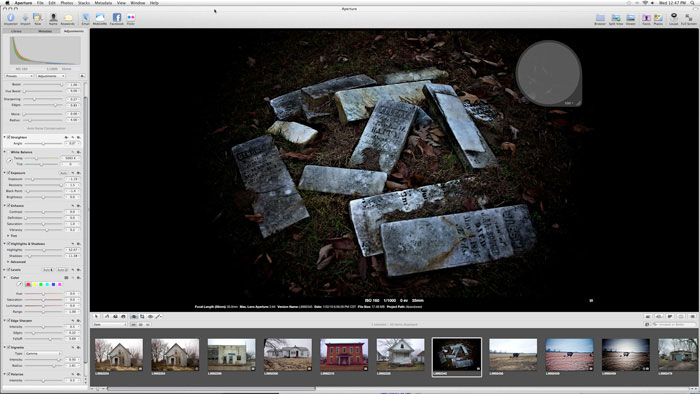
Hey guys, just wanted to let everyone know that if you use a Mac then I HIGHLY recommend downloading the Aperture 3 Demo from APPLE. I downloaded it yesterday and have used it for a few hours and MAN OH MAN! It is sweet. The best photo app I have ever used. I never got along well with the previous versions of Aperture but the third time is the charm I guess.
Apple hit it out of the park and in my opinion, again, I said in MY opinion, it kills Lightroom. I have Lightroom installed but honestly did not care for it, even after several tries and a few hours of turtling around with it. On my 27″ Quad Core IMac Aperture is fast, smooth, and the interface and simplicity is a welcome change in the photo app world. It also happens to convert M9 raw files very nicely and with much better color than I have been getting from Camera Raw.
I like the new “presets” which are there for “Quick Fixes” as well as some color filters. The new full screen workspace is great as are the new editing features. They are too numerous for me to site here and rant off so be sure to check it all out at Apple HERE. You can view their video tutorials HERE. Download the demo and if you do not have a mac, go buy one 🙂 The 27″ Imac is HIGHLY recommended, but get the Quad core for fastest performance.
Here is a Zeiss 85/M9 shot I just converted in Aperture…it was fast, smooth, and easy. I have not even learned 1/8th of what the software can do so I look forward to using it more, and yes, I will be purchasing before my demo is up. After I get more time logged in to using it I will report back with an update but for now, I love it (in case you could not tell).
Leica M9 – Zeiss 85 F2 at F2 – DNG converted in Aperture 3




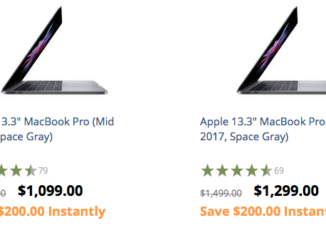
I moved from Lightroom to Capture 1 (work) and now to Aperture 3 (home). I have a MBP late 2008 model, and the speed of A3 on that thing is amazing. I had trials of bibble, lightzone as well and in terms of speed nothing compares to A3.
The adjustment brushes were the only ones keeping me from moving away from LR, but that’s over now.
C1 has a fantastic color wheel, and skin tone color adjustment. With the brushes of A3 you can replicate the same corrections, but the color wheel of C1 still is more attractive than the eyedropper of A3, and the 5 preset colors, are sometimes too limited for me, but as I said, nothing that cant be corrected with the adjustment brushes of A3.
The simple sliders of the noise reduction and sharpen adjustments have put me off in A3 (C1 in my opinion does a great job in both), but it turns out they’re pretty decent, and at relatively low settings; this is an area that I preferred tackling in PS, specially the sharpen; however the edge sharpen video on apple’s website, could be very useful for my future corrections.
I think if one is looking to spend less time in front of the screen (especially less applications to correct one image), then A3 is the right choice. Unless one is doing compositing, no need to go into CS4 imo; the adjustment brushes are equivalent to filters and adjustment masks. Slideshow is possible, uploading to several websites/email is also available, organization of files is perfect imo; backup available; i think that’s more than enough for my amateur needs.
HappyCamper,
See, Photoshop is the editing system. Programs such as Lightroom and Aperture (Including Bridge) are supposed to be in points and catalogs for photos to then bring into Photoshop. They’re also very cheap photo editors. Photoshop runs for $699 at LEAST. The common is $999. These photo cataloging programs run from free (Bridge) to around $299(?) for Lightroom. UNLESS you can find it pirated online which is very easy….. *ahem* hah.
Photographers such as Chase Jarvis import their photos and catalog into Aperture then do the major editing in Photoshop.
People, learn to use Photoshop once and for all and you´ll never have to bother again with whatever presets, “smart filters” or so called features these photo apps come up with.
Its all there in Photoshop. Tone curves, levels, color adjustments. Learn to use it and be done.
What a dissapointment!
took me 2 hours to download the trial version (ok, i got a slow internet connection), using a mac and safari, from the apple homepage and guess what…. the file is damaged. pretty embarassing.
btw, yes i read the software requirements and my computer + OSX version are supported.
Pretty clever way to convince me to continue use lightroom in the future….
steve…. really nice site.
cheers from austria
oliver
OK….Doing that now. If I go the Aperature route is there any reason to use IPhoto any more?
Hey Mark, the best thing to do would be to download the demo and see how you like Aperture. Let me know how it goes!
I am an experience amature photographer and am just getting used to my first Leica (M9) Since I am new at Raw I decided to learn the Abobe Lightroom 2 that came with my M9, I have been doing this for roughly a month. However, in general I am a HUGE APPLE GUY. I have Apple everything except for my M9, Now I am am thinking of abondoning my LIghtroom for Aperature 3. Any reason not to do that? Also, if I go the Aperature Route is there any need for IPhoto any more? Buy the way..Steve, GREAT SITE!
mark
Victor, my color efex pro transferred over from 2 so it appears that it is not an issue.
I have a PC so no Aperture 3 for me. I have tried Aperture 2, I didnt like the interface.
But I think it was faster than lightroom 2 on my PC, that counts for something…
Steve – Great website. I have a question as an Aperture 2 user. When I install Aperture 3, will my plug ins for Aperture 2 migrate over to Aperture 3?
Thanks!
the real advantage of lightroom is its ability to run really well on laptops …. aperture 3 on a macbook is a pain while lightroom is really faster.
but i’m sold on aperture 3.
Faces and PLACES are great.
local retouching is great but i miss the gradient tool of lightroom
I use Lightroom at work and Aperture at home (v2.x of each though) and I find the biggest difference between the two for me is the amount of real estate that LR takes up in the editing mode on a smaller screen. For me at least each one generally does the same thing, its seems for most people I talk to that it comes down to which interface you prefer. Its 6 of one, half a dozen of the other in my opinion.
Steve, you’ve got a great site going, keep up the good work. You’ve got me thinking I might have to finally upgrade my IIIf one of these decades.
Hey Walt, what kind of machine are you running it on? It sounds like Aperture my be power hungry and that kind of sucks. It’s odd because on my Imac 27 Quad Core, Aperture 3 runs faster than the latest Lightroom that I just downloaded a week ago. I find CS4 the fastest but I am looking for an all in one solution.
I am going to be up all night messing with Aperture and Lightroom and see how it goes when using both. Thanks for the info.
Elaine,
Under Aperture preferences, click the import icon and choose ( When a camera is connected ) Choose Aperture. Quit Aperture and relaunch, connect your camera using the USB cable, make sure Aperture is running, the import interface should launch. This should also prevent Capture One from launching. As Steve said though, you are better off getting a card reader… Hope this helps!
Hey Harald, If yuo are a big Lightroom fan you may not like Aperture but since it’s a free download for 30 days, it is worth a try.
I’m digging it and I have been a hardcore Bridge/CS4 user forever but I never could get into Lightroom and always found it somewhat sluggish. I have been looking for a solution other than bridge/photoshop for a few years and think I just found it!
I have been playing with some GF1 files on both Aperture 3 and Lightroom 3 on my MacBook and I just can’t get over the lethargic operation with Aperture. Applying sharpening is almost instant with Lightroom but takes several seconds with Aperture. At one point it took 10 seconds. I’m a huge Apple fan and keep trying to like Aperture, but the speed and stability are major obstacles at this point.
I am a big Lightroom fan. Tested the new LR3 beta version and am very impressed with how much better it is than LR2.6.
Although I will get LR3 as soon as it’s available I am intrigued by what I hear about Aperture3 here.
Guess, I’ll check it out.
ELaine, also…I would buy a card reader. Much easier, much faster and they can be had for under $10 these days. I have never hooked up my camera to my computer so I am not sure what is up with yours but maybe someone else may chime in.
Elaine, Aperture 3 is MUCH easier to use than Lightroom. I am sure those here who have used both will agree with me. I have Lightroom and Aperture 3 on my mac right now and it’s no contest. Also, I am really liking the output of the M9 DNG files. I have been converting some old DNG’s and they look so much better than the ones I did in ACR, or lightroom.
Aperture may need some horsepower though. Also, as I said I was never a fan of Aperture 1 or 2 but 3 is a whole new animal and so simple.
Many love Lightroom though so its all personal preference. No right or wrong, just choose what you enjoy 🙂
BTW, what do you think of the M8.2? DId you remember to get the IR/UV filter for the 35? Thanks
Steve
Speaking of just hooking up your camera: I can’t seem to get my Macintosh to recognize the Leica camera when the USB plug is direct from camera to Mac. I have a M8.2. Anyone else have this issue? How do I resolve this?
That’s funny, because I was thinking of switching to Lightroom! I know that pro photographers say Aperture is better, but I hear Lightroom is easier. I like Adobe products. I never warmed up to Aperture. I didn’t give it a chance. Is this a free upgrade, or do I have to buy another upgrade?Oh, and I have Capture 1, which I made the mistake of saying “yes” to it being my default camera image grabber. Now the freakin’ thing can’t be turned off. Help! Anyone know how to change that status? I tried looking in the preferences in Capture, but they don’t give an option to turn off this.
Is Aperture 3.0 less demanding on the Macintosh Operating system?
Hi Steve, first of all thank you for your beautiful site!
I downloaded and installed Aperture 3 (on my brand new quad core iMac), but it couldn not open Olympus E-P1 raw files.
Guys holy freaking sh*t….
I was blindly importing photos from folders on my EXTERNAL HD only to find 2 hours later I only have 22.16 GB left on my Macintosh HD! wtf? Did it import all the masters? I only had 100 some GB left with a terabyte on the other drive. Eff:(
Aperture 3 is out of this world!!! Apple blew it out the park big time… If you are looking for a serious pro multimedia presentation tool, this is it! As a mac user, here is what you can do. Catalog, rate, keyword, edit photos and video with precision. Print photos with control, been waiting for this feature, Lightroom does it well in it’s print module. Share photos and video anywhere, upload to iTunes and sync to Apple TV. New Book Plug-Ins to pro print houses… List goes on…
No support yet for GF1 and EP2 Raw files so shoot Raw + JPEG or JPEG only for now. I am hoping with this new release, Apple can get us new camera Raw files as quickly as Adobe does. Only issue i have with Aperture…
Getting the iPad? Get the iPad Camera Connection Kit accessory and view photos on the go or proof with clients. Wow Apple!
Like some have said here, if you don’t have a mac yet, get one and i also do recommend the imac 27″ ( quad-core Intel Core i5 or i7 “Nehalem” processor ). It’s a whole new ball game, but lets also see what Adobe does with Lightroom, it will be awesome as well.
Sample shots – GF1 w/Leica/Panasonic Summilux 25mm 1.4 using Aperture 3 ( http://blog.ikphotography.com/ )
Thanks Steve!
Aperture 1 was awful.
Aperture 2 was decent.
Aperture 3 (after using for 1 day) is very good.
If you don’t want to use Aperture 3 after bad experience with the previous releases, try and you will be satisfied… a different software in a good way 🙂
gerr… OKAY so, Aperture hasn’t crashed. YET?! But I had JUST started to import all of my photos and everything seems pretty chill. It hasn’t made my MacBook Pro catch on fire yet lol.
My biggest complaint is the Dodge and Burn tools. It seems it has inherited the same traits as Adobe’s pre-CS4 tools where it’s almost just like a really light white or black brush is being applied. Not so elegant. HOWEVER, I really like how the software is coming along atm. IMO, it’s pretty decent. Might upgrade when the trial goes out. Aperture 2 was featureless and didn’t sum up to iPhoto ’09.
27″ iMac with 4GB of RAM as well. It’s BRUTAL 😉
Reminds me of trying to edit video in Premiere on a Mac Quadra back in 1998.
I’ve had others ping me via Twitter with all the same issues.
I did do a session with it earlier today and it didn’t crash on me so that was a good sign.
Cris…
This is weird. Eight seconds per edit for the retouch tool? Mine is maybe 1 second for the retouch tool! What are you running it on? May be a power hungry app. Im working on M9 RAW’s and its smooth, still no hang ups. Been working for the last few hours with it.
I have 4GB RAM on my Imac. Not sure what others are running with it crashing. I still need to learn a few things with it though. Just hope it doesn’t start crashing :0
Cenk,
Yeh that seems to be the common feedback i’m getting via twitter. Glad i wasn’t the only one with this problem, it’s also painfully slow when using the retouch tool, like 8 seconds per edit. Oh well hopefully for apple it’s only isolated to certain machines as others seem to be using it without issue or their fibbing 😉
Cris…
My copy crashed two times and I uninstalled the demo version 🙁
Aperture 3 seems quite interesting! I just downloaded the demo. From the Apple “In Action” videos it seems like it’s really trying to push people to use Aperture as an all-in-one program instead of an in point to Photoshop!
Hey Steve,
First off from one site owner to another you’ve got a great blog going here, I don’t shoot Leica, but am just about to pull the trigger on an Olympus E P2 and have been spending much time on your site convincing myself I need another camera 😉
Ok back the issue at hand. Last night when trying to view an image 100% it would crash, it also randomly crashed when trying to edit a 5d mark II image. Scott Bourne also posted about the 100% crash this morning on his PhotoFocus blog.
However i just booted it back up a few minutes ago to go another round with it and other than being a little sluggish while rendering previews it seems to have sorted itself out for the time being. I’ll hammer on it some more and report back if I continue to have problems.
Keep up the great work here.
Cris..
Aperture rules!
I’ve been using it for since inception and greatly prefer it to Lightroom. M9 DNG imports look fine and the Aperture interface is easy to use. I’ll be picking up Aperture v3 shortly.
The added benefit of Aperture for those with an iPhone is the (simple) ability to sync desired pictures from your Aperture Library with your iPhone. You can then easily have all your best Leica shots on your iPhone to show those interested in the good stuff! Carry your Leica portfolio with you and display in full color (slideshow if you want..)
Go Apple!
Cris, when is it crashing? When opening an image or just at random? I have yet to have it crash on me at all. As for M9 files, it works perfect with the M9 files. So far so good for me.
I downloaded the demo and it crashed on me three times before i gave up. I was really looking for a reason to switch from LR to Aperture but it appears that it’s not quite ready for prime time yet. I’m not alone with these these problems and am hoping Apple gets it sorted out quick so I can give it another go.
ohhhhhh yeahhhh
I am on the Lightroom cycle at this point, so I’ll be waiting to see what LR-3 has to offer in its final build. I am a Mac Guy as well, but LR works very well for me and integrates even better with Nik’s software package (i.e. pretty happy LR customer here)…
Steve, I will be excited for an aperture review, to see what specific tools are useful for photo modification at a higher level.
I’ve been using Aperture 2 since I bought my iMac about 15 months ago. I think Aperture is great. I got an email from Apple announcing the release of Aperture 3 and I bought it immediately. I think Photoshop has a lot more features, but I want to keep my “behind the computer” time to a minimum. Aperture is all I need. Oh, and for other Leica digital photographers, Aperture fully supports Leica DNG files. I do all my Leica shooting in DNG + JPG Fine. All you need is DNG for Aperture. Aperture supports DNG and I would assume that M9 DNG is fully supported. There is no difference between M8.2 and M9 DNG. I use an M8.2. Will buy an M9 when Leica releases their M9.2.
David,
There’s not special trick to convert as Aperture recognizes and reads the DNG RAW file immediately. Just put your SD card in a reader or hook up your camera via USB and open Aperture and click on import command and you’re good to go.
Steve
Thanks for the review…Can you explain how you got the M9 raw files to convert…Apple website does not list the M9 yet—Please explain if you have a second
Thanks
Dave
Although it doesn’t specifically list the M9 (at least yet), Aperture does support DNG files. I’ve not had any problems with my M9 files with either Aperture 2 or 3.
Dont get me wrong..I am a HUGE Apple guy….just dont want to go down the path of buying and learning Aperature 3 and abondoning my Lightroom unless I am sure it will work properly
I looked on Apples web site and it says the M8.2 is supported but it does not list the M9
The web is full of people claiming that Aperture 3 does not support M9.
Guess they are wrong !
I think I am going to have to get on an Apple course to learn this software. I have the iMac but , man, I am not a natural on a computer…
I heard somewhere that the M9 was not supported in Aperature 3…..Is this not true?
I’ve been using Aperture since it was first introduced and I couldn’t be more pleased with this latest version…well worth the wait! I also have the same Quad core iMac and couldn’t agree more…fantastic machine and together they rock!