My new 2013 iMac 27″ – WOW, what an improvement
Man, I have had a load of expenses this past month (The only reason I had to let go of the 240..money!) but hey, don’t we all? One of them was paying taxes, which is never fun but always mandatory. The other was paying to send my son to Japan this summer for three-week group trip, and that does not come cheap as you can imagine, but it has been a dream of his for a couple of years and if I can help him achieve that dream then why not? Even splitting that cost with his Mother..it put a dent in my bank account. Then I came to my senses and made myself buy a new computer. My old 27″ iMac (very 1st gen of 27″) was showing extreme signs of aging with slow laggy performance while editing photos and video..and I mean LAGGY, I knew after 4-5 years it was time for a new computer as even upgrading the old one would not bring it to the performance level of the new model I had in mind.
I figured this time I would invest in something that would last me a looong time and give me enjoyment while using it as well, so I went all out and I am glad that I did. WOW, never knew I would be enjoying this kind of performance upgrade and I never thought I would feel GOOD about spending this much money.
I went head and bought a new iMac 27″ from B&H Photo, the exact model I bought is HERE and while expensive, man is it well worth it for what I use it for. The basic specs are below but I can tell you that this machine SCREAMS when using Lightroom, Photoshop or Video editing with Final Cut or iMovie. Video import is 4-5X faster than my old machine. Opening Leica M files on it is quite amazing. Editing and applying filters is blazing. My work may be cut down by 1-2 hours a day just due to speed, and I am not kidding.
My 2013 “SuperMac”
2013 27″ iMac
3.4 GHZ i7 Processor
32 GB RAM
3 Terabyte Fusion Drive
2 GB Video Card – Nvidia
The cool thing is I ordered from B&H Photo, in the exact configuration I wanted and it was not only cheaper than buying direct from apple but there was also NO TAX. So I saved a few hundred dollars and B&H Shipped the same day I ordered it. It arrived extremely well packed and double boxed in a custom-made shipping box. But I did not stop there. Since I only do this every 5 years or so I decided to go all out and hope to make this one last 7 years if I can. I decided to upgrade my ENTIRE desktop setup from audio to a Thunderbolt external drive. Also, I am not interested in getting into any MAc vs Windows wars. I have used Macs since 1994 and it is what I use and prefer, hands down. Sure I can get a windows PC for much less but they do not interest me nor does windows as an OS. I prefer a trouble-free, virus free, issue free computer system and have no problem paying for it. In almost 20 years of mac use, I have never had an issue or breakdown or crash or virus…nothing. To me, that says alot. BTW, I know I could have bought this model with less RAM and upgraded on my own, but just went with it all ready to go out of the box from B&H since I saved tax and money off the top (as compared to buying from Apple) already.
So my choice is and always will be Mac.
So besides the new screamer iMac, what else did I add? I figured that since I was at my desk most of the day, 6 days a week, then I needed to create my space so that I would enjoy it. In addition to the iMac I went ahead with a 4TB External Thunderbolt G-Drive, an Apple USB SuperDrive as well as an audio system for my music listening, video editing and youtube watching enjoyment. I originally had a Lacie Thunderbolt 3TB but it was sketchy, noisy and slower than expected so I exchanged for the G-Drive and all is perfect. I also picked up this wicked cool and very nice Card Reader for easier reach (new iMac card reader is on the back).
I went with the following after auditioning a few different setups:
Audioengine A5+ Bamboo Self Powered Speakers – (also in black)
NuForce ICON HDP DAC/Headphone Amp/PreAmp
and I still use my Grado PS-500 Headphones which I adore.
My workspace is now transformed in speed and enjoyment. I loved working before but now I enjoy it even more. I may even add a cheap vintage turntable to the setup to play some of my old records as the ICON HDP has an analog input as well! Fun fun fun 🙂 I used to be an Audiophile (and that is not a hobby you should get into if you want to save money) and this desktop setup is quite amazing for the cost and beat out several other candidates for me including other desktop monitors and speakers like the $500 B&W MM-1 (which underwhelmed me). With the ICON HDP I can play soft of extremely room filling loud with superb bass performance. I am amazed at what $400 will get you these days in a powered speaker. No complaints.
The new 2013 iMacs ROCK!
So I can 100% whole heartedly recommend the new 2013 iMacs. They are slim, fast and gorgeous to look at and use. All wireless keyboard and mouse and a joy to work with. I recommend B&H Photo as you will save a few bucks, not have to pay TAX (unless you are in a state they tax) and they have them IN STOCK. I bought my Macbook Air from them as well about a year ago. If I can save some cash, then I will and B&H allows me to do that when buying my Apple products. They have all kinds of configurations as well and you can see what they have by clicking HERE.
Oh, and do I miss my Leica M 240?
Many of you have been asking me WHY I sold the Leica M 240 if I liked it so much. Well, the reasons are explained in this article. MONEY. I had some serious expenses last month. Taxes, New computer (that was mandatory) and my sons Japan trip .Sure, I could have sold the MM but I have been enjoying the hell out of that camera as well. It is unique and different. The M 240 will be mine again as yes, I do indeed miss it already, eve after just 2 days of being without it. When I can afford it, I will buy it once again and it was not sold for any other reason than financial. It is still my favorite Leica M digital (color) to date. Period. If I were rich, or even “well off”, I would own it with the MM and call it a day for the next 3-4 years 🙂 So for clarification, I did not sell it because I was not happy with it, because I was thrilled with it.
Steve

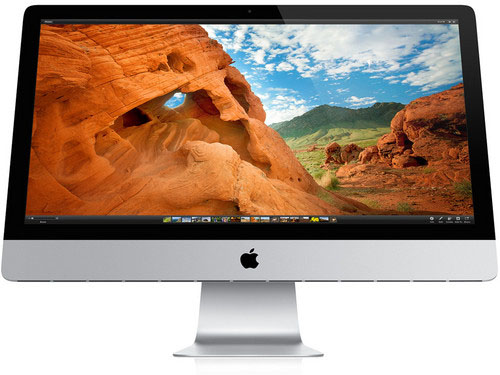









thank you for tell us such awesome information.
I’ve been eyeing a 27″ iMac for a while. I really only have one question. How’s the display for editing photos? Ok, it’s actually a set of questions, but they’re all related to the display. Do you find the gamut restrictive? I can see the advantages of an aRGB set-up, but often I am reminded that a straightforward sRGB, properly calibrated, will cause the least headaches when dealing with anyone else that may be viewing or printing your photos.
2.) speaking of calibration. Do you find it easy, or necessary? Can you get the display dim enough for editing, any weirdness when you do? PWM flicker for instance?
3.). How’s the reflectivity on the new bonded display.
I’m really hoping that the iMac with a simple hood and properly adjusted brightness setting will give me most of what I need to process photos for print in books and at the lab.
My out of the box iMac is all I have been using and before this was a 5 year old iMac 27 that was all I used for all of my work. No calibrations, no issues. if I were a pro making $300k a year shooting then I would step up to a high end calibrated display. For what I do here on the site and the few jobs I do a year, the iMac is all I need. No issues at all with anything. Love it and highly recommend it.
Just switched from PC to iMac 27″ fully loaded, lovin it! Googling on what other people have for accessories, saw your “Wowzers” comment and was compelled to check it out. Got mine refurbished, purchased 32 memory from Crucial for under $250, and a dvd drive from amazon for $35. Also got the Twelve South Hi rise stand with storage. Like your card reader suggestion – thanks, going there now! Happy mac’ing.
A friend of mine just bought the same set up and I am full of envy. I foresee a new set up in my near future. Thanks for the tip about B&H.
OK, after reading your article, I think it’s time to stop feeling hesitant about upgrading my c. 2006/7 17″ white plastic iMac. “Honeeyy… look at Steve’s new iMac…..” JK – she’s like, “get rid of that old thing – when are you going to get the top of the line” I’ll act while the iron is hot 🙂
btw – a further testament to the iMac and Apple is that my 2006 iMac can still run LR4 and PS6 – not well, but still runs well enough to use. My newer PC – now relegated to the basement – would die from just looking at the install file.
Those little Audioengines are great! They certainly make it easy to get good sound out of a computer for a very reasonable sum, and they even look nice. When I used to spend hours per day at the computer they would have been an obvious purchase, but being able to do all the Web stuff on a tablet has cut way down on that. Technology is so unpredictable.
Nice computer! I’ve been thinking about upgrading my 3 year old MacBook Pro but I haven’t decided which new laptop would be for me. Maybe I should just go your route though and wait until I hit the 5 year mark.
I’m curious, which part of Japan will your son be going to? I’m heading there in a couple of weeks and I’ll be there until late July.
Thanks!
Steve… Im gutted for you to have to sell your pride and joy
I just wish you had a donation button like Ken Rockwell so we could all contribute a little so you can re purchase your dream.
Your site is truly awesome and I know you must work many hours to keep everything going.
I know its a passion as is photography to me.
Maybe others would 2nd my thoughts ?
Id be the first to put in $100
Great idea! I’m with you Mark. Specially since I am now more and more based in Cape Town and Amazon etc does not sell here so I cannot buy through Steve’s contacts. This site gives me a lot of pleasure and information as well as inspiration. What you say Steve?
Regards
Jorge Rubia
Well, I am not a fan of asking people for money 🙂 Yes, I provide a free site but believe it or not, money is not my 1st concern (as it is with most blogs like this) which is why you never see me selling DVD”s, guides or books (which I can easily whip up). The money I make from google ads, sponsors and affiliates is something I can not complain about. No, I am not rich or even well off but hey, I love what I do.
As for a donate button…I despise Paypal for something they did to me 12 years ago (literally stole $3000 from my bank account by siding with a guy who committed fraud on me) and I have not used paypal since and do not have a paypal account. I know of no other payment system that would allow me to accept donations.
Google Checkout does (which I do use) but it is only for “not for profit” groups. So I thank you guys for the consideration and thought, I appreciate it 🙂
Steve, I have the same machine. The only thing that bothers me is that I can hear the fan or the hard drive of the 3TB Fusion Drive spinning all the time (the machine makes a whooshing noise). Do you have the same issue or is your iMac completely silent?
Wow, that is one cool rig. Enjoy it. I recently treated myself with the new 13″ MBP Retina for on the road and plan to ad an iMac next year.
Steve, did you find the need to calibrate colors or were you satisfied with that out of the box?
Audioengine A5s totally rock!
So no issues editing photos on that display? I do see its a re-engineered screen and therefore will cut down on glare according the Apple. I have a mac pro for 2 years and a Dell monitor now just because the iMac was not a viable option at the time for photo editing. Curious to know what you find.
I use the same 2012 model, with 2 monitors, you might think about that I have used 2 for years and it is a must for me. 🙂
hey jan
ya had mine since 96 baught new , also have the lttok but i upgraded my power supply to naim …a used lp 12 can be had for $500 on evil bay or even audiogon ..it depends how serious steve is about his analog sound 😉
boris
Well, hello again Boris!
I am also totally into naim. I have the nap140 and the nac 72 and they never fail to deliver (into quad esl 988 speakers) and I have also always been intrigued by their tone-arm for the Sondek. Would get it if the Ittok ever crapped out on me.
Keep rocking!
Jan
Boris:
http://www.flickr.com/photos/janmaaso/8700815743/in/photostream/lightbox/
I’m curious why you went with a USB 2.0 card reader rather than a USB 3.0 card reader. Styling?
what? again my post was deleted? It was a positive post ……….
It was full of spam…really? The link you gave was not a site sponsor and it was no cheaper than B&H, in fact you put up a model with slightly different specs. You posted three links, even a “mac cleanup” program. That is spam. All you do is post comments with spam, anger and oddball non relevant things. Please read the rules of commenting. Thanks.
Very nice rig. You know, if you would have told the IRS that you needed a new computer and that therefore you could not send them much this year, I’m sure that they would understand.
the iphoto cleanup is the best
You soOoo-o cuUute-e Steve ^________^
Cool rig Steve! Can’t say I blame ya for moving some funds around to make the whole show work the way you need it to be! I’d love to have a dedicated desktop but then I get yelled at enough having my ancient MacBook Pro on my lap. Sitting behind a big a%$ screen like that one would really get me in trouble!
Steve, how do you calibrate your monitor?
The best choice, the latest Imac for an M240, I would have done the same, albeit I already got the Imac. Btw also for backup reasons I choose for a extra external 2Gb drive….and I’m liking my new X-E1 each day more and more…:-)
Hi Steve,
How do you find the Fusion drive? I went for the 768GB SSD and external Thunderbolt RAID, and store my Lightroom catalogs, Lightroom cache and current photos on the SSD, but my photo archive on the Thunderbolt disk.
Hi Steve,
Great adventure a new Mac…I am in the middle of going to order.
My 4.5 years old Mac Book is crippled with Lightroom and Lion
Some Questions:
– You ordered 32Gb… Isn’t that an overkill ? 16Gb seems enough or not?
– You get 3.6 and 2Gb so your iMac is Maxed
Do you need that now or are you anticipating in 3-5 years?
Regards
Hans
Ps like the Voigtlander 21 and enjoye the 35/1.2 very much too
I have the 21″ version of this machine. I bought it to use Aperture as it processes Leica RAW files better (for colour) than other editing software (at the time).
I have to say I am disappointed with some aspects of the new iMac. Speed/performance is great, don’t get me wrong. But it seems that aesthetics has completely trumped usability. All the slots are in the back, which means they are hidden from the user. To put in a card, you need to either rotate the machine, or fumble around blindly. They should be on the side. Yeah, it would have lost some of the edge thinness but that does nothing apart from look neat when looking at the computer from the side! It still takes the same foot print on your desk.
For me though, the biggest clanger is no built in optical drive. This I could not believe. I did not even check this in the store as every machine I ever had bought had a standard CD/DVD player. This again is purely for aesthetics, which are ruined when you have to buy a separate DVD player which is connected with a cable! The sleekness of the design is lost when ancillary devices are connected to it with cables.
Positives – performance, really nice screen
Negatives – cost, incredibly poor placement of data slots, no optical driver (I use this as one way of backing up images by burning them to DVD)
hey steve,
if your talking turntables and a used one ,get a linn lp-12 one of the best tt around !
ya i got to play with the m 240 a few days ago and loved it ! even the m-e was very nice ..
best
boris
Boris, I have the lp-12 with the Ittok arm. Had it since I was 17 (so, 30 years next year, actually) and got it used. Love it and will never get rid of it.
But they are not cheap and have no place on a desktop next to a computer.
My $0.02
Jan
Same computer I picked up this year and love it too, Steve. Freaking flies. I went with a couple of external 3 TB Thunderbolt drives. Fast!!
Turntable: go with Rega. For the money, they still can’t be beat even after all these years.
Clearaudio turntable…or classic Thorens!
Not a fan of Clearaudio TT’s, had one 8 years ago and hated it but I am just going cheap for this…as it is just my desktop setup 🙂 An old solid used one will be fine for me.
That’s why. The planar 3 is PLENTIFULL to say the least.
And get a Grado pick-up. Lots of smoothnes for little money.
And, Thorens…. really?
Steve u are crazy! Clearaudio concept is a great value!
Still not cheap though.
Oh and yes..Thorens TD124 mkII. Nothing still can compare. I have one and it is a classic!