A cool Sony RX1 “Video” from NYC by Ofer Rozenman
Saturday fun! Check out the video below by Ofer Rozenman. He used the 35mm camera that I feel has the best IQ of ANY digital 35mm camera to date, in all situations, the Sony RX1. BUT it is not really a “Video”! It is stop motion without a tripod using over 6000 images. Pretty cool!
Here is what Ofer has to say:
“During September ’13 me and my girlfriend visited (again) our favorite city in the world – NYC. Instead of taking one still of every place we’ve been at, we took 50, in order to make a stop motion video out of it. We’ve ended up with over 140GB and 6K images.”

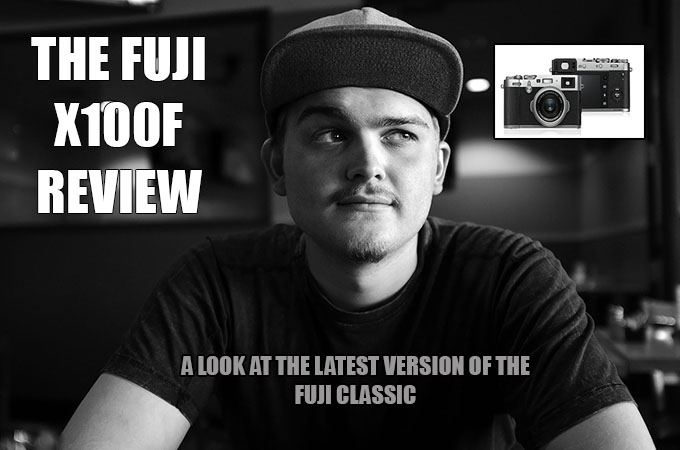

Dear Ofer ,I found your work great , far from boring productions I’ve seen through the net, more fun , more artistic. I would also like to make a short film in stop motion drawing inspiration from your work. but I am a beginner and I don’t know How to proced ! First, Howard mana seconds between two frames? Do we keep always the same interval or to change when it is a landscape? did you learn with a specific website ? Thank you for your answer. Best regards from Switzerland, Xavier
It’s still the coolest video I have seen in ages and I think about it quite a bit. Since I live in NYC I want to do something similar but piecing together a video from thousands of photos is daunting. I wonder if you could use a video camera instead and then slow down the frame rate in post production and get the same results? At least it would be faster and easier.
I just watched this video again with my number 1 niece, Kiana. This is awesome!!!!!!!!!!!!!!
very well done ! enjoyed it very much.
Ofer, I have been thinking about your stunning video alot. I was thinking whether or not there was an easier way to do this. I am a beginner to this and I would like to try it out myself. Wouldn’t it be easier for a beginner to make something like what you did using a GoPro and then slowing down the video using iMovie? Is the image quality out of a GoPro as good as the RX1? I don’t think so. Any advice would be so grateful. Thanks Ofer.
Thanks, I think GOPRO is more like an IPHONE 5 camera than a mirrorless camera (if not for sport) but you can always try and see for yourself : )
I ended up putting the 5,500 photos I took with my RX1R on my japan trip (155GB) into a similar video: https://twitter.com/Stammy/status/399723801115496448
Absolutely wonderful to watch. Inspiration, vision and perspiration in perpetual motion. The artist not the camera here…Patrick
What about computer hardware.what r you using,
Your work is fantastic
Richard
Thanks, i7 1st generation, 6GB ram, simple video card.
WOW, I REALLY enjoyed your video and your choice of music. Very nice!
cool stuff, inspiring, thank you.
Stunning – very inspiring work!
Loved it.
another one please !!!!!
I live in NY and it was great to see someone enjoying it so much. So many sights I see every day and don’t appreciate. Thanks for opening my eyes!
I can honestly say thats the best video I have seen in ages! Great work!
CooooooooooL~~~I really enjoyed it and love it,
Brilliant!
I like your concept and the final result shows a lot effort, thought and PP was made into an interesting video.
As an amateur guy, you did fantastic work, hope to see other works in the future!!
Loved it!!!
Superb, I really like your vision of how to make the video looks interesting!
Very nice!!! I like your colour processing, did you use special presets? And did you use manual or auto focus?
Thanks, after years of manual focus with the Nex 5N I’m now completely AF oriented, so it’s all AF :(. color processing: I played with the colors by my own but I’m sure there are presets that does the same…
Absolutely brilliant!
CONGRATS Ofer!!! So many details…I liked the effect you did with collors, like crossing the window glass in the airport in the end. Very nice, did by purpose right?
Thanks!
It was half purposed, I wanted it to feel like that when I shot it, but I forgot about it and just when I saw it again while editing, I thought “hey, it looks like the camera is going through the window, like in all the nowdays movies, I can make it look even more through the window in post…” so I color corrected it more.
Great Project with great Music and a great Camera. Thank’s for sharing and your effort
^^^ Above, I said that this was amongst the best posts on Steve Huff Photo I’ve seen. Alas, there have been others. For those of you who haven’t seen this Fuji X100 commercial, check this out too: https://www.youtube.com/watch?v=EoA0_o-PZk4&feature=player_embedded
Sometimes I wonder if videos such as this and the X100 commercial have superceded photography as an art form. Yes, the debate of photography vs. film will never be settled but sometimes (for example) when I see yet another still photo, no matter how beautiful, of a flower or of someone just looking into the camera, I just don’t see photography being reinvented. Perhaps I am just a cynic but I feel that there is something missing from most all photography. Sorry to be a downer about photography but it’s videos such as this that is like a shot in the arm, awaking me from my doldrums.
Agree with one of the previuos posts before. The best project posted here. Very nice, creative and full of effort. You changed my perspective about what time lapse shoul be.
It’s posts such as this that make logging into stevehuffphoto.com like a drug.
excellent, thanks for the memories I was there last month (September) with my wife, a bloody long way away from Tasmania, but we love the place.
Great fun project that captures the imagination. The implementation and result are amazing.I showed my wife and she said don’t get any ideas unless you take me to NY.
Really good. Ofer, from the above you can see there is a lot of interest, would you consider a mini tutorial on how you did this – especially the post production? Loved this clip – thanks for posting it!
Thanks, I would be happy to answer any questions.
Basic workflow: I shot a lot of stills for every “shot”, than downscaled them to 16:9, 1280×720 in Lightroom. imported them to Premiere Pro, edited them in 24fps timline with every image taking 2 frames. Color corrected them in Lightroom, handled the shadows and highlights easily thanks to the amazing dynamic range of the RX1s RAW files. exported the images with Lightroom, replaced them in Premiere Pro, and exported the movie in Premiere Pro. Again, happy to answer any Q 🙂
I have an ignorant question here: Wouldn’t it have been easier to use the video mode on the camera rather than having to shoot 6,000 photos? Did you use burst mode when you shot and did you just take one photo after the next?
If I had a really expensive camera that can shoot video of 6000x4000px, 14bit RAW, than you’re probably right. but for now I have only my RX1 :). Its video is not that great, and also its AF is a bit slow in video mode, so HQ stop-motion was my best choice at the moment. I did a bit of bursting and a bit of one shot after the other, depands on the intervals I wanted between shots.
So sweet! Thank you very very very much!
Did you take the pics at full resolution of cut down?
I was a real amateur and took them RAW full resolution 3:2 instead of RAW full resolution 16:9, so changed the aspect ratio in post…
That is cool!
Very very cool! Excellent song to go with it as well!
Way Cool. Thanks for sharing that.
How long did it take you to edit and compile it?
Thanks, editing took a day or two, color correction took another two, rendering was fast because I downscaled the images with Lightroom.
very entertaining, nice job!!
Beautifully done!
Totally awesome!! Full of fun and great observations! Loved EVERYTHING! The concert part…dramatic! I need to try video some time sooooooon! You’ve inspired me Ofer!! My best to you both! Thanks Steve, well chosen! 🙂
Amazing, speechless
Loved it. Wings and 360’s were stand outs. So cool. Love my RX1, but wow you really rocked it with this wonderful video. So so creative.
Very cool! What software did you use to stitch them all together into a video? Did you have to resize your shots or do anything particular to prep them for the stop motion? Any insight on your process would be much appreciated. Thanks!
Thanks, I downscaled and changed the aspect ration to 16:9 with Lightroom, than edited with Premiere Pro, than color corrected with lightroom, and exported the updated images with Premiere Pro.
Stunning! Goosebumps. Thanks for that..realy awesome.
Greetings, Niels
Really awesome 🙂
cool video, good DOP! Impressive quality and I love the song.
Wow… really truly amazing! Perhaps the most inspiring project I’ve seen posted to Steve’s site. (BTW – Definitely merits watching in full-screen HD!)
X2! I have seen many inspiring projects here but this is amongst the best.
Rock on, Ofer! I hope to see another of your videos from another city! Thank you.
Just lovely. Honestly. Did you make other stop motions?
Nope, that was my first one : )
OMG! That was nothing short of awesome!
Very, very cool. Very cool. Thanks for sharing, ten thumbs up!
….. and I admit it, I was thinking “I could have EASY done that sort of thing with my Nikon1″… until the concert. Man, that rx1 can see in the dark!
Well done.
Jan
OMG that 3D pop !!!
Very entertaining! I was wondering what software you used to put all this together.
Thanks, I edited with Adobe Premiere Pro, and color corrected using Adobe Lightroom.
Impressive stuff mate I really enjoyed it. Great to see something different aswell, very creative.
Like, like, like!!! That couple is Creative, wow.
Great idea, then consistently implemented perfectly.
But how????
I thought of it like a video shoot, but instead of shooting video I just shot a lot, really a lot, stills : )
This was really fun to watch, thanks for sharing.
Steve, thank you so much for posting this video! To be honest, I was expecting much but, boy, was I so very wrong. This video is beyond cool. This video is soulful and sad and hopeful and beautiful. I felt my heart beating through my chest and tears filling eyes. Stunning.
i wonder how many batteries they went through in a day
I had only 2 so not that much 😉
But my 2 SD cards of 16GB each went pretty fast, every day and a half or so…
I enjoyed the video a lot too… I wouldn’t mind trying something like this someday.. the effect is fantastic.
very unique
People forget video is stop motion picture. Technically there is no need to use quotation marks for “video”.
Awesome! So creative. I can’t imagine how much work that took. Thanks for sharing.
SOOOOPER well done!!!
I enjoyed it immensely.
Thanks for sharing…it must have taken a LOT of effort!!
BTW: What was the song used?
All the best,
M.
Thanks!
The song is “Different Pulses” by Asaf Avidan
The images mated to the music really worked. You are one talented fellow.