A quick look at the “new’ Polaroid Z340 instant print camera by Amy Medina.
So my quick thoughts on my new Polaroid camera…
It’s a “new” Polaroid. I do have a few old-school “real” Polaroids… this one is not that. This is the z340, which is a digital Polaroid and instant printer. It uses something called Zink (Zero Ink) technology (uses heat on special paper) to create a smudge-proof 3×4 photo.
It is also a 14mp digital camera that saves to internal memory or an SD card. The files are somewhat like you’d expect from a half-way decent point-and-shoot, with usable results up to ISO 800 (mostly), though it does shoot at higher than that if needed. I like having the digital “negative” but at the end of the day, this camera is really about instant-printing… and that’s the fun of it.
What I like:
The instant printing. Duh! LOL
You have the option to do it without borders or with the traditional Polaroid border (as seen in earlier examples from today – and below). There are also some other cheesy borders, but they are pretty useless. You even have the ability to upload two of your own custom borders to the camera (via SD card).
It takes about 45 seconds to print. It doesn’t spit the photo out as quick as an old Polaroid does, but it takes less time to “develop”… once it’s out, it’s done, dry and will not smudge. I ever had two of my prints out in the rain today and they are 99% of what they were before they got covered with water-droplets.
Physically, It looks like an old Polaroid camera, but has a nifty digital screen on it. Wish it had a viewfinder thought. It reminds me of the old Polaroid Spectra.
It also has built-in editing, so you don’t HAVE to print the second it takes the photo, or exactly what you already took and see on screen. You can shoot directly in B&W or some vintage color mode; You can also shoot in normal mode and then edit the picture after you shoot it and convert to B&W or one of the vintage color modes. You can also crop and reposition.
There are some basic camera functions… choose ISO or select auto, there’s different metering options, EV compensation and bracketing, different focus modes, different size options, a macro mode, different flash settings, and there’s also a digital zoom or intelligent zoom to choose from.
Print Quality:
You aren’t going to use this to get the sharpest, most color accurate photos. The idea of it is to mimic an old Polaroid camera. Even when you shoot normal color prints (and the digital files will look typical to any decent pocket camera), there can be some odd color shifts. I’ve heard there is old paper and new paper but I don’t know much about that yet… I used what came with the camera. Sometimes you get streaks. Extreme heat or cold will affect the paper.
I would call the quality of the prints somewhat unique. They have a pleasant soft appearance (that is still somehow sharp, if that makes sense) and reminds me of an old Polaroid film print. The black and white prints truly look like something out of the 60’s or 70’s (and there are two B&W modes… one more contrasty than the other). There’s also a “LOMO” setting to get more saturated colors and a pin-hole effect, which is rather cool if you like that sort of thing 😉
What I think could use improvement:
Needs a real battery charger. The battery charges inside the camera and the whole camera has to be plugged in. However, I wouldn’t lose this feature as it’s nice if you’re just printing (which eats up battery life). It just needs a separate battery charger too. And while Polaroid is at it, they could make the battery and battery compartment a little easier to deal with. Getting the battery out isn’t all that easy.
Zink paper could be a little cheaper I think, even if the camera is just a bit more upfront. Currently, they end up costing about 60 cents per print.
I’d love to see a viewfinder on the camera. The camera is shaped to hold up to the eye, but you can’t really do that.
More “vintage” color options. The ones to pick from are a bit limited. Some customization of them would be nice.
Make the AUCTION MODE shoot at a higher resolution, and call it PHOTO BOOTH. People aren’t going to use this camera for product photography… that’s not the audience. Being able to use it like a photo booth with proper size photos would be AWESOME! If you’re wondering what I’m on about here… easy. This “Auction Mode” shoots 3 or 4 images and combines them onto one photo. Their idea in the manual is for selling stuff on ebay, so they limit the resolution to 640×480 for each photo. I instantly saw this as a photo booth opportunity… and it can work that way currently, but the photos aren’t clear enough when printed because of the resolution limit!
It needs a proper power button. The one on the camera doesn’t feel like it will hold up to the test of time. The other buttons all seem fine.
And lastly, if I choose to shoot with the official Polaroid border, the LCD should show me that, or at least the correct crop. Now, I’m pretty good at judging and guessing, but it doesn’t ALWAYS work out 100% of the time. When the paper costs what it does, I’d like to know what it’s going to look like ahead of time. At the very least, they could offer an option to turn on guidelines in the display (they already have an option for a rule-of-third overlay).
Overall…
It’s just a FUN camera… which is really what it’s meant to be. I posted some photos earlier today which I’ll include again at the bottom of this article to give you an idea of how it might be used in today’s modern age. I can also imagine at a family gathering it’s going to be a blast. I can’t wait to bring it to my in-laws in a couple of weeks! I also like the idea of giving photos to random strangers (which I did today). I’ll be giving more thought on other ways to use it creatively, but I’ve already had a great time using it in just 24 hours. We are a society losing tangible things — mp3 instead of CDs/tapes/albums — PDFs instead of books — and digital files instead of printed photos — I like the touchy-feeling instant nature of this, married to modern technology. It’s just neat.
First shot is just a picture of some of the prints I made, followed by a collage of the digital files straight out of the camera.
Printed Photos (no border)
–
The digital “negatives” that came straight out of the camera, most at ISO 800
–
The next two are photos I took today with my Fuji XE1, incorporating the Polaroids I had taken into the shot.
LINK TO SEE PHOTOS BIGGER: You can also see all photos HERE
Feel free to ask any questions… follow me on Facebook (for my Picture-A-Day project and other photography related things). More links below to other ways you can follow me.
My website: http://www.DangRabbit.com/Photography
Twitter: http://www.twitter.com/DangRabbit
Google+ http://gplus.to/DangRabbit



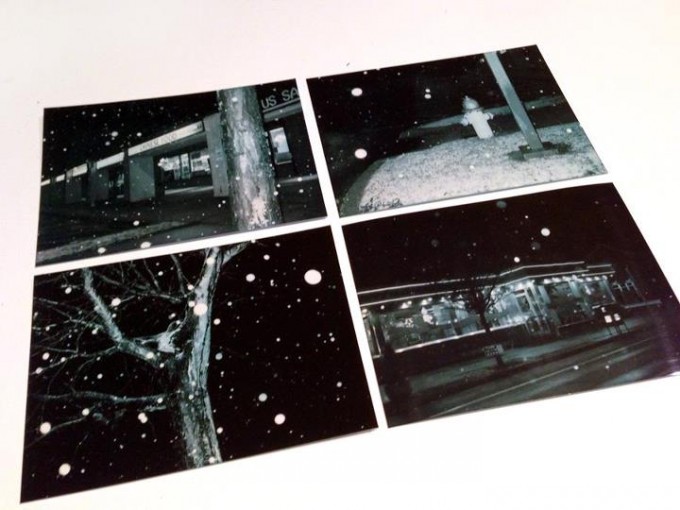

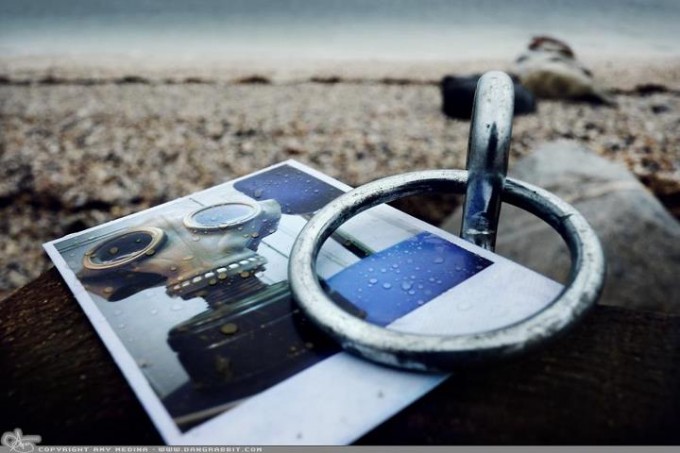



I do not understand the negative comments about this camera. This camera produces pictures far superior to any Polaroid camera ever made. The Zink paper is incredible! The pictures I have taken with this camera are outstanding. Everyone I have shown this camera to are amazed. With Zink paper forget about film forever. The sad thing is that Polaroid has stopped making this camera. I heard for lack of sales, but that may be do to the fact it had little or no advertising. Now, these cameras are going for a high price, even used. This is the greatest camera ever to bare the Polaroid name.
can you pick which photos you want to print or does it print all photos?
Hey, yeah i literally have just bought one of these, and im struggling to even get the battery into the camera, help?
You could definitely try out https://photonote.co for polaroid like prints.
They offer 30 prints for $9.99 with free shipping worldwide which makes them super cheap, they also allow you to crop and add text to your polaroids in their web editor and I find the quality of their prints really superior.
Maybe worth a try?
+dear sir i,m using z340–i,m facing problem
when giving command for printmsg comes that fetal error ? n no print comes out
pl. guide me what to do
or i should dispose off
capt, anukool mehta
Interestingly enough, I just tried this last night. I had my Fuji with me and the Polaroid. Sitting in the car I put the SD card from my Fuji into the Polaroid and was able to print photos with no weird futzing around… they just showed up on the LCD like they would have if I took the photos with the z340.
Thx for another great review Amy!!
Loved the last 2 shots!
/Anders, a fellow X-E1 shooter
Thank you for the story. I think I know what I give my parents for their anniversary…
I was thinking if it’s possible to use the camera as a printer, that is if it’s possible to print from other sources and if yes how you transfer the files – through the SD card or you can also connect via cable?
ps Last picture is wonderful.
Thanks for your write-up. The last picture is great – very storytelling.
I have a pogo which I can plug into my D800 or X100 – great for giving people snaps on your travels. Especially good in this part of the world (I live in south east asia) where you can get to places where people don’t have much access to cameras and printers so are used to seeing pics on screen (smart phones are ubiquitous in many even really remote communities, or just on passing tourists cameras) but not used to being able to keep a copy of the picture for themselves.
I smell the hipsters are a-coming 😉
I’m with you Patrick. I personally can’t stand zinc but maybe it has improved. Based on what I see here I think they still have a way to go.
I have an Instax Pivi that I imported from Japan a few years ago and it is brilliant – just connect it to your Fuji X camera and it prints out real Fuji integral film. Only down side is the film size – a bit small.
Thanks for the review Amy!
I wouldn’t put much faith in the stability of prints from a color thermal printer.
I looked at this when Gaga announced it…it looked okay, but Zink never did it for me. I enjoyed the review though, it was well-written and gave me the right info about the camera.
I would highly recommend anyone wanting instant to look at The Impossible Project again. The new Color Protection film is VERY good.
Reading your story I assume you like the Fuji XE1 better than the Canon EOS M, or am I wrong?
Yes the Fuji has more and f1.4 lenses for the moment.
I wonder which Canon Focal lenses fits on the M series.
I’m a Nikon man but looking for a good payable mirrorless camera for the holiday.
Steve, I have come across this camera recently and got curios – so I really appreciate your quick review. Soon I should have (for a few weeks) a classical Polaroid SX-70 with some film from the Impossible project. I will share if I get some nice stuff out of it.