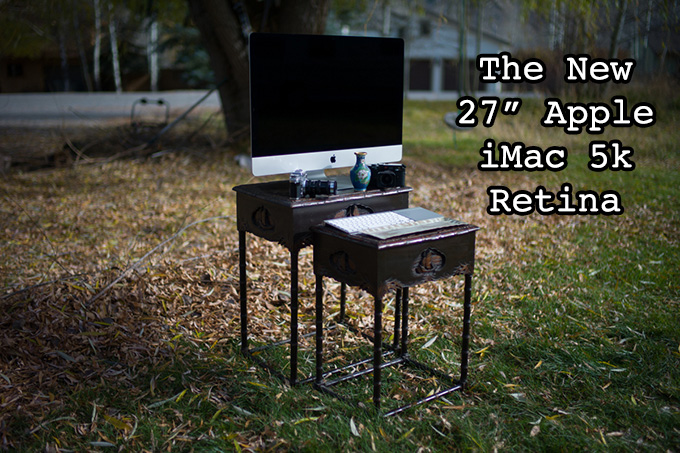
The New 27” Apple iMac 5k, Trick or Treat?
by Charlie Webster – See his Flickr HERE
For high-performance digital photography you need a great body. And, you’d like a great lens. Finally, you’d like a great way to view your results. A fundamental Troika. In analog, this could be a M6, 28 Cron and a really fine print. You get the picture.
I’m a photographer and ski instructor in Sun Valley, Idaho, where I’ve lived since 1978, but my main business is computer consulting. For years I had almost all my clients on Windows machines, and I built many of them myself. Since the introduction of Windows 8, I’ve been switching them all to Apple. After years with fast Windows machines, my main rig has been a Mac for two years now.
For me, it pays to keep up, so on October 16th I caught the live feed for the “Apple Event”. I’m cleaning the house while silly skits play to raucous fanboy cheers, etc, when suddenly the subject is a new “5K iMac retina”. My ears prick up like a labrador who hears a hand in the milkbone box. Rut-ro, 14 million pixels? Woof! 70% more than 4K display, which I’ve been drooling over! By the end of the presentation I know one thing: the earth has moved and I must have one of these. I smell the third leg in a digital troika: M9, M Lens, and now……. 5K 27” Retina display.
To this point I’ve always built my own desktop machines. Never dreamed I’d buy an iMac. Build a hackintosh? Sure. Spend thousands on a big all-in-one? Not this chump! But the luscious Scoobie-snack prospect of seeing M9 files at near full resolution on a 27 inch monitor brushes my DIY ethos aside in an instant, and I dig out “the card”. Fundamentally cheap at heart, I pull the trigger on a basic model with one upgrade: a 3 TB fusion drive. I order an extra 16 gigs of RAM from a third-party vendor to save some money. I’m spending the value of a 50 Lux on the used market today for my brand new Apple 5K. Will it be worth it?
*See the new iMac 5k Right HERE*
I track the iMac from the factory in China, to Japan, to Memphis, to Salt Lake, and finally to Hailey, a few miles away. It arrives, I fire it up, transfer my stuff from Time Machine, set desktops/spaces to cycle my better shots, open several tabs in Safari to follow some discussions, then get into some of my huge libraries of Sony and Leica Raws in Lightroom, resizing some favorites to 16×9 to use every pixel. All the time I’m checking my desktops for the full size images they show.
How do the files look?
Remember when you opened your own full frame digital files for the first time? Maybe it felt like you’d left the earth and taken flight once you saw the rich depth in those images. The 5K gives that sort of rush; and then some. This is the M9 of displays, even calibrated with the same feel and rich contrast of color slide film. Words cannot describe a mountain landscape with the 21SEM pushed to your eyeballs by 14,700,000 pixels on the 27” Retina display. You feel at once astounded, and instantly entitled: of course my shots should look like this! I knew I was a genius!
My first days with the rig were spent figuring out the best ways to view and edit Sony A7 and Leica M9 images, while carrying on with day-to-day computing. On background, I learned there are some great 27ish 4K screens under $2000 which may have a wider color gamut and superior calibration potential for printing than the Apple 5K. Users report that Windows operating systems scaling to 4K, let alone 5K, renders icons, menus and even web pages in curious, not optimal ways. Ideally you would want a 2560x1440ish display for surfing and GUI interaction, and 4k to look at fine stuff.
With the 5K iMac, Apple has tackled the scaling issue head-on. When “Best for Retina” is selected in display options, this beast runs 2 resolutions simultaneously! One mode is 2560×1440, like a standard thunderbolt display. So your dock icons look normal and webpages are normal size, but Velvia clear, with 4 pixels making one, or something like that. We don’t realize the pixel noise in a native 2560×1440.
Imagine Safari taking up a box about 40% of the total screen space with an interior resolution of 2560×1440, with Steve’s site looking creamy smooth, surrounded by a desktop background—glittering as if from another world. Maybe some sweet shot with a CV 35/1.2 and lots of character, or a sharp UWA landscape with lots of tiny details. What rez will that be? 5120×2880, AKA 5K. Right behind your Safari window! I’ve been using cmd + h to hide Safari and check out my backgrounds as they rotate every minute, then cmd + tab brings back your work window. When you see a favorite shot on the 5k for the first time…
Some programs, or sites appear to do exactly the same thing. Flickr, for example, seems to really “rez up” images for the 5k. In Lightroom you pull up that sweet etching of light from a wide open 28 cron, and how do you see it? 5120×2880, while sliders and controls are normal size. That sight will drop your jaw and change your workflow. Here is the crux of this quantum leap: with an M9 RAW up on the 5K we interact with the whole image, like a great print. When we study a smaller part of the image, the rest is still attached. You want to know if your ZM18 managed to resolve tiny details deep in the corners? Just look. Don’t zoom, just look. It’s obvious. You want to really check it out? Move your head closer. You don’t see pixels till your nose is getting close. Both lens and image character are revealed in breaking clarity. You find yourself exploring parts of shots you made which you’d never really appreciated.
Only a high quality print could compare and I doubt many are sharper than this. If the color gamut is richer in print, colors still look great on the 27 Retina. As I read in board discussions, the Eizos and NEC monitors may have a wider gamut and can be better calibrated for printing accurately. Yet, in person the 5k Imac is routinely described as “the best display I’ve ever seen” by geeks who’ve seen all the wide gamut 4k stuff. Which is not to say it’s the best predictor of print colors.
The 5K 27” display has an aspect ration of 16×9. Of course, it should have been 5212×3468, like the M9, but oh well. Many of my shots go from pleasing to not so pleasing in composition when cropped 16×9. A few look better. You put the right shot in there and it looks awesome. In future, I make some images especially for this aspect ration with the M9. Meanwhile, pristine un-cropped images glisten with two thin border edges. They look fantastic on the thing. And you can put some icons on the sides, too.
How does it perform? Well 14.7 million pixels require considerable attention, so this generally snappy rig does gasp here and there in the heavy lifting, like some tasks in full screen photo editing. It doesn’t freeze, but it will drop frames or hesitate at certain times. We are at the frontier of what’s possible, after all.
After playing around quite a bit in LR, my conclusion is: once again library size may matter. In my large catalog, I was surprised to see the machine hesitate to apply a 16×9 crop and stagger to adjust the orientation of a graduated filter, while in other aspects and other spaces the machine was running fine. Finally, getting this report ready, I made a fresh library to edit shots for this piece, and the machine really ripped, very smooth with all the features at full screen. Going back to the big library it seems better, perhaps there is some resizing of thumbnails going on etc, which will make a big library run fast in the future. But short-term, you may want to use smaller libraries if performance becomes an issue. There is also the option, with a few quick clicks, to reduce the overall resolution for heavy editing, which does increase performance, then return to “Best for Retina” for viewing pleasure. 5K quirky? A tad, but like with the M9, the pudding just tastes too good to really care.
My advice is to get as many extras as you can afford in configuring a 5K Retina. It’s Apple so there aren’t many. A faster Card, a faster processor and some drive and ram options, that’s it. Get everything you can afford, but if you can’t afford anything more than the base price of $2499, my advice is: order tomorrow. A few staggers with tough tasks is small ransom to release your images from the smeared filter of coarse sub-4k pixels. Let your images blaze on one of these things and they will inspire you all over again. Here is a new and fundamental piece of digital kit, like the camera body and lens. Finally…..we have a display at the level of an M9 and 50 Lux, which can show you those results with a click and little compromise.
Bottomline: 5K iMac Retina is a game changer for digital photography and desktop computing. Nothing like this has ever been built before. Like a digital Leica, it’s a wonderful step into the future and an incredible tool to use. Not without quirks of course. Thumbs up, Cupertino!
Thanks to Steve for his wonderful site and I hope everyone enjoys my take on the new 5K. “K” is for “Keeper”!
Charlie Webster
My Flickr:
https://www.flickr.com/photos/55299472@N07/
I shot the images in this report with A7 + Bokina 90/2.5 and M9 + CV 35/1.2












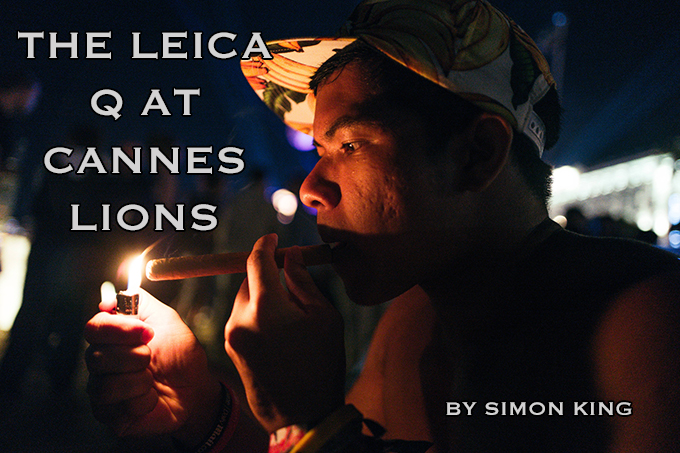

OK Charlie, I remember reading this some time ago and thinking it was aspirational of me to think of one of these for myself.
Anyway, fast forward to a milestone birthday coming up around Christmas and a very understanding and special wife: yesterday I picked up the intermediate iMac 27″ running the 3.2GHz i5 with M390 Radeon graphics.
I had loaded up my old 21″ model with its max of 16GB of RAM, so the 8GB in the new model will have to be increased, however I am blown away by the resolution, as you extolled in your article. The clarity of the text reminds me of the resolution obtained on Silicon Graphics monitors when I worked in computer modelling some years ago.
I’m also an M9 shooter and look forward to exploring some of the images on this new desktop.
cheers, David (‘lenticular11’ on FM 🙂 )
I have a 5K Retina but do not seem to get on mine what you describe. My display preference shows best for display not best for retina as you describe. When in this mode the resolution set on the video card is 2560×1440 and this can be confirmed by RDPing in to the iMac and the resolution shows 2560×1440. on the desktop a 5K background shows no better than my older 27 iMac infact they are identical.
By using a little known option, (holding down option key while opening display, then while still holding down option clicking on scaled) shows the resolution list where you can set 5K mode, THEN the background shows extra detail.
right now this 5K retina has me totally puzzled. Any comments are welcome.
Nic W
5k benefit is to see the 4k preview in 1:1 pixel ratio while having a couple timelines and then one toolbar at side. But that really isn’t a huge benefit to 4k display as you just want a preview for some edits like transitions and smaller window works for that as well then you have preview mode where video goes to full screen to see it without disturbion from toolbars etc. And then native 1:1 pixel ratio wins.
Throw there better color range and sharper video (no 4k -> 5k scaling) is a benefit when doing review or warning it.
For gained extra space for windows is not huge as windows are already small on 4k and you get more than enough data at once on screen. Possibility as well to get a good 154dpi print preview on-screen is huge benefit that you don’t get with 5k as you don’t know how photo will look at lowest DPI value in print.
Disclosure: I own a 4k display, I don’t waste it to scaling things up, but I keep 1:1 pixel density to gain a desktop space. I wanted a matte display so I can see better the colors and contrast in editing lightning (middle gray, feels very cold room too!) and couldn’t find any real benefit to get 5k. I would more likely invest money to 4k television to be seen for footage on other room than 5k display. I have 28″ display and it is more than enough now. The problem still is that there really ain’t reason even yet to have 4k footage as 1080p is more than enough.
This is a camera-centric thread! Good lord next you’ll want to reminisce about Alien Ware or some obscure old and dear scuzzy connector… Or favorite basements of years past.
This ain’t an EA board.
Next we’ll get into the possible travesty of the Jesus Light saber in “The Force Awakens”…
I’m going back to the Funny Times.
Peace be with you.
Metrosexual balderdash. Where’s the computer! I love looking down at my garage built, 10 fan, overclocked powerhouse PC, sitting there glowing like something from Dante’s Inferno. It gives me great comfort. But then I drink my coffee black, not some vegan lama milk frappuccino.
May the force be with you.
Ordered mine the day it came out. Got it about a month ago and still can’t get over the thing. It is a beast! I bought it to go with my new 44″ Canon printer which will be hooked up this week. I feel like a kid with his first bike. To say I’m excited is an understatement.
You don’t even have to do that. When you are at the Apple store just google image search “Nikon D800” and filter by images above 20 MB. Boom…you have full size photos. I was able to get much better pics than what Apple had at the store in a couple mins.
“I considered the new 5K, but can’t see myself investing that much into an all in one. I didn’t want to chance it with a HD or other failure inside the Apple 5K.”
You’re not really chancing it. The 5K iMac is the same price as a standalone 5K monitor. Backup all of your files(like you would any PC).
I just got mine a month ago, I really really love it! I’ve completely been neglecting my MBA for cleanups, I feel kinda bad. Oh well… I’ll prob. use it while traveling. Back to the iMac, the screens amazing!!! With all the new real estate the thing attracts dust like crazy though. First week or two I had a microfiber draped over but that doesn’t work so well, lots of gaps. Last week got a great cover online, figured I’d share the find (http://amzn.com/B00PG9BPVS) it’s perfect fit, just don’t leave the machine on, or at least make sure the fans are off…no kick backs to me, I promise 😛 just wanted to share with fellow iMac fans. Yosemite is taking a bit to get used to, some software not playing nice yet, but hopefully that’ll get sorted out.
Apple usually has the best Skin Tone accuracy and best Organic Colour accuracy
Whilst not having the best gamut.
Gamut is just one measurable criteria : an important criteria.
Equally important measurable criterion for photographers are
Skin Tone accuracy
and
Organic Color accuracy
Apple has never published color gamut specifications for any of their displays or monitors, for the simple reason that doing so would only help the competition. Most monitor manufacturers, even the likes of Dell and Viewsonic, publish gamut specs for their better screens. It’s not hard to find an inexpensive monitor that can reproduce better than 90% of AdobeRGB and 100% of sRGB, but it won’t be an Apple. Even Apple’s $1000 27″ Thunderbolt display can only reproduce around 75% of Adobe RGB. Apple screens do look good to the naked eye, but they’re only mediocre in terms of gamut.
None taken, Jim. I resemble that remark!
I run a pro lab for artists and galleries. My calibrated and profiled setup works fine. But I’m thinking of one for home use where seeing 90-95% of the dynamic range of a 3800 print is probably just okay.
Eizo and NEC are comparable in the way Leica and Nikon are comparable. They both get the job done but the one that costs twice as much will get you an extra percent or two of accuracy. Either way, you still have to pull a hard proof and sometimes make adjustments to make the client happy. And when I’m printing my own work at home, I get a little fussy but no where near as fussy as I get with an artist’s job at the studio.
My concern is the dynamic range of this new iMac’s display. If something looks great on screen but prints completely differently, then it is a no go. Thanks for your input though.
Thanks Charlie!
I think Charlie Webster (and by obvious extension Steve Huff) have done us all a great favor by speaking of a piece of the digital pie that in one consumer level swoop represents a near paradigm shift in our collective use of image creation gear. No lens or still camera will effect us all as greatly as the oncoming wave of dramatically sharper (less pixelated) editing interfaces than the simple addition of screens/panels without obvious lines and dots. And certainly not the “next” Leica or anyone’s f:0.95 lens.
So if this seems “weird” to some I’m imagining they aren’t thinking ahead much. I for one could never go back even a half generation from this iPhone 6. Why would I (or anyone) not believe the next desktop screen is any less a daily game changer?
Criminy.
No offense intended at all, but this is a really weird post.
From my experience I don’t think that using a Mac or Windows PC makes a major difference in LR performance. Both are cumbersome and slow. There’s really a lot I don’t like in LR including Adobe’s license model, also lagging behind the fluent ergonomics Aperture offers. But unfortunately – due to the fact Apple seems to leave a huge user base in the cold – I’m forced now to reconsider my workflow after using so many years Aperture in a very satisfied and cost-effective manner. How can you manufacture such a marvelous, photo-management native 5K iMac and confuse quite a lot of your photography-oriented clients in the same time, Mr. Cook? Really a shame.
The 5K iMac i not such a big step up for fotos, unexpectedly. But MS Word or Pages show surprisingly clearer charakter.
If you want accurate prints or you work with a professional lab, the calibration capabilities of a monitor are essential. That is why most of professional labs use Eizo. For us is very important that what you see in the monitor is what you get in the print. If you are in the same situation Eizo is the way to go. Nec should be OK too.
Well…..iMacs are pretty easy to sell. And life is short. 🙂 jus saying’ 🙂
Great and informative comment Jim. Horses for courses. Eizos rule to prep a print after ungodly fiddling. But of for plain old viewing, like we all do all the time, this is the S!
I’m sure people said the same thing about spectacles when they first came out, LOL
my pleasure lg 🙂
Oh I’d take the Lux and 3K any day 😉
That’s a great rig, TY for kind words 🙂
TY for kind words. You won’t regret a 5K purchase, i’d wager. I’m not a fanboy by nature, but when find a great piece of kit, I love it.
I had to bring it right away in because the birds all wanted to fly right in there!
No dang it. I should let Harry fix it . He did a fantastic job with a separated 1937 CZJ which came with that later body.
What he said LOL
Can’t agree Walt, sry. On the 5K you edit 4K 1:1 with room for the interface. As to heat, my fan hasn’t even gone on yet. The 5K has multiple enhancements beyond rez, which is why yo don’t hear people claiming their Eizos look better in person. Gamut superiority of Eizo is very very subtle, to most humans anyway.
But we each must choose the path best for us 🙂
I would never have considered any iMac for any purpose before this machine, though I have helped many clients buy them and enjoy teaching with them.
But I love this one, no kidding.
LOL you got it. I really shouldn’t have. Also I shouldn’t have got a M9, 28 cron etc. But no regrets 🙂 I can’t say that about all my buys.
If by the “new display” you mean the 5K, yes, that’s mine in the pics 🙂 I don’t have experience with the Eizos, but I know how great they are 🙂
I hope you bring it inside when it rains…
The M9 is still one of the best for resolution, crispness and pop. A fine benchmark and better than most modern day current cameras.
I spy a IIIa. Does the meter work?
Interesting discussion! I’m using a MacPro with a 27 inch NEC for printing art repro and am a very happy camper. But I need a home computer and have been considering one of these beasts. I have a 21 inch iMac that runs my scanback 4×5 and am less than impressed with the quality of its display. That mac is probably 4 or 5 years old and the new ones have gotten better. Still, I’m not totally sold on this computer for fine art print viewing. Now I want to talk to someone who uses this new iMac to edit and print photos. Questions like how the display looks compared to a finished print are more important to me than wow you gotta see this.
Very entertaining review though. Thanks!
So you have first hand experience on the new display?
Great post Charlie, though I find the your use of the M9 as a benchmark to be mildly amusing!
The Leica is an awesome body for sure, but hardly the pinnacle of cutting edge camera technology? Surely a screen of this size resolution would draw comparisons with something for like medium format?
If you compare a 27″ 4k to a 27″ 5k screen, there is virtually no discernible difference from normal viewing distances. A 100% Adobe RGB 4k screen will, in fact, look better given the wider colour gamut. More important, for 4K video I would much prefer a 4K screen since you’re getting a 1:1 pixel view with no scaling. I have also owned multiple 27″ iMacs and had panels replaced on more than one occasion. These machines run hotter than a gas cooker under load, causing significant heat stress to critical components.
As we print and work with professional labs Eizo is a must.
I wouldn’t chance it with the Dell either for photos. I use a PC at home as well but I store all my files are stored in a 4 bay Synology NAS.
A great post -thanks very much ! I still use my Laptop and think that it is high time I got something better.
If you opened a few d800 images in each machine side by side I think you’d see a significant difference. The demo stuff Apple has on the doesn’t push the resolution capabilities. With 4x the resolution of the standard 27″ iMac, its pretty significant. I opened full rez A7 images and they just explode on screen. After seeing that, I ordered the i7 5k immediately.
great ! all you need now is a good home for this imac.
Great read, well written and entertaining at the same time. Tempting. Only,… I just got myself a well specced 15″ MacBook Pro, and an Eizo CX241… 😉
isnt it time to buy the APO Summicron, 50 lux cannot catch up with it
An enjoyable teaser for the shiny stuff aka computer porn, my heart is saying, buy it, you can afford it, you deserve it, you m,ust have it to make you a complete person / photographer and a host of other similar messages. My sensible head is saying you don’t need it your macbook pro is fine…now where did I leave my wallet.
In this case, you can always add an extra 4k Eizo, or 2 extra 2K monitors for production, but still enjoy the web and your shots on the 5K.
Take some shots from you D800 back there and ask them put them up. You may or may not want to buy one, but the difference between riMac and iMac is enormous. Like comparing your camera to a coolpix from a few years back 🙂
Great review and a very fun read 🙂
thank you for this
i saw the new model against its predecessor and the difference was not that big. i did not use it with super hi res files though. just what was on the maschines (demo images, web surfing, etc.)
i decided that my old imac (2013 model) which i bought because of the massive file size of d800 images is still good enough.
Okay, so another piece of breakthrough, life-changing tech… I think not. I like and use iMacs at home and work, and I’m sure the 5K is very nice. But I’ve basically lost faith in the proposition that more pixels — in camera or on screen — will really change my life or fundamentally improve my photos.
The 5k iMac has the same problem as Apple’s other displays–limited gamut. It may look good in person, but for pros who need to have a reasonably accurate display to see how their images will look in print, it doesn’t quite cut it. The 5k iMac has many virtues, but color fidelity isn’t one of them.
Lovely post.
As I’ve got Eizo monitors that we must continuously calibrate to match both client and industry standards I can safely say no Apple monitors have ever had the gamut range or adjustability that we technically require. Including as you’ve noted here these 5K versions.
And just like you I don’t care.
These things are nearly astounding. Especially as vertical laptops which is essentially what the latest iMacs are.
I’m stuck waiting, even if briefly, for Eizo, NEC, Viewsonic and even Dell to ramp up. As we can bet anything they’re doing right now as surely as the sun will rise.
Ain’t the cutting edge just grand?
I considered the new 5K, but can’t see myself investing that much into an all in one. I didn’t want to chance it with a HD or other failure inside the Apple 5K. I settled on a new Dell XPS 8700 with Win 8.1, 16 GB memory and 4 gb on the video card. I already have a Samsung 27″ HD monitor, but may upgrade to a 4k monitor in the future.
brilliant post! I want! trouble is I just bought a normal 27″ imac 3 months ago!!