I recently decided to bite the bullet and actually buy all of the VSCO film packs which can transform your digital files a bit and make them look more film like. I have tried and loved Alien Skin Exposure since the 1st version for its simplicity and power and I have used Silver Efex Pro in the past for B&W conversions but none of them actually really made the images look much like film, just some contrast and grain and special effects.
These VSCO FIlm packs are a bit different as it is not really a “plug in” but more of a powerful tool that can apply your favorite film look to ALL of your images during import into Lightroom. As in, it can save you countless hours doing post processing, especially if you shoot weddings or events and want to give your images a special look and flair.
[ad#Adsense Blog Sq Embed Image]
These film packs are a bit expensive and there are three packs available, 1, 2 and 3. These are the ultimate in speed, simplicity and performance. I found a cool write-up of it by pro wedding photographers HERE where you can see some real world examples as well as read how much they love VSCO film.
As for me, I downloaded them and applied a few filters to a few images to test it out and I like what I see so far. I can see how this can drastically cut down on processing time. Many of us spend so much time trying to tweak our images to look like film, and for those that do I highly suggest you take a look at VSCO Film. The bad news is that they do not offer a trial. It’s all or nothing. Take a look below at some of the before and afters of using pack 1 and 3. To read more and see even more samples that are much better than mine, check out the official VSCO film site HERE.
Full size shot, Portra 160 VC
One of the many Neopan presets. Each preset has many variables
–
Below, the 1st image is out of camera using a Nikon V1. The images below it all have different film presets applied from film pack 03 –
which are mostly polaroid and faded films.
–
This shot of Jay Bartlett was taken with the Ricoh GR, but I applied a VSCO B&W film preset from pack 03 which can be seen below the original shot.
–
Below is another quick test shot of Debby, and I applied one of the HP5 presets from Pack 01 – I chose this one for the faded look but there are many more HP5 presets that will give you more contrast and bite.
–
Neopan Preset
–
Below is a shot that will show you how the color and tone will change with various film presets. The 1st image is out of the Nikon V1, the 2nd is using the Fuji 400H preset and the third a Kodak Portra preset from pack 1.
–
Fuji FP-100C from Pack 03
–
Kodak Portra 800++
–
A quick comparison of different presets
–
Not sure what preset but this was a shot with a Nikon V1 and 32 1.2 at 1.2 – I do believe this was one of the faded Polaroid presets.
–
and a few more that are marked on the image. Be sure to click them all for larger size!

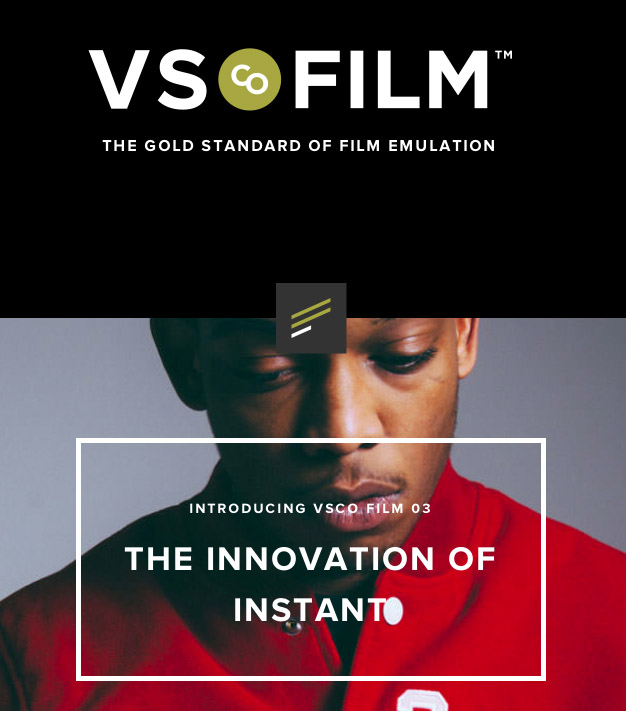






















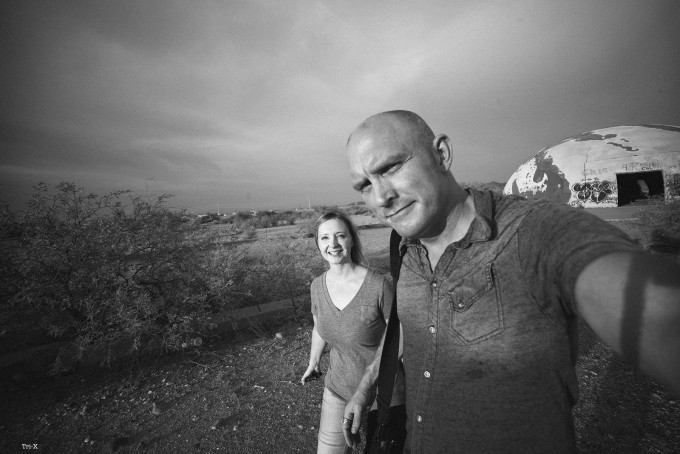

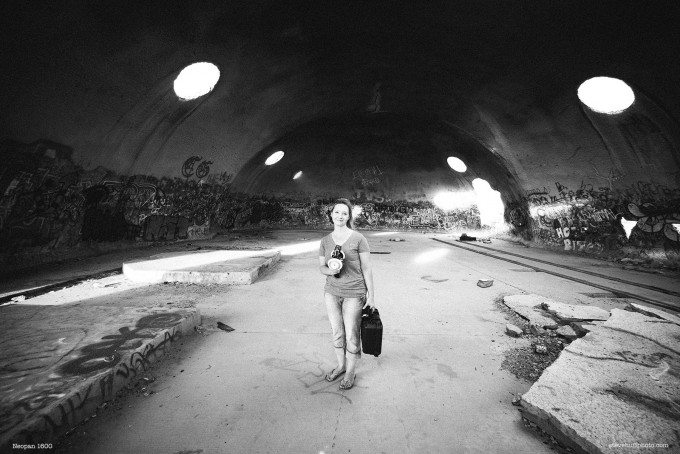
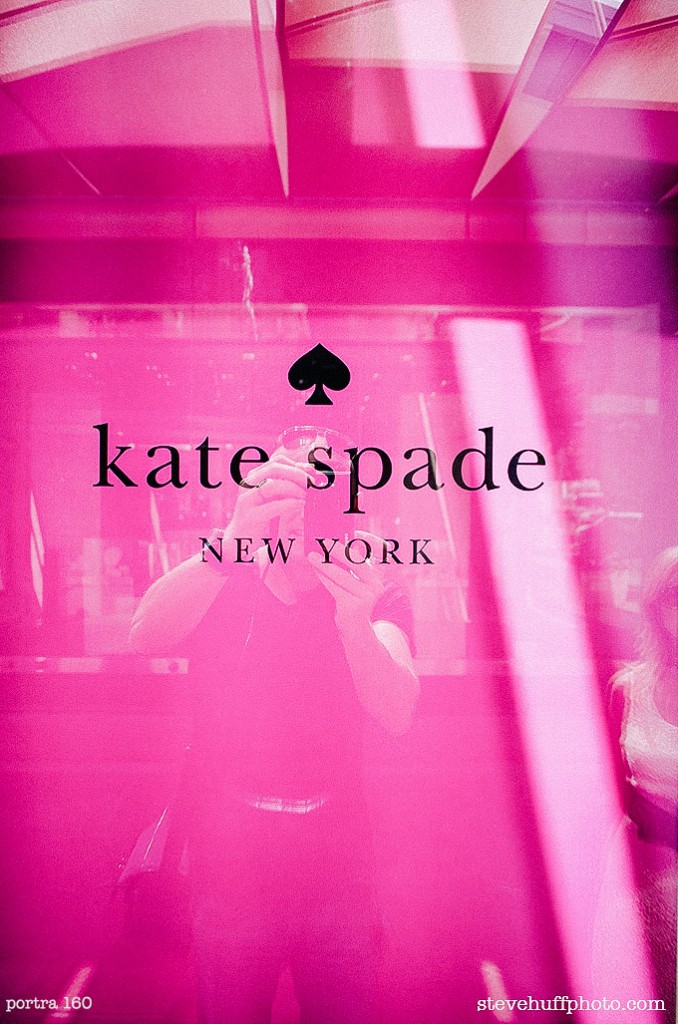






crazy how quick things come n go.. VSCO was the thing. now they just are too colorful and not dark n moody enough for the new breed.
VSCO Filmpack 03 is the one I always go back to. Love it more than Alien Exposure and DXO Film pack.
It’s only $60
they don’t really emulate film paper, but rather simulate the end printed result on old high quality magazines
Yes, they do well. But a bit overpriced.
If you’re after film simulation in Lightroom,
I would recommend you to check http://www.reallyniceimages.com
I use their presets during hybrid film/digital shooting on my advertising projects and they keep up with real films quite well.
Man, its so depressing knowing that the film stocks these ‘presets’ are trying to emulate are disappearing from the market because people would rather spend thousands on digital equipment and then degrade it with fake overlays when they could spend a fraction of that on a film camera and shoot actual film. This is both lazy and unambitious.
BTW those Neopan shots look nothing like Neopan.
I have been using the VSCO packs for some time and love them as a starting point for my post work. I am just about to try the 5 pack. Any one have any feedback on that new batch of actions?
O.K. Let’s say that I’m committed to getting VSCO. The question is, “Which one should I get?” Version 1-5? The ones that pulls my eye are Version 2, the Classic films, and Version 5, because of the Tungsten versions that are included. I don’t want to buy all of them. Which one of the 5 VSCO packs is the best one if I could only choose one? Thanks.
If there’s a particular film you want to emulate, I would search the web for a free LR preset to try first. VSCO has a decent collection of presets but in the end, they are rather simple presets and they have a notorious return policy if you are unhappy with the quality.
Thanks, Daniel, for the reply. I don’t have a specific film I want to emulate. I do, however, want to emulate a photographer whose work I’m in love with: http://www.loiclequere.com/home I don’t know how it does this with a Fuji X100 but apparently he does. I want to emulate his work. I really like all of the VSCO presets but I can only afford to buy just one and I can’t really figure out which preset is closest to Loic’s. Which one of the five VSCO films would you buy if you can only choose one?
davidhunternyc, I also think LR native grain (so VSCO grain) really sucks! I prefer using scanned film grain patterns by EyesMeal http://www.film-effect-photoshop.com/scanned-real-film-grain-texture.html
I just hate grain in all photos. Period. I remember being in art school shooting film and we all wished there was a way to get rid of grain. Now it is hip to have grain. Forget that. I want grainless ultra sharp photos.
Well, I think art and creativity are not true sciences. The use of grain depends on the kind of photo you do. I shot with a 5D-mkII with ultra luminosity lenses, but sometimes I like to apply some film grain in post. Mind you, it has to be REAL scanned grain, much more different from Photoshop’s or Lightroom’s native noise. It works really nice specially on B&W images.
Try free sample from these people and then say your opinion: http://www.film-effect-photoshop.com/free-photoshop-film-actions-for-photographers.html
Check out Film Pack from DXO. It gets a little closer to actual grain (at least the shape and density) It’s not quite 100% but it beats the LR grain sliders that VSO basically pushes over for you… It can produce a reasonably convincing TX / HP5 look if you don’t get too close…
Is there a way of using the VSCO presets without adding grain to the photos? Thanks.
They seem to be just simple LR presets so you should be able to just slide the LR grain slider back to zero.
Not bad. Last year I am also using film presets for LR from http://www.reallyniceimages.com
In positive/slide films they are quite similar to vsco but what is cool they do really impressive simulation of retro films like magazine scans from 60’s. Recommend to check.
If anyone using Aperture is after just the film grain, I built an effect (formerly known as preset) that just adds grain emulating Ilford HP5 Plus 400. It doesn’t change anything else (ie. contrast, sharpness, colour, etc.), only adds a grain layer. You can download it for free from http://gabp.me/1fQhN38
VSCO to me just looks too flat and dull. Sorry. I settled for NIK and for the price you can’t go wrong. The B/W is unparalled.
Has anyone out there tried replichrome?
I know I’m late to the party, but what’s up with all the flat blacks in a lot of the pictures? It makes a lot of the images lack depth and dimensionality.
VSCO blacks are terrible. I have never seen a black shot from Vsco look great. Yes flat and dull. I went with NIK.
VSCO blacks can be just as black as those from Nik..it is all up to you, but many films from back in the day, depending on how they were processed looked dull and flat, just like some of the VSCO presets.
I would like to see a more punchy black. I’m not bashing VSCO. Its all personal choice in the end anyway. I can only comment on what I have seen out there. I have done trial runs on various software out there. Alienskin is not bad though. I only wish VSCO would allow a free trial run. Maybe I would like it. But NIK was the obvious choice for me. I’m happy with it. If you like VSCO for your needs then great. Ah, choices…best of luck. Thanks
Have you tried Rebelsauce?
Nice….these do look convincing.
Hi Steve,
Apparently this is not a controversial subject.
: )
After reading all the comments, I decided to do some research. In case anyone is interested, I’m posting B&W, color slide and color print film examples for all the major digital film stock packages. At least for those I’m aware of — let me know if I missed any.
It was tougher than I thought it would be to do a fair (or at least useful) comparison. The packages don’t have all the same films, and uploads need to be full size files to show some of the differences in rendering.
Even picking a good image for comparison was tough, since it needs enough color, tonal range and other characteristics to be interestiing across a large range of film simulations.
Anyway, here’s a link to part one. I’ll have the color film examples up in a bit.
http://gerafotografija.wordpress.com/2013/07/26/digital-film-stock-comparison-part-1-the-challenge/
Cheers!
Sold. Those look great! Thanks so much for sharing this Steve, you rock!
Hi Steve,
I don’t see a camera profile for the Nikon V1 in the VSCO film pack for LR4. Can you tell me more about your workflow. I have a Nikon V1 with the 10mm and 18.5mm prime lenses and I always shoot in Raw format.
You can easily see if a photo is edited with those presets or not. Just like instagram to me. Fun to play with, but nothing more. I prefer the original camera palette — instead of destroying it.
There’s a tumblr blog I enjoy called “I Still Shoot Film”. I’m amused by how often the film shots posted there look like they’ve had VSCO presets applied to them.
http://istillshootfilm.org
Just so you know, for any Aperture 3 users out there who are thinking about VSCO Film 1/2 Robert Boyer has done a great comparison of the LR versions with Aperture 3 versions and they are not the same. He has a bit of a rant about it (http://photo.rwboyer.com/2013/05/11/vsco-aperture3-suggestions/ – many more posts on how they differ on his site) but basically if you’ve seen the LR presets and think I’ll get those for my Aperture workflow – don’t. Check them out first because they are widely different. As one poster mentions at the start of this thread Aperture uses real film grain scans to emulate, erm, the film grain (it doesn’t have a ‘grain’ slider). Other issues are just how different the presets make the same files look in terms of colour saturation, split toning (I’m stealing quotes here by the way) etc.
If you like them they go for it, just don’t expect the Portra 400 preset on LR and A3 both look – well – like Portra 400.
It’s true. I have both Lightroom and Aperture. My app of choice is Aperture, but I prefer VSCO in Lightroom.
Here’s a little gallery of photos I just made comparing Aperture and Lr’s default profiles to VSCO’s Portra 160 presets for each app, plus my own Portra-like preset (with VSCO’s Portra 160 grain added).
https://www.dropbox.com/sh/lqqdlwdqtag0hoa/HL6OwSQTMr?lst
Funny, I just spent hours triying to get that colour cast out of my Ektar neg scans, minimize grain and have that very light fog disappear, and now I read that people get excited enough to spend money and time just to apply all those defects on perfect digital image files…. As others said, if you want the film look, shoot film. It’s hard work (from being limited to 36 or 12 exposures to scanning and repairing files, or worse, enlarging negs in your wet lab), but results are unique. And if pictures come out the way you love them, it’s mostly been your work, not the talent of some software engineer at Nikon or Adobe. I shoot digital most of the time, but from time to time I pull out my good old F100, RolleiCord or ‘Flex, and create all of that grain, colour cast, dust and missing details that makes film look the way it looks: unique.
But I want a digital film look.
I’m in agreement with some of the people above thats these don’t look like properly exposed film shots. I’ve used the app on Iphone for fun but never once was struck on the images looking like real film. If anything they try to produce the look of a photo that has been sitting around for 20 years or shot with expired polaroid film.
There will probably never be a conversion software that makes digital files look completely like film for the simple fact that one is analogue and the other isn’t. High end digital music players sound great but they will never have the depth of a mint record on a high end phonograph. It’s the same with film vs. digital.
I fully support altering digital files to give a individualized look but unfortunately you can’t straddle the fence and hope to have film results. You have to fall on one side or the other. If you want a film look then shoot film.
Why to buy one of the best (and most expensive) camera body (M9 or 240) with best possible and sharpest Leica lens and then buy and use software to decrease quality they deliver?
I have, and use, all three VSCO LR presets. Having shot film exclusively until two years ago, I will say that the VSCO presets rarely give a true film look. Unless of course we’re talking about expired/poorly processed/poorly exposed film. The Portra presets are way off IMHO.
Having said that, I love the presets. They can be really helpful in quickly adding a look or style to an image. Trendy yes. But sometimes I like trendy and I like fun. Sometimes I have an image that’s decent and a VSCO preset takes it up a level. I’ve also learned a lot about lightroom by using the presets and looking at what they alter.
I think you need to consider the VSCO presets not so much as pure film emulation but rather an idea of film photography with the understanding that under some circumstances (the photo and preset combo) you will achieve end results that are close to film.
I agree with everything Steve says and VSCO Film is one of the best things I’ve bought. I nearly always start out using a VSCO film preset as a base and manipulate from there, normally reducing or taking the grain off. You don’t need to use them to copy films, I use them mainly as giving me a headstart to get to the look I want. They save me a lot of time in post processing and I get a much better result than I was getting without them so although they are expensive they’re easily worth it to me.
A word of warning, the custom profiles (for Canon, Nikon and Fuji X) are in a different league to the standard profiles. I own an Olympus E-M5 OMD, a Panasonic GF3, a Fuji X100 and Canon 5d mk ii. The results with VSCO film when applied to the 5d mk ii files are amazing, really good with the X100 and hit and miss with the Olympus OMD and Panasonic GF3.
Pretty much everything in the last 9 months on my Flickr account has a VSCO film preset as a starting point, If there’s any you like the style of, I’m happy to detail what preset was used and what processing was done on them:
http://www.flickr.com/photos/daniel_came/
it just look to me that you found another way to suport the site !!
Greg
I don’t think we should use software to replicate film, but rather to create a different mood in our digital files. These solutions should not be considered an alternative to film, but an addition to a digital workflow. If we want files that look like portra 160, we’re better of to shoot portra 160 film! If people expect to get tri-x resaults with the click of a button, they probably will not. But it could be a good way to set a spesific mood in a photo, especialy with some tweaking of the pre-sets.
“If we want files that look like portra 160, we’re better of to shoot portra 160 film!”
Maybe. But shooting film is becoming increasingly inconvenient and expensive as time passes. To me the holy grail would be a digital camera which was capable of flawless film emulation, because film has a unique look which is aesthetically pleasing to me, but shooting actual film, getting it developed, scanned etc is a hassle.
Someone made a good point along the lines of, Why buy an expensive digital Leica just to ruin the images with film emulation presets. For me, much of the appeal of a rangefinder is its simplicity, its size, its quietness, how it handles, the way it feels in the hand, and most importantly, how the process of using one affects the resulting image. I don’t necessarily want my photos to look like flawless snapshots of a scene. I like a little mystery. I don’t always want or need perfect focus, balanced exposure, straight horizons, and perfectly smooth, grain-free blur. Imperfection is good.
Also the choice of film is getting less and less too which is sad.
My beloved NeoPan 400 was terminated by FujiFilm yesterday, I could cry.
Hello Steve is this true? Ever use a large aperture to create some dreamy background blur? FAKE. How about that blown out sky you recovered? FAKE. What about those colors you used to get out of Velvia? FAKE. Lens corrections: FAKE. Spot removal: FAKE. (mark alan novo) or is just a joke ?
Some of these filters turn blacks to dark grey. Clipping all the shadow detail. Does film not have deep blacks? Or is it a characteristic of badly printed and badly scanned photos?
Film can look good or bad depending on the age of the film, how it was shot, how it was processed, how it was developed, how it was scanned.
Each VSCO preset has several versions. The default version usually has good contrast, strong blacks, little to no fading, very slight grain. Then you have the choice to use a + or a – version, which is sort of like a film push or a film pull. Or you can mix it up and make your own combinations. They’re very fun. I think that one of the problems with digital cameras is that sensors tend to be very similar from camera to camera, so using these presets lets you create different looks very quickly. VSCO doesn’t force you to use a black and white with faded blacks. It’s an option.
By the way, I happen to think that last one, the portrait with the Portra 160 VC preset applied, really does look a lot like Portra. Probably it’s the turquoise color (anyone who has ever shot Portra will know what that means). I love that about Portra.
Thank you, but I´d rather take the original camera JPGs for most shots.
One thing I learned about “looks” is that we are all getting used to something over time. When digital looked too clean in the beginning, film is now looking too noisy. Not talking about perceived “false” colors or lack of contrast,
Honestly Steve, with the V1 and a little tweaking in Adobe raw and then photoshop on the raw color file, you are already getting a very “Film Like” look without the presets. This is because the V1 files are very “Film Like” already and have a very unique look to them. Love the v1.
Like the result because ive done some film development.
But why i would buy a digital camera kit that cost thousands of $ to have that look?
You have the power to make picture way beyond a simple look.
Plus, if if is not a plugin but a presets, so that kills creativity and makes picture like instagram?
Nostalgia of film only have meanings for those who experienced it in the film era, otherewise is fake.
Yann
i think if the real films looked like these software presets, fuji and kodak would have been in serious trouble a long time ago. I wonder why the digital wanna be “film” look has always this retro look of an expired film.
Some of these settings look kinda nice but it has nothing to do with film, they are just presets and naming it portra look or neopan 1600 look makes me sick.
my opinion: If you want film look take a film! All this artificial stuff! I don´t like it! would you like a chemical made wine? I don`t.
photography is taking a picture, not to manipulate it to much on a mac or PC….
best regards Alexander
Really Alexander!
That is like saying that you can’t make a painting without manipulating it.
taking a picture is already an artifice… there is no such thing as pure. you choose the film, the sensor, the lens, the aperture, the angle the subject, the way you print it the paper etc etc etc digital manipulation is just another means to an end, if you dont like how it looks then that is fine. but don’t criticize it for what its not. think about it, take a look at some of the great photographers or great painters, you might not like the style of some as maybe being too fantastic, but that is always a line that you draw. all images are artificial, they are products of machines-chemicals etc, and cultural products as well. regards, miguel
Wow. Thanks for the recommendation Steve. Yet one more good reason to part with my hard earned money 😉
I like VSCO, specially the normal portra NC/VC/UC, neopan and tri X presets, more than those with fading or instant film emulation (i blame instagram) the only thing, i’m not sure if how the green changes, or the green tint that some presets give (speacially in pack 01, maybe because i use Panasonic) are in the original films.
As a matter of fact, I don’t think the conversions look that bad. But I can’t, for the life of me, imagine why someone would want digital files to look like film. Very, very fake. Digital is excellent in its own way.
Totally agree with your comment here. Digital has its own look, benefits. If you want a film look, then shoot film! Otherwise its just fake. More fake for our fake world
Guess what? Even if you don’t use VSCO, your photos are still fake. Ever use a large aperture to create some dreamy background blur? FAKE. How about that blown out sky you recovered? FAKE. What about those colors you used to get out of Velvia? FAKE. Lens corrections: FAKE. Spot removal: FAKE. Smiles for the family photo: FAKE.
Hell, even color film is fake.
+1
Honestly, some folks are just downright you know what…
Ornery!
We’ve hit the mother lode here. Yes, sometimes fake turns out to be art. History shows us a few examples. I doubt the vocal VSCO defenders here will reach that level, but I’m open to be persuaded.
I wonder, what is it that makes digital users want to emulate a so-called “film” look, divided into several “what it says on the box” identities? Convenience? What is so wrong with digital that you can’t leave it at trying to make the best out of that?
Interesting psychological phenomenon.
Everyone I know who has the VSCO presets loves digital. They use VSCO for fun.
i’m a big fan of vsco presets. great combo with lightroom. i usually use Portra as a starting point and then play from there as needed.
Can’t say that I much care for the B&W conversions, which look like they came from someone who just started working in the darkroom. That Jay Bartlett conversion, for instance, is terrible, given what it had to work with.
I’m impressed by that nikon v1
That looks good. Who wants big grainy pictures anyway? I know I don´t.
Is it just me, or does all these third-party plugins steal sharpness ?
Most of the VSCO presets lower the Clarity slider (-5, -10) thus decreasing micro contrast and perceived sharpness.
I have all three VSCO sets for Lightroom, plus both Aperture sets, and none of them adjust Clarity.
I’ve lost interest in VSCO after using all 3 sets for a year on my Canon files. Even when using conservative presets like Portra 160 or HP5+ you lose a lot of the original dynamic of the original digital file. Details are also lost. All these deteriorations are the results of the curve alterations needed for the process of emulating films. Also VSCO grain emulation is only as good as what Photoshop and Lightroom can offer in 2013, in other words bad.
I’m using Kodak portra films (160, 400 & 800 asa) with my Hasselblad 6×6 for colors pictures (while i use my MM for b&w) and I have also tried Vsco with digital shots but i really really prefer film.
I find the Vsco presets to lack the kind of reality i find with my films.
Using 6×6 is just perfect for me and i get my film developed and scanned for 10€ here in Paris.
So no trouble here…
I can make very large prints with them (40’x40′ if desired)…
Hi Pom. Where do you get your films processed and scanned in Paris?
First, thanks Steve for sharing! I’ve been following your site for years, and appreciate the benign commentary from you and most of the other people who follow too.
I usually don’t comment unless a particular topic strikes me and this is one of those topics, probably because I’m riding the fence on going for a digital M at some point. As one who uses film exclusively, I have to agree that most of these don’t look like film to me either (except the photo of Debby with HP5). That is, unless it’s underexposed film. The color emulations look washed out, and the b&w lack the contrast, actuance and grain…especially the 3200 speed emulations. I am not familiar with what you can alter with the VSCO software, such as adjusting for push/pull, different developers, papers, grain, toning, etc, so maybe with those adjustments it can get closer to what seems more what I would expect to see using various film types. (As an aside, I’m sure you know you can get film to kind of look like the photos above too, depending on your developer, agitation, paper, scanning technique, etc. and depending on what you’re trying to achieve. These are just not what I would want FOR ME.)
I do like the digital versions without the emulations, however. I think if I ever make the move to a Leica M, I’ll embrace digital for what it is, appreciate the character of the sensor, and not try to make it “look like film” but make it look like a Leica M. If I want the look of film, I’ll use film.
I’m a bit on the so-so side. Ok it looks like film BUT…it looks more like “badly exposed” film than what a real film produce…
Here is a pic I took with Portra 400 at night and well exposed:
http://www.flickr.com/photos/51235083@N05/9026136318/
http://www.flickr.com/photos/51235083@N05/9026113756/
If I screw up my exposure then colors look faded…but faded colors is not the film look !!!
Thanks Guillaume. The colors in your samples are certainly vivid and make your point well. Here is what I don’t get about shooting film. I should mention first that I began taking photos in the 1960s when I worked in a store with the biggest film processing business in my state. I have shot a bazillion rolls of film including slide, color negative, b&w and infrared. When I enlarge your shots I see immediately that it is film. Details begin to break down and grain becomes obvious. With film, what you see is all you get and enlarging only stretches everything out including detail and sharp lines that weren’t all that sharp to begin with (not always the lens’ fault). With a full frame raw digital image, enlarging seems to just go deeper into the data base and reveal more detail. Sharp lines stay sharp, details remain crisp, more details emerge. I have done big enlargements of a shot taken with an M9 and 35mm Summicron in which 1 foot tall bushes more than a mile away are clearly visible. I am not a scientist and have not done any kind of microscopic analysis but I am guessing that the pixels in a full frame sensor are much smaller than grain in any film I have seen and that enables the digital camera to capture much more detail.
I also understand that some people like the film look. I’m not dissing that. Just not my style.
Filmlooks? …., well, why would one have a washed out grainy look from a $$$ Leica digital camera? I’m reading a lot about pixel peeping from al kinds of cameras at this blog. And now we should put grain into our digital stuff??? I don’t get it:). BTW the Aperture VSCO plugin seems to be far from, ehh… well ‘filmlook’.
Because it’s about the effect you’re going after, not about having a clean image.
I like VSCO, in fact it’s a favorite App on the iPhone. For my money though the closest I’ve gotten to TriX is with DxO Film Pack
I agree with charles. For Tri-X, DxO Film Pack is superb — it is the gold standard. It’s not surprising that Salgado chose DxO for his own work. Unfortunately, the DxO interface has very limited controls. Silver Efex provides fantastic control with its control points and is most like working in a traditional darkroom. VSCO’s most useful product is VSCO KEYS which does actually save time in Lightroom when adjusting a large number of photos.
From the samples, I dont like the conversions at all. Most of the black and whites look wash out in my opinion…
I agree. But, being a film shooter I can say it doesn’t look like washed out but more like an imitation of under exposed film that was scanned…(so the scan push highlights to recover shadow details and it gives a low contrast faded look which is quite horrible in my opinion.)
Dare I say the emperor has no clothes? I prefer the digital image in every instance. The film simulations very from worse to awful. What is the point? Just how I see it.
The point is I like them, and tons of people too.
I have to agree with the others, I’m not a big fan of these looks. I’ve never liked the idea behind trying to simulate film. To this day I don’t think it works and besides the originals look 100 times better. With that said thanks for posting this review, interesting!
“…the originals look 100 times better.”
Digital can look great depending on the processing, but to my eye a minimally processed digital image looks clinical and soulless.
If you are a Conon, Nikon, and Fuji user then VSCO rocks. The Pro presets supports those cameras and adjusts the color processing appropriately for each camera thus ensuring the same analog looking output (in theory at least).
The default preset which can be used for other cameras is hit and miss with the results though. Also the whole grain system is very basic and assumes uniformity across the photo which is much different in analog.
I like the Exposure 4 outputs better for some of the films compared to VSCO but then again you cannot beat the built in ease of use , fast workflow option of VSCO.
I’ve tried their Canon, Nikon, and Fuji versions of their actions on all combinations for images from those same cameras. There doesn’t seem to be a substantial difference. … well at least one I can see. They specific camera versions seem to only vary by trivial amounts but it could just be my monitor. Printing them may be a different story.
Thanks for the write up ( and the great site ), but I must say that I really don’t like the look. I think it does film an injustice to say these shots look like film.
A really get review. But I have to disagree. I have shot film exclusively until recently. These look more like poorly exposed and poorly developed rolls of film. That’s one heck of a simulation.
I like the fuji presets Steve . But $119 just for vsco film 3 wow and you paid for 1,2 and 3 . Well i have vsco film 3 for lightroom or adobe camera raw just for free . I found a master key and inclusive a crack for that and is working great . But some presets are a little heavy not like film . Do you really like Vsco ?or is just a publicity and they are paying you ?¿ .
This post has me excited for your 32 1.2 review. Images look great.
Hi steve, the pack 2 have the b&w preset beside the color tone preset? Seem cant afford all at one time.
Thanks for showing us some samples of the software. In terms of the BW simulations, looks to me like a a flat scan that hasn’t had a curves adjustment. Both an optical print and properly adjusted scan should have better contrast. That’s fine if it’s the look you’re going for, but unconvincing as film to me.
On a related note, I find that when camera-scanning Tri-X with my Panasonic G3 and macro lens, 13 mp (with sides cropped) is not adequate to resolve the grain present on the neg. Not saying there is or isn’t a digital-equivalent 13 mp worth of detail present on a Tri-X neg (because I don’t want to start that argument, obviously a lot depends on your developer) but if someone really want’s to emulate the look of film, they need a pretty high-MP image to start with in order to truly simulate grain. But if color is all you’re going for, maybe not so much.
Agree Chris.. I think some people have been shooting digital for so long now that they now only have an “idea” of what film is supposed to look like. Not impressed with the B&W at all.
Agreed. The trouble I have with VSCO presets that I’ve seen is they usually look so flat and LO-FI compared to the actual “real” film emulsions. Take the supposed Fuji Superia preset shown here, anybody that’s ever shot even a few rolls of Superia would laugh at the emulation as it is less vivid/saturated than the ooc shot even. When you look at the famous and countless 120 MF images that Martin Parr shot on Fuji Superia and compare it is a distant shadow of that Superia look, a film that Martin specifically chose for the Disney like comicesq colours he needed for his body of work and his style.
Also the Portra too, the life and soul is just not there in the VSCO presets, I’ve tried & played around for many hours with them and although you can get sort of close with a lot of bother why would I bother when I can get a 120 dev only from my Pro lab for £2 and a quick and dirty scan and quick edit in PS for stunning images ever single time? I won’t comment on the B&W because that really is all to evident.
I’m not knocking digital film type presets and emulation because we all pretty much use them myself included but I would also never try and kid myself that they do a close enough job either – They don’t. It’s quite hilarious really that the great majority of us transferred from film shooting to digital many years ago now yet we are still trying our hardest to get that so called “film look” many years later.
Did we really progress that far from taking images we liked out of the box to spending hours like sad geeks in front of a PC trying to make our digital images look like they always used to anyway? And don’t get me wrong, that question applies to *ME* as much as the next person, it is *NOT* a criticism in any way because I lie in the same trap myself.
It can’t help but remind me of those T-Shirts with the caveman on the front from early times so say progressing to now hunched in front of a computer. Anyway, back to editing some of my shots from yesterday in Lightroom. Hahaha
I used to occasionally shoot Superia, and my pictures came out nothing like Martin Parr’s. I don’t know what he did to make the colors go nuclear, but it was not for me typical of Superia. Sometimes the reds would go a little hot, but that was about it.
A lot depended on what paper it was printed on, if you used Kodak Royal at the time you just watched the colours pop.
I don’t agree. Maybe you should shoot more film to realize these do not look like film or at least not film that has been exposed and processed properly… I am speaking mostly for the B&W ones.
I have about 2100 Tri X scans alone on one of my external hard drives that I shot between 2000 and 2006. I have shot PLENTY of film. I have yet to see any other software or plug in get closer to that look (for example, when using the Tri-X preset, etc)
I gave up film due to cost and serious time consumption when scanning, no desire to shoot more of it.
Flat, underexposed and/or underdeveloped…If you think that is what the Tri-x look is then I guess we have to disagree. The time convenience is not the issue here… Not trying to put you on the defensive Steve I enjoy regularly what you post. Just think peoples idea of the film look these days is increasingly becoming skewed as time marches on..I shoot a lot of film and I would consider those extremely poor shots and I am talking technically not aesthetics.
Hello padraigm How can we get a film look in pictures? btw you are a handsome guy
The flat, underexposed look is just one of the many options possible with the presets. By default, they have good contrast. It’s up to you, the user, to choose how much fading, grain etc, if any, you want.
Of course… if you are going to adjust these yourself, I would save the $100. You don’t need their LR Actions.
Hell, you don’t need Lightroom either. Save another $200.
That’s my view with VSCO too, if they are that good to begin with why do you still have to put so much effort in to get a favourable look. Better to create your own presets maybe?
At least with Nik and a couple of clicks it does pretty well for B&W.
There’s no effort with VSCO. You pick a preset and you’re done. One click. Or, if you want some fading, click a Fading preset from the Toolkit. That’s another click. The Toolkit presets are additive and subtractive. I have the Nik suite too, and like them, but the VSCO presets are quicker and simpler to apply since there’s no round-tripping involved.
I hear ya Steve, unfortunately most consumer flatbeds give sub-par results for the time they take to run which often makes film more trouble than it’s worth for anyone without a darkroom or dedicated film scanner – while at the same time giving a distorted impression of what film looks like. These days, if I have to scan 35 mm I use a 16 mp 4/3 digital with a macro lens and get better results than a mid-range flatbed like the v700 – but the G3 still doesn’t fully resolve the grain on 400 speed film. The grain shows up, but is mixed in with digital noise and pixelation – an odd combo.
But I digress, people can easily judge for themselves by searching flickr for images tagged with a specific film type and compare with the shots above.
I liked my V700 but it wasn’t great. It was good that you can scan 4×5 and several 120’s or 35mm but beyond convenience, those inexpensive Plustek dedicated 35mm scanners would do better with 35mm. They seemed to scan up to 2400-2600 dpi. I really need to try scanning with my camera. I have a great Canon macro but I haven’t came up with a good solution to use it. I would think it could do a good job with 120 and a Full Frame DSLR but I need to build or buy some type of older to keep the film flat. What holder are you using for 35mm?
Daniel – my camera-scanning setup isn’t pretty – I hacked a 35 mm film strip holder from an old HP scanner, put it on an 11×14 light table, and use a tripod to parallel the film/light table surface. This way I can feed the entire roll through the holder while snapping each frame. A bit of a pain to set up so I usually wait till I have a few rolls to run. I hear placing a mirror on the table helps to set the sensor parallel to the film. This is what it looks like:
http://farm4.staticflickr.com/3703/8803709430_3bf257c547.jpg
I’m sure plenty of folks have figured out better ways of doing this…
Thanks for sharing Chris, there are many ways to do this, lots of youtube videos on the matter and it seems like many of them work well. I am going to be making my own soon (once I get my bellows). What lens are you using if I might ask? And how would the mirror help set the sensor to be parallel? Thanks for your time.
Nikon has a slide holder that can be used just for that. There should be a way to adapt that slide holder so it can be used with other cameras (I, like you, have an m43 rig as well).
I agree, just got my photos from 2 rolls, one Kodak Portra 160 and other one is Portra 400. My photos don’t even come close to these “simulations”. Want film look, shoot on film.
Thanks Steve for your tests, personally coming from the decades of shooting film and adapting to digital, I find all these film shooters who go on the defensive about digital emulators pretty funny.
“Maybe you should shoot more film to realize these do not look like film or at least not film that has been exposed and processed properly”. Professional photographers have broken all the rules in terms of what is considered “properly processed or properly exposed film” to achieve a variety of effects. I don’t think you can truly critique the validity of digital film emulators based on a few test shots.
The reality is digital emulators will improve, as will people’s tastes change over time. The hard truth is film will become an increasingly fringe product, the economics of the film business will force film to go the way of wet plate photography. Like dark room techniques the final appearance of images produced by digital emulators rely largely on the artist/photographer using the software. I’ve seen photography exhibits and gallery shows with digital works that are indistinguishable from film. Even profession critiques were confounded when presented with two works that aren’t tagged as digital or film.
I was certainly one of those purists who would go on rants about film, be after seeing the demise of Kodakchrome, Agfacolor, Polaroid, Velvia, Provia, the list goes on; if we want to our prints to look like these film types in the future we need to learn and embrace digital emulators going forward.
In fact, I believe that “film look presets” should be considered a familiar starting point, something like a template where to inspire you and get you jump started onto where you want to take your images. In the digital era, it is just ridiculous that we want to clinically emulate the look of this or that film emulsion. I understand the convenience of a known point of reference, but, in the end, it should be more about creativity than blindly emulating looks from the past. If you really want film look…then just shoot film! There’s way more about film than the grain or the contrast. There’s an overall experience and frame of mind, and that is waaaaay more important than emulating tri-x pushed to iso 1600 in a lightroom preset.
Got to admit, shows how much better digital is that film in terms of realism. These software only highlights how silly I was when I said digital could never match film 😉
Digital sensors still cannot match the red channel of slide film. Go setup your digital camera on a tripod for 30 seconds on a red street light at night. See if it stays red or blows out white, it will blow out white.
On film it remains dark solid red with a beautiful halation effect. This cannot be achieved with any digital sensor. That is why i still shoot Velvia 50 for all landscapes in 4×5.
https://www.flickr.com/photos/129651455@N03/15267719293/in/set-72157649077723718
https://www.flickr.com/photos/129651455@N03/15265093454/in/set-72157649077723718
https://www.flickr.com/photos/129651455@N03/15699862628/in/set-72157649077723718
I can record for 30 seconds, hell, even an hour with an E-M1 and never blow out a red light 😉 Just a perfectly exposed shot.
Uuumm, sorry Curtis, but whatever Kristian Dowling says is like the holy gospel to me. I mean, really, how can you are with this:
http://kristiandowling.com
Impressive. Really. It looks much better than some Nik Color Efex film presets or even Silver Efex Pro.
thanks for sharing.
Some of them look different than C.Efex… and subjectively some could look better for some shots, but I still think Silver Efex Pro easily beats them.. but they are really just pushing up Blacks, pushing up Grain, can doing a simple B&W conversion. Personally I think they dont compare to Nik or DXO for B&W conversions.
Steve, this looks pretty cool. However, I notice that they do not have any trials or refunds. I realize trials are difficult but it would be nice to try it before spending over $100. Just a thought. Thanks for the good work.
They are Lightroom or Photoshop “actions” as opposed to any real attempt to match the actual film (grain is just pushing over the grain slider in Lightroom). Some of them look good and they are non-destructive (no need to write out a TIFF, etc.) but DXO’s filmpack seems to do a much better job at actually matching the target film (grain and color).
Just a warning… if there’s any issue with the install, or if they do not work as advertised, they are notorious for their refusal of all returns.
It makes sense to me that VSCO would refuse returns. VSCO Film are collections of presets, not applications, and cannot run in demo mode. However, their sample images show you exactly what to expect before you pay, so it seems fair to me. If you don’t like the sample images, don’t buy the presets.
Of course they show you the best results (of course) they can reasonably obtain. With real world images one might be easily disappointed… especially since they mention that they emulate many actual films. The truth is that they do not. Many of their conversions really do not look like the films they claim. Again, forget about grain. They are really just pushing over the generic grain slider in Lightroom… and make no attempt at overlaying a texture, etc. that they should do (smart object style). There is one exception… giving that they are using LR grain, it can produce grain that does look like TX400… but TMAX, PanF, etc. are an issue.
Don’t get me wrong, some of them look good… and if you like their look, it might be worth it, but if you really want to emulate Portra, do a quick search on the web for other LR actions… or check our DXO’s product. They actually make an real attempt at the grain.
Oddly enough, I have the Aperture version of VSCO which uses actual grain scan overlays.
I’ll have to test in Aperture. I paid no attention to them there as I assumed that they were simple macros there as well
Steve, the 3 pictures of the park you took with the Nikon V1, you sure you’ve got the order correct? Because from my experience with those films (albeit very little…), the second one looks like Portra and the third looks more “Fuji”. But either way, man! This plug-in sure can kick some analogue ass! (Of course I maintain I would go with film gear if I want the “film look”)
wow!! it looks very convincing! that is awesome, i would have believed it if you told me the b/w was film! 😀
the next question i would have asked would be how you managed to scan it without getting fine dust/hairs in there haha
well, obviously VSCO quality is awesome.. and your photos too!! I want to buy some VSCO pack, but find them quite overpriced!! A few days ago I started using Instant Collection 2 from film-effect-photoshop.com and find quality equal to VSCO, but much more cheaper!!
Antonio, can I also use these filters from Collection2 in Lightroom or is it only for photoshop?