
My favorite iPhone Photo App – Tadaa! …and it’s FREE
Happy Friday to all! I’m having a great day here in sunny Phoenix AZ and happy to be out of the cold bitter weather yet again this winter. As I sat here at my desk this AM going through all of the latest info on the upcoming hot cameras like the Fuji X-Pro 1, Olympus OM-D and even wondering when my NEX-7 pre-order will arrive I began to realize that for the past 3 weeks or so I have been using my iPhone quite a bit. The reason for that though is a new app I downloaded called “tadaa”. I found out about it through my friend Seal. He actually has been helping develop this app and he was pretty excited about it. I decided to give it a shot and downloaded it to my iPhone 4s.
Long story short? Tadaa is a pretty damn amazing app that not only has the best filters I have seen in an app like this, it has the nicest interface and coolest social aspect as well. I mentioned this app on my Facebook a couple week ago and gained over 100 followers overnight. This concept is not new of course as many of us love and use Instagram, which is also a great app. BUT, I have to say that after using Tadaa, I deleted instagram off of my phone (never really got into it much actually, so no loss as I had like 5 followers).
First things first, Tadaa is FREE right now so I suggest if you have an iPhone – GO GET IT NOW. Type in “tadaa” in the app store search and find it. You can also visit the official tadaa website HERE.
Like I said, I have been using this app for about 3 weeks and not only am I addicted to it, I managed to get my son addicted as well (you can follow him on tadaa, his username is “huffdev”) as well as my best friend Mike (“efforting”). It seems everyone who has tried this app absolutely loves it. You can also follow Seal on tadaa, his username is “sixx”.
I know and realize there are tons and tons of photo apps out there but the way tadaa implements everything is top notch. From the way you shoot, to the real time filter and frame effects. You can view a real time live sample of the filters as you aim your camera just by swiping left to right for filters and up and down for frame effects. It’s pretty awesome. Then, when you take your shot you can save it to your photos and if you like you can then send it to tadaa by pressing the “tadaa” button. This will send you photo out to all of those who follow you where you will get comments and thumbs up on your photos.
I also love the tilt-shift effects and selected DOF effects. They work well but don’t take my word for it, download the app and see for yourself!
[ad#Adsense Blog Sq Embed Image]
The quality of this app on an iPhone 4 or especially 4s rivals many P&S cameras and it is my opinion that in the not too distant future P&S cameras will be on their way out due to phones and mobile devices. I’d rather shoot with my iPhone and tadaa over something like a Canon S100, but that is just me. Of course for my serious shooting and camera addiction I will always have a nice camera to shoot with but for everyday snaps and the social aspect, tadaa is a must own app if you are an iPhone owner.
Did I mention it is 100% free? I can see tadaa overtaking instagram. If you download it you can follow me as well! My username on tadaa is “stevehuffphoto” and I usually post photos every day!
Below are a few photos from the app…enjoy!
Late night leaving a Target store. I saw this train of carts crossing my path so I lifted my phone and snapped! Tadaa!
Going down the escalator at the airport – used the selective DOF effect which took 2 seconds.
–
Used an old frame effect on this one…
–
The Golden Wienie
While in Chicago, you have to have a Chicago Pizza!
–
Brandon (huffdev on tadaa) – guess my house was a bit chilly this night…
–
Quick grab shot
–
The camera everyone loves to hate! Lol…
–
A tree full of peacocks
–
Jack!
–
Sample using the DOF effect
–
Dinner in the cable car…
–
Yes, I am now officially engaged to an amazing woman 🙂
–
Hustle and Bustle
–
Stomach ache….
–
and a self portrait
–
So there you go…amazing app and IT IS FREE! Highly recommended for all iPhone users!
Follw me on Tadaa – stevehuffphoto
Follow my son Brandon – huffdev
Follow music artist and photographer Seal – sixx





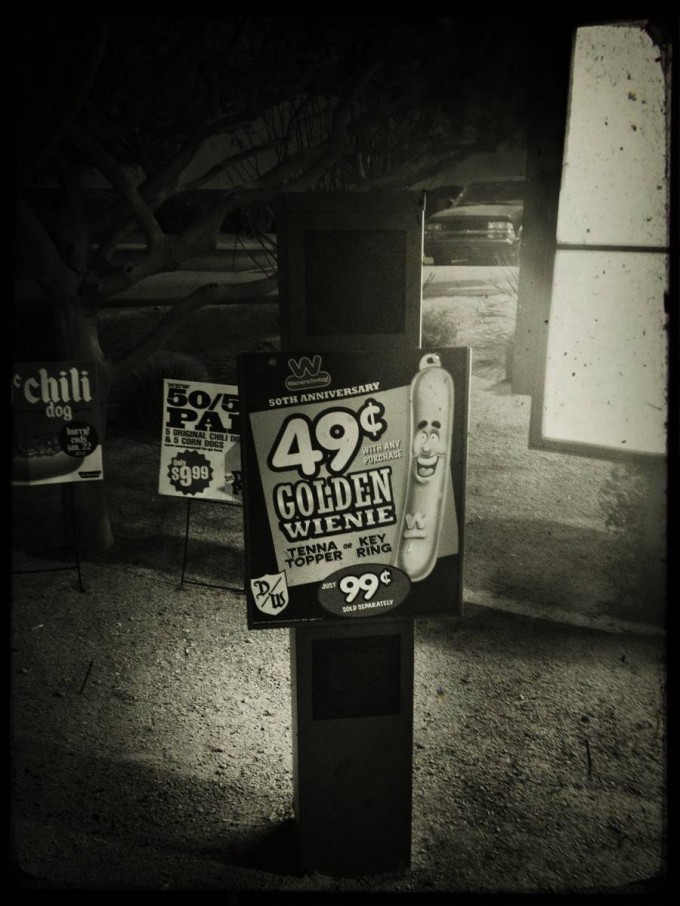









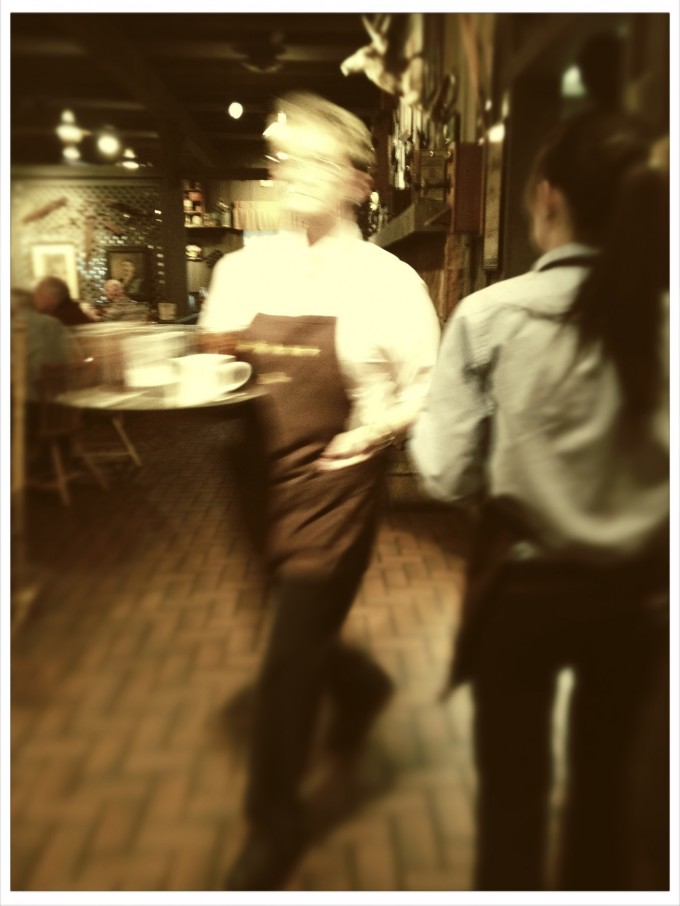
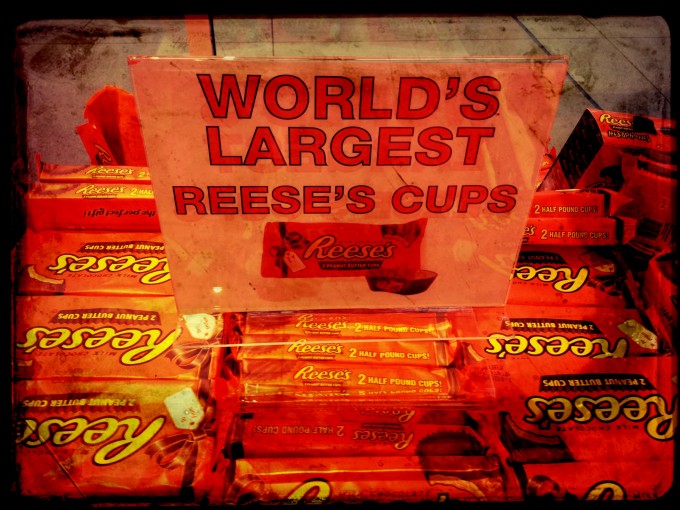




So sad Tadaa closed and we never heard why. No other app, even today, remotely compares.
I love this app it takes my art to a completely different level.
Heey! I’m new on tadaa follow me on – jesslolwut
<3
Sorry to see you’ve stopped using the app! 🙁 You had some great pictures posted.
Hey Steve, I’ve been following your site for at least a year now, and have gotten so much out of everything you do. I’ve never commented before (I think… ) but just wanted to congratulate the two of you on the engagement, and hope for nothing but happiness thereafter!
Doug
This is a sweet App! But make sure to check out PicYou as well…
http://itunes.apple.com/us/app/picyou/id492468784?mt=8&ign-mpt=uo%3D2
Great App,funny is that i love its pctures even more from my M9!!!
The app is nice. Tadaa consolidates many apps I own into one. Can it beat the instagram community though? I’m now just starting to “grow” into 500px with shots taken from “serious” cameras. Also, I’m finding myself getting tired of using apps to process photos that I want to look great coming out of the camera. Yeah, I’ll still use effects, but I appreciate a “pure” vision that relies on experience and talent rather than sliders and presents. Not to say that there aren’t some amazingly talented iPhonographers out there – there are many.
However, I really like Mattebox. This app has actually finally made me consider updating my iPhone 3gs to an Iphone 4s. I think that the touchscreen incorporating “analogic” elements of classic camera design is a great direction for digital photograpy. http://mattebox.com/iphone/
I’ve been following your site avidly for the past few months now (ever since I got my NEX 5n and started using an M lens adapter). Love your photos and articles, a good blend of tech and creativity, especially compared with dpreview (all tech and no creativity). Congrats on the engagement! Was wondering for us (un)fortunate Android users if you could recommend a similar app/filter package?
Played with the app all weekend. Great stuff.
Congrats on the engagement! Very excited for you. I still remember the sad days after your last heartbreak so it’s especially joyous news you are sharing.
My heart does go out to your friend Seal who appears to be going through similar tough times. Maybe you can invite him over to your house to enjoy some photography?
Thanks for the kind words and yes, things are so much better for me these days. As for Seal, I am in touch with him as he was with me during my rough patch. Thanks
Great App – Terrible Icon.
Looks like something tumblr related as opposed to a camera / photo app.
Been an avid follower of your site Steve. I have just downloaded the app and Congratulations on the engagement!
Thank you Martin!
I love the app, however I wish I could turn off the sharing part of the app!
I take a photo and the app immediately wants to upload the photo. Unfortunately there is nowhere on the Tadaa website to contact the developers.
John
No need to turn it off. If you want to take pics but not upload them just take the picture and touch “save” – this will save it to your photo album. If you want to upload you press “tadaa” and it will go live to tadaa.
Hi Steve, wow you are on the ball!
The issue I have is that when I take the photo I have to save the shot, click on ‘X’, then click on the camera button, only then am I ready to take the next shot. By which time I have missed the shot.
I love the camera aspect of the app, wow, I can see the filter effect and frame before I take the shot. The filters are great, but the social aspect gets in the way of taking pictures. This should be an easy fix in an update if the developers want to go down this road.
John
I believe it was designed to be a social app, like Instagram. But yea, I’m sure there will be updates for those that just want to use the great camera features. Thx for the comments!
Nice app. To bad it doesn’t use the full 8 MP on iPhone 4S.
Hi Steve (and everyone else)
Congratulations, of course 🙂
Now for the app.
I think so much about all the photo opportunities with smartphones (using an iPhone).
There are many great photo apps: Hipstamatic (my favorite), Tilt Shift Generator, PS Express, and Incredibooth. Perhaps Loopcam.
With regard to photo blogs, Mobli is fun and among moving image, Bambuser is quite fun and easy.
I can unfortunately not find anyway to turn off the “photo blog” at tadaa. Is it possible?
It should be a possibility.
Best regards,
Jonas
(Helsingborg, Sweden)
See my reply to John below. Thx
Congratulations Steve. Wishing you both a very happy future together
Hi Steve, I already said ‘congrats’ on FB, so I’ll stick to the app here. What a GREAT app. I can’t see this staying free for long. The DOF is probably my favorite feature/function, but I’m a big aperture priority kinda guy anyway. Too cool to pass up if you’re an iPhone user, *especially* for free.
Be careful pal.
Just downloaded the app, thanks for the tip!
Congratulations on your engagement, Steve. The world turns, good things happen…
You have to marry a girl with such a gorgeous smile. Congratulations, Steve, and the very best for the future.
Congratulations on your engagement Steve. It’s great news. I wish ye both a lifetime of happiness together
Wow congrats Steve! Great to see ‘life’ falling perfectly in to place for you now
Congratulations, Steve, on your engagement! Wish you alll the best! :))))
Thanks Andrew!
Congratulations Steve!!!! Awesome news. Very happy for you and the future Mrs. Huff! Love is better than a Noctilux (most recent 0.95 version) right? Cheers and God bless!
Thanks Armanius, yes…Love is much better than any lens or camera 🙂
It’s amazing ! Thanks for sharing !
Congrats on the engagement Steve! Bad news for Seal though because it looks like he is getting divorced 🙁
Downloaded the app, and it looks cool! Definitely a fun tool when out and about without a dedicated camera.
Thanks for the tip on the App. I downloaded it and am enjoying it. BTW, it seems that once you edit the image, it automatically compresses the file. Do you know if there is a way to save the edited image without compression?
Hello. Yeah I love the ap but was having the same issue. Have you found a way of changing the settings to prevent compression?
Steve:
So glad you’ve discovered tadaa! Great write-up of the features, too. I’ve been on there for a while, just followed you there. Congrats on finding your true love, what a story! Hope she has an iPhone, too.
drglomph
Thanks and yes, she has an iPhone as well 🙂
Hey Steve…long time lurker first time poster…congrats on the engagement! Thanks for the Nikon V1 review by the way, that camera continues to grow on me. Tadaa looks to be a winner…K
Thanks Karl! Glad you are enjoying the V1 – shoot RAW and you can get some great results! The 10 is fantastic.
Hey Steve!
Great news, I wish you both all the happiness and much much more. Thank you for a great site and the passion you share with us.
PS. Who is shooting the wedding pics for you? I vote for Seal… with a beautiful song to boot too 🙂
Downloaded this app because of you Steve and I love it. It’s fast, stable and all the filters are really good =)
Hi Steve,
thanks for your enthusiame!
In fact I am switching all the time between a NEX camera and an iPhone. But prefer Hipstamatic at the moment. Have download Tadaa just now – and will see. What is fine – you can save in standard mode and manipulate later …….
Have a nice journey thru life and photography.
Steve, you have educated me photographically more than you know. Your site is a real joy to read. The diverse opinions truly helps to look at issues from all possible angles.
I can’t afford an M9 but trying to save for the Fuji X Pro 1 – so please review it asap.
And congratulations on your engagement. A guy without a partner is like a camera body without a lens….
Thank you Abdul!
Thanks for the heads up on the free app! already hooked and added you. name is PWADEJ
Congrats Steve!
Need to play with it à bit but right now I got better résulta with Caméra+ and snapseed
Just tried it, fantastic…lots of fun ahead.
Thanks for the tip…and all the energy you devote on this wonderful website.
I am an addict reader.
Congratulations on the engagement! Love is the most important thing… Photography is a close second… Just downloaded the app. Thanks for the tip.
I see you put pics of Soeharto, former Indonesian president 🙂 just wondering why and where did you get it 🙂
By the way, congrats on your engagement !
Ops, sorry, my mistake… the pics I guess is an ad 🙂
Thanks for the tip Steve. BIG congrats on your engagement, how special. Great site and continued thanks for all the info and hard work on your blog. I am new to the M9-P and the learning curve is steep for me. Your site gives me fun stuff to read and inspiration on many levels from many inputs, reader comments included.
Thank you Monica!
hi Steve,
Congrats on your engagement.. really love what you are doing with this site..
Thanks Eric!
Tadaa looks like fun, thanks for the tip! Also, there’s another app called Luminance which I’d suggest, the filters are good but you can also use it for a bit more serious work too.
Congratulations Steve! Not on the app. Your engagement … although the app is cool too. Downloading it on my iPhone 4 as we speak.
So, I’m thinking … honeymoon here on Maui?!
Hmmm maybe! Thanks Glen!
Thanks for the heads up Steve.
MY girl has the Iphone 4s I think I may go steal it before she wakes up and install this app!! haha
Oh and congratulations on the Engagement Steve, great news, everyone deserves to be happy and have a companion in this world! 😀
Thanks Josh!
marriage app installed, nice!
Thanks for the tip, i love free apps and this one looks really good. Added you, Seal and Brandon.
Awesome! Thanks!
Congrats Steve
Thanks Robert!
Cool images 🙂
Congratulations on your engagement Steve! Wish you all the best.
Thank you so much!
Steve, i follow your site regularly and though I don’t have an M-9 and waiting for the M-10 to come out so prices of the M-9 drop a bit:p. Although I shoot video with a 5dmk2 and all Zeiss primes and photo and have a great time doing so for the time being!
I just wanted to say congratulations on your engagement and all the best! My site is there, but I’ll send you some photo’s specifically one time soon as well. Cheers!
Thank you Will!
Cool app, thanks for the heads up!