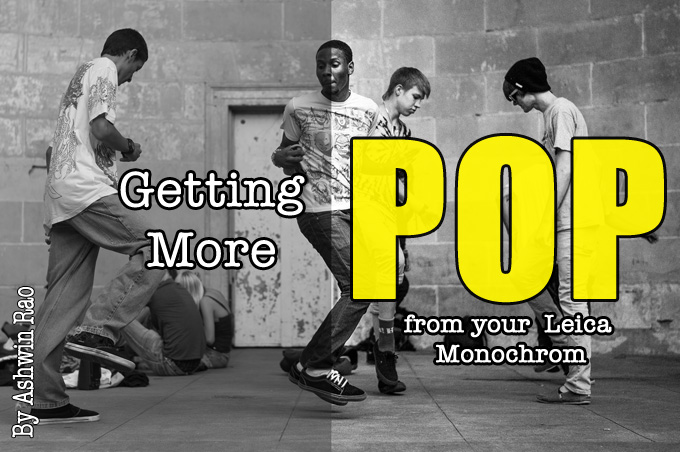
Getting More POP out of your Leica M Monochrom Images – A Tutorial
By Ashwin Rao – See his blog HERE
Hi everyone,
Some of you have contacted me to ask how I have edited Leica M Monochrom photo files. For MM files, I generally have an “all Adobe Lightroom 4” workflow. I wanted to provide a rough sketch, using one image as an example, of how I go about making adjustments to provide more pop to the image. This image, which you may have already seen, was taken in New York, during my very first session with the MM, using a modern lens, the 50 mm f/1.4 Summilux Asph, a lens which many of you love and own. Let me take you through how I shot and edited this image, with step-by step images to demonstrate adjustments.
First off, here’s the base file to work with:
And here’s the final image:
Let’s start with basic EXIF info/shooting parameters
Lens: Leica 50 mm f/1.4 Summilux Asph lens
Aperture: f/2 – ISO: 320 – Shutter speed: 1/1500 sec – Exp comp: -1/3
Now, here’s a step by step series of adjustments made to achieve the end result, with images
Image 1: Base image
Image 2: To achieve this, I made a “exposure” adjustment, using curves, to bring the histogram to a more standard distribution. This was done, as I typically shoot images at a a -1/3 to -2/3 exposure compensation to save highlights
Image 3: The image still seems a bit flat, so I boost contrast. Increase contrast to +50
What I notice in doing this is that the image remains darker in the the shadows and still grey in the areas which I’d prefer to see whiter whites. This, my next move involves using the “highlight” slider to bring out whiltes
Image 4: increase highlight slider to +40
The shadow/darker areas of the image (jeans on the central figure, for example) still look dark, so I now move in to boost some shadow detail.
Image 5: Increase shadow slider to +40
Okay, that’s starting to look a bit better, but I sense that the image lacks a bit of pop. This is where the clarity slider comes in. One must be careful using the clarity slider in LR4. It can add much needed pop, but at the same time, it can make bokeh look harsh and jagged. In some cases, when I want to make certain areas pop more, I’ll use use the clarity brush to selectively “paint” areas with more clarity. For this image, bokeh isn’t so important, so I simply use the clarity slider
Image 6: Increase clarity slider to +0.5, followed by some adjustments using the brush tool to burn figures a bit more: Exp 0.4, contrast 0.25, highlights 0.6, shadows 0.4, clarity, 0.5, sharpness 0.1
Yup, that really helps the image. I could well stop here,
I am a fan of adding a touch of vignetting to draw the viewer into the important parts of the image. Not everyone agrees with this practice, but I enjoy adjusting vignetting to pull the viewer into the image:
Image 7: Add post crop vignette, set to highlight priority, – 15 amount
Okay, now to make things a bit more film-like. That means grain. I have found that the following settings give me a “Tri-X” grain in LR. One can easily use Nik Silver Efex here and may do better, but I find LR4’s grain tool to be satisfiying
Image 8: Add grain, amount 40, size 20, roughness 60
As a final tough, I adjust the white slider a bit to bring the highlights out ever so much, withouth blowing things out of propoertion
Image 9: White slider to + 10
I make sure to check curves to make sure not too much clipping, check file to see if it looks natural. And there you have it. Presto..final image.
Hope you find this “tutorial” insightful.
All the best to those of you who take on the M Monochrom challenge. It’s a blast to use this camera….
All the best,
Ashwin
Be sure to visit the site sponsor’s on the right if looking for new or used Leica: Ken Hansen, PopFlash and the Pro Shop. They are the ones helping to keep this site alive 🙂


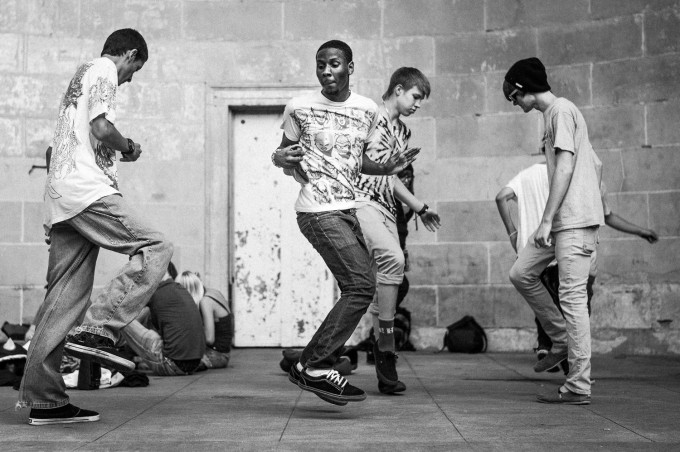


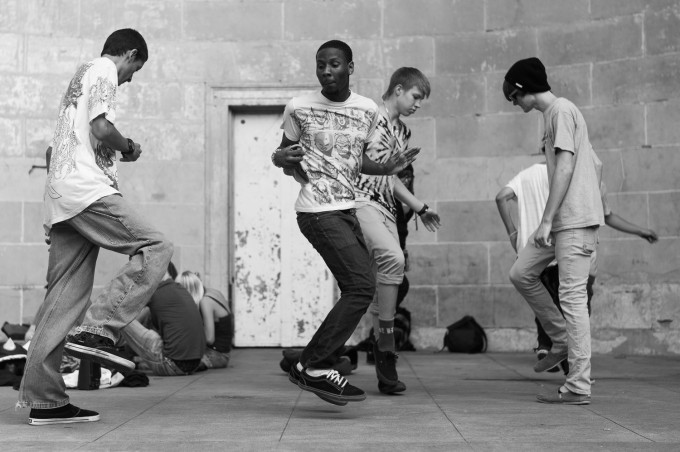
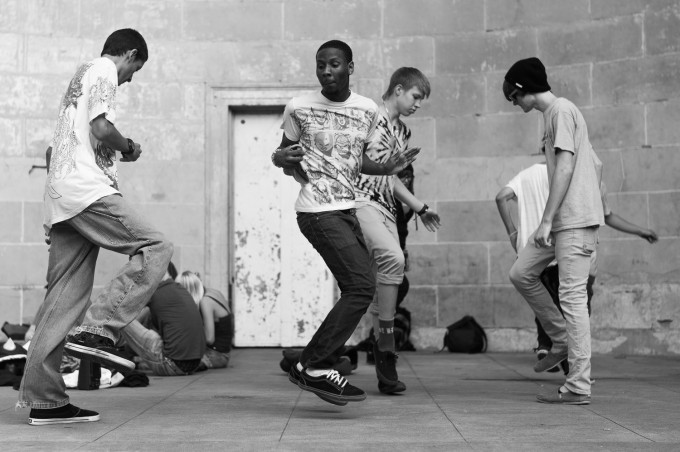
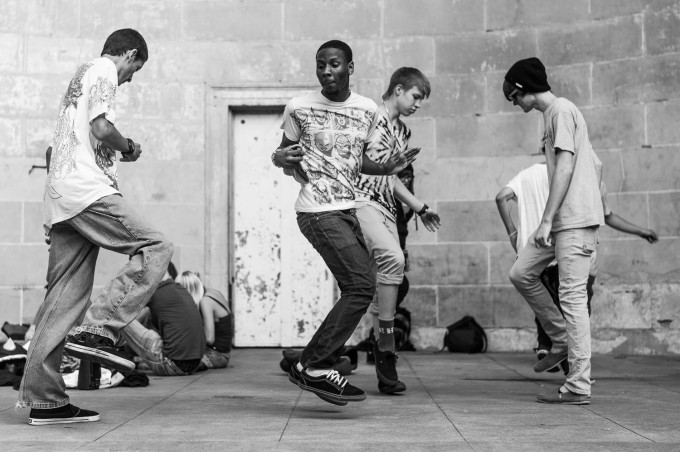


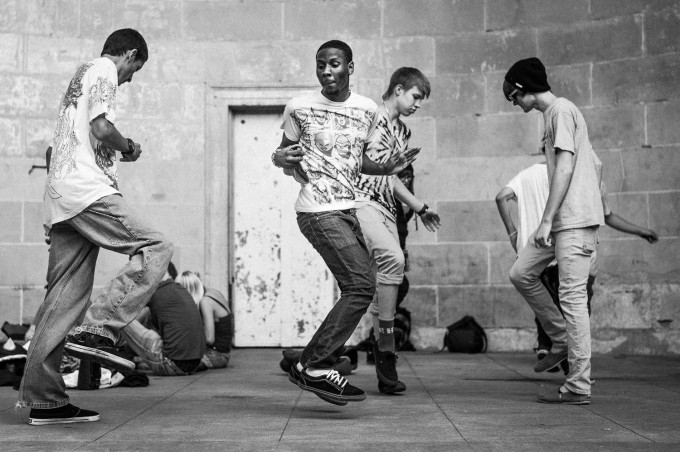
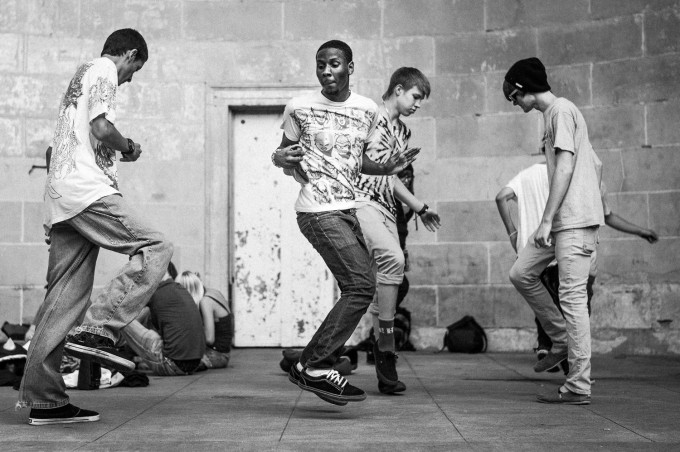




Ashwin,
Hey, as usual, I’m late getting to your blogged comments on Steve’s site. Please ignore any negative comments (Yikes!). I just used your detailed approach to rethink how I process images in Lightroom (and, by extension, in Silver Efex Pro). While we all seek a somewhat different final rendering, it’s a great learning experience to see how a skilled photographer like you does it! Unexpectedly, it may persuade me to do much more (if not all) of my B&W processing via Lightroom. Thank you.
Thank you for sharing! IMHO there’s a difference between “pop” and “blown out” – my feeling is that you went a bit too far and lost the subtleness of the grey tones and lost some of the atmosphere by pursuing the holy grail of “pop”. I’ve been shooting the LMM for past 6 weeks (2000 shots now) and have found that you have to be careful in the post edit not too loose some of the greatness by being obsessed that pictures must pop to be great (perhaps on Flickr and Facebook everything must pop as the “thumbnails” tend to dim your shots) One tip: as you underexpose on puprose (I typically do -1/3 to -1), then the first step in LR is not to change contrast (actually I do contrast as the last step) but change exposure to +1/3 to 1 to compensate. From there you can assess if anything is too blown out or not. The other control that tends to over do things is the “Clarity” control. Use it sparsely to avoid rather ‘harsh pops’. Enjoy!
Thank you Ashwyn for a good read and sharing your workflow – a brave gesture indeed in the wild internet world 🙂
I’d be very interested in getting to know your opinion on the Fuji X-Pro 1 and/or X-E1 for black and white photography – maybe an idea for a future post on Steve’s site? The MM is out of the price range of many an amateur at the moment, but Fuji seems to cater well to the enthusiasts interested in digital, rangefinder-style, single-focal lenght photography. Actually I’m considering selling my Nikon DSLR kit and going Fuji X only. My primary interest is in B&W people adn documentary photography.
All the best,
JBo
Thanks for sharing your workflow. But things have got a little bit crazy lately with digital. To sum it all up I would say: spice to taste, and be done.
My previous comment was to save time and get the same results- with more options as well.
NIK Silver Efex 2 can give *great* B&W… here’s a micro 4/3rds OM-D with the NIK software:
http://www.flickr.com/photos/88068576@N08/8263201454/
The camera used here is not important.
What’s the problem with having a lot of expensive stuff ??? If Ashwin can afford it, if this is his passion then, let him spend his money however he likes !
All the haters should rather take a camera and go out to take some photos instead of wasting time criticizing one’s choice.
Any OOC photos needs some PP, that’sa fact. I can’t count how many photos I’ve saved after some Lightroom tweaking.
I have to say that my Zeiss lenses (Biogon 28, C-Biogon 35 and Planar) when used with my former M9P were giving me really amazing results. Call it the famous Zeiss 3D pop or whatever, that I never had with my Summicrons (28 & 50).
It’s a matter of personnal taste anyways…
Kais, I am totally with you. The MM is not the right camera for everyone, just as different lenses suit different tastes. These days, there are so many options, that it really comes down to personal preference (and budget) as to what choices someone makes.
And don’t forget that most B&W film prints would look flat without ‘post processing” The choice of paper, the dodging and burning all serves the purpose of enhancing the image to the photographer’s taste. D!RK
+1, bigtime.
Ashwin, a bigger question: As a service to readers who are having dangerous thoughts of getting a Monochrom: how much do you shoot with it versus other cameras? How satisfied are you with the purchase? Clearly the camera has meaning for you, but is it much less of a “wow” now than when you got it? I hear in Steve’s MM articles and in yours an undertone of disappointment–not just over the flat files but more generally that the MM doesn’t quite live up to your hopes for it.
Shooting with it sounds almost like a “kissing your sister” experience. What can you tell us about this? Thanks!
Hi PL. I actually adore the MM. I am currently shooting it 60-70% of the time, with the M9 and XE-1 filling the gaps. For me, I am extraordinarily satisfied with my purchase, as I find that MM to be very fun to use both in action and in post-processing. I actually feel more wowed by it as time goes on and I learn more about how to use it to get the renditions that I desire. I only temper my enthusiasm for the readership here, because I feel that it’s not the proper camera for the majority of shooters out there, as adequate results can be acheived with other tools. For a dedicated BW shooter looking to extend their options into low light and tonal rendition within the M system, it’s magic! Thanks for checking….Definitely no sister kissing going on here 😉
rather up-side-down workflow. you shoot underexposed, then you pump up highlights and shadows and even increase white point. you could have exposed correctly and then use highlight recovery, bit of contrast and if needed slight bump of shadows – problem solved. this image is actually has too much contrast and blown highlights in the final version. my 2p (we don’t have dollars and cents over here 🙂 )
Hi Hexx, it may be upside down for film, but it’s been widely reported that the MM tends to blow out highlights. My solution has been to under-expose to save highlights, as highlight recovery won’t save information that is simply not there. This IS a limitation of Leica’s sensor.
As for too much contrast, I think that’s a subjective assessment, and I totally understand that it maybe so. On my monitor at home, and in my print of this image, I find the contrast pleasing, but that’s just my own subjective take. What I have found is that the MM’s sensor does bring out the “contrastiness” of modern lenses, IMO, so I generally use older glass on the MM, to calm it down a bit, so to speak.
Hi Aswin, shame to hear that MM has problems with highlights, at least pushing up exposure doesn’t result in noisy images thanks to good high ISO performance. Yes, contrast is subjective matter, I agree. Do you think that it’s down to metering on the camera or it really is just the age of the sensor when it comes to highlights? Anyway, looks like you found how to deal with it and achieve pleasing results, enjoy shooting 😉
There’s been more mono reviews and how to mono articles here than the amnount of mono cameras that have been sold.
Thanks for your information, Ashwin Rao.
Eduardo
I can imagine the random Monochrom guy who’s got the money for a $8K toy but hasn’t got a clue about fixing exposure and contrast… The instructions are fine though. They just shouldn’t be needed with such “pro” equipment: if you can’t figure this on your own you’ve got the wrong camera in your hands.
you could shoot with a 1DX and have to do a very similar process…..or Nikon….etc….point is PP will always have to go on. Take out the colours in a D3….i’d assume same thing….
Thx for sharing! Honestly i’d thought the base output of the MM to be lightyears better. Final result is great to my eyes but with so much versatile postprocessing, for me it´s more due to your processing ability and not the awaited greatness of the super-expensive MM.
It is for sure a Lightroom top tip.
Nice helpful post Ashwin. Thank you.
I think a great thing to share with people here is how Lightroom can be used in a much speedier way.
During import of images once the first few thumb nails appear click the first one and hit the develop tab-
it is easy to save a basic user preset with, for example, sharpening, lens profile, white balance and which ever else you would normally tweak. Apply this to the first image, then highlight the next several thumbnails including the first one you just did and click Synchronise to apply your preset to these files.
This can be done whilst the rest of your images are importing, you will find that you chase the newly imported thumbnails as they appear highlighting and Synchronising as you go. By the end of import you will have applied basic PP to all images and leaving you free to apply the remainder of the more detailed image specific tweaks at your leisure. This removes the very tedious repetitive basic PP you apply to each and every image imported into Lightroom.
Rich thanks for that. Never knew that was possible!
Awesome, Rich. Great advice!
Good post, Ashwin. I just returned my rented MM and am loving the prints. I think it’s a great tool if you want to make giant monochrome prints, but I can’t (won’t) put the big bucks into one body.
Re automation mentioned by others: I lovingly post-process every file of my digital files and/or film scans independently of one another. Each one needs its own attention and approach, except perhaps for white balance, if taken in the same light.
As a programmer, I know that automation is nice, but I don’t want automation in my art. My personal opinion and preference, of course.
Thanks Ashwin. Good to read and learn what you do.
Amazingly tough from from some people here. Particularly when you didn’t have an opinion…..you were just sharing YOUR approach. Not telling anyone how it should be done!
Please, I encourage you to not stop posting whereby people can learn. I am up for learning more. I don’t think you would stop….but just in the case you might think about it!
Great photos with the MM by the way.
Hey, thanks Andy. I am happy to share, and understand that not everyone will enjoy or agree with the results or the mindset, just as much not agreeing that the MM is a camera for them. I do greatly appreciate your support, and I won’t stop posting…sometimes, it’s all pats on the back, and sometimes it’s not…such is life, but I do appreciate your sentiments greatly.
Personally I think Ashwin is showing an anologue mindset in trying to overcome problems from an entirely digilal workflow.It’s fascinating following the mascinations of curing this beast of its problematic nature.I wish that I could be involved but unfortunately the price of entry is too high .
I’mpresuming that you have an analogue background Ashwin ,wouldn’t it be interesting to photograph a similar image with both the monochrome and tri-X,make the best image you can of each and allow the download of good quality files.Then batten down the hatches and prepare for the storm,it’d be a bumpy but fascinating discussion and in my view essential reading.
Excellent pictures! At least as good as I can get from an E-PL2!
I often found that MM files displayed in reviews looked a bit flat. I guess those were out-of-camera images with very little processing. Not that flat images are a bad thing (contrast is easy to boost in digital), but I guess it is a camera that will prefer modern, contrasty lenses.
In contrast (pun intended), I find the the b&w JPEGs from my M8 require very little processing to look right. I normally shoot DNG, but once in a while I will just shoot b&w JPEGs for the fun of it. However, when shooting JPEGs on the M8, highlights are easily blown and can be marred by a bit of smearing.
Hi I feel the same way although because I haven’t shot with the M8 for too long, I’m not sure if I’m getting the optimal B&W shot with the camera. But thanks, this is reassuring.
I shoot a lot of B&W JPEG with the M8. Just a little added contrast in camera, and high ISO (over 160) makes for really good, punchy files that still have a bit of information to be manipulated. Blown highlights is a common problem, though. But I save lots of time in post-processing and I think the images are ok, not much worse than with RAW files.
Watch for the highlights on M8 as on every cam. But how about those wonderful shade detail the IR sensible sensor pulls out. No match for that.
It is incredible that a wonderful human being and passionate photographer like Ashwin takes the time and trouble to unselfishly share his personal journey with this enigmatic tool that the MM is, gets some of the snide and ungrateful remarks that appear above.
Ashwin, as a fellow MM owner also on a journey of discovering the beauty and complexity of the new camera/sensor I thank you for sharing with us your personal process and thoughts that you so generously have laid out for us all to see. Please do not let some of these clever dicks put you off continuing to share your images, passion and explorations of the MM with us.
It puzzles me why every time the MM is featured in this forum there is so much damning negative comments as to the price, the value and IQ and, worse, some comments that veer on personal attacks aimed at the owners who were stupid enough to buy such a camera. Is there a vendetta against the MM and its owners for daring to buy such an extravagant piece of equipment? Can some people not accept that there is a choice in this intimate journey that photography is and has always been? That there is a personal vision in photography and choice in the tools we have available to us today? Can we not be more gracious and thankful to wonderful people like Ashwin for his dedication and communal spirit?
I have never yet heard or read of a Leica owner/user calling a Nex/Fuji/Nikon/Canon/etc “Cheapo’s” or crap because of the cheaper instrument they use to make images… or advise them to get a 10K rig to make better images. Most Leica owners I know have other camera/s that supplement or compliment their Leica systems.
Ashwin, I laud the gentlemanly way you have answered and tolerated some of the remarks above as well as in your previous posts. You are a shining example of tolerance and generosity. Please continue to shoot and share your vision and journey with us. There are many of us who appreciate your honest and passionate explorations in this difficult but absorbing craft that photography is.
Sincerely
Jorge Rubia
Thank you, Jorge. I feel that people don’t always understand that I am only attempting to share my own experiences and thoughts on the camera, without passing much judgment beyond that. I have used plenty of other camera set ups, and I am an unabashed gearhead with GAS, but I try to use my gear regularly and report on topics that I am either asked about or find interesting to discuss. Some individuals to take these things a bit more personally or simply react more vehemently/passionately, especially given that the internet allows for such discourse with near anonymity. I think most people whom I have met in the photo community have enjoyed their dialog with me, and I try to maintain a sense of tolerance and helpfulness. I appreciate your support very much, as it is the type of discourse that I find helpful and meaningful, as part of how I build relationships in the photo world (just as important to me as the photography, in some instances…after all, sharing images is a rather personal experience at times).
Thanks again, Jorge.
What Jorge said.
Class! quiet class! For Gods sake boys and girls, quiet, sit down. Coming back to to-days topic, let me remind you that originally Monochrome was not ment for photograpers. Correct me, but there was a need in research, science and industrial world need for a compact camera that could be fitted with highest quality lenses and were color was not an issue. On the contrary was often a hindrance. Many disciplines demand very precise spectral cut-off which can be achieved with monochrome with specific filters. God example would be astrography where all these beautiful pictures of galaxies were not taken, as many perhaps believe with 100 0000 ISO color champs from Canik. They were take in fact with monochrome sensors. Leica could fill that demand gap due to their small run, hand assembled and tuned production line where cost is of secondary factor. As the off-spin the Monochrome found it`s way to normal market. That`s why it`s so expensive. Small run.
Now back to the dispute, class. Yes, we can!! I´m talking about flat raws, blown highlights and pulled shadows. I don`t can speak of my own experience ( humble GXR m-mount shooter ) but I do have an excellent example that you certainly can get that incredible POP. Just go to LFI Special Edition May 2012 and have a look at danish photographer Jacob Aue Sobol Monochrome picts. No need to say more.
Oooh, those Sobol pics were horrible pics, Stanis.
But they had all this required POP, man. I have noticed a trend of overblown , highlightwise, grain filter doped digital picts. People doing it are thinking it`s bloody arty. Sobol just pulled max out of the cam. Extreme sharpness and extreme contrast while keeping the grayscale at bay. Maybe I`m mistaken and you are judging them on their photographic merit. Well, you never know. In that case take transsibirian and better them. Davay parien.
that image is killing me
Agree. Postprocessing is very interesting, MM is cool (I wouldn’t trade it for my M3) , but the image in itself bothers me, reminds me a bad postimpresionist painting. The same I would say about all those zombies and painted faces that camp free in many other posts. Just my aesthetic prejudice –possibly.
Ash, thanks for taking the time to put this together.
I’m thinking of starting a movement to ban the ‘clarity’ slider in all of it’s horrible applications. Even used sparingly it takes away any semblance of a natural image. In the seventies we were high on star-burst filters. In the eighties it was glamour filters……today it’s “clarity” that is mucking up so many pictures.
In your opinion its mucking them up! Correct. Is it actually….none of us will ever know.
Hi Ashwyn,
Would you say that this set of tips is applicable to an M8 file?
Hi Taffy, it’s hard to say, given that the M8 file is color. But I supose that you could apply similar adjustments if you wanted, and something similar may result imagewise. I do not have an M8 on hand, or I would try to do so…guess I could dig into my archive and pull up an old M8 file. I will see what happens…
When I play with raw files in Lr4, I tend to start with exposure, then adjust blacks & whites, sometimes highlights and shadows, and then adjust clarity. I also almost always finish with a touch of vignetting.
That’s with M8 DNGs or D700 NEFs. The M8 files typically require more exposure adjustment, probably because I’m not careful enough with its basic metering system.
Thanks very much, Ashwin (and sorry for misspelling your name earlier)! I would really appreciate that since I’m trying to get the best B&W out of my M8.
Thanks for sharing your Lightroom adjustments. My Lightroom process is similar. I have one or two general user presets for each camera which gets me close to the desired result quickly with just a bit of adjustment after that for each image. Cropping, however, is done for each image usually as a first step. I do use the graduated filter quite a bit where there are large exposure differences in different parts of the image along with dodge and burn if forced to..
What the heck are those kids doing BTW, playing hacky sack?
No, they were breakdancing to 80’s music. They actually had pretty cool moves!
I enjoyed your article, thanks for posting this up, I will try this with my photos!
…or just buy tri x and enjoy rich, beautiful midtones..
Agreed 100%.
I’m sick of hearing about how the MM “teaches” you to see in B&W. I’ve been “seeing” in B&W the whole time I’ve been photographing because I use B&W film. This talk about how “pure” the MM is, film is more “pure” than the MM, and you can achieve much better results with film as well. As far as digital has come, it still doesn’t come close to film. Just my opinion, take it as you will.
Khunya, it seems that you are set. I am not entirely sure why you have bothered to read this article. I am trying not to be sarcastic, but for film shooters, the MM is an unnecessary tool full that may well provide an unsatisfactory result. I think that is what you are trying to say, no?
For me, the MM is a lovely tool to shoot black and white images. It requires its own workflow, just like film requires processing (and in some cases, scanning).
Hi Ashwin,
You show such surplus & calm in dealing with these overly negative and ‘angry’ people. I must say that its quite remakable and shows great equanimity on Your behalf. Really dont understand what makes some people wind up and ‘attack’ in this manner; when it comes down to it its ‘just’ a photography-site – not the UN and such;o) Keep it up!
Best
klehmann
ps. I also love my MM and enjoy shottin’ film now and then as well and as You say: Its different processing workflows and not even about one substituting the other. Why people would ‘freak out’ over a tool of choice is beyond me.
Thanks, klehmann….I had a feeling that this would happen with this post. I try to keep a level head when responding and find that when such venom is directed online, it’s just as reflective of the poster (sometimes moreso) than it has anything to do with what I posted. I appreciate your support and all of your kind words through this post. Enjoy the MM, yourself, and I’d love to see your images!
I agree with Klehmann completely. Ashwin has taken the time to explain how he gets to the image he wants to see. Whether that image is true to the original scene is a personal choice. I see reality all day with my eyes when i photograph digitally i want to play and create my own photographic reality and thats my choice. Does it have a negative impact on how you enjoy film or documenting “real” scenes? Nope.
Sure, Fabio, that’s the right and more economical choice for many. The MM isn’t for everyone…
It is funny how many people try to sell you film and it just doesn’t get into their heads that some photographers just don’t want to deal with film and are looking for a digital tool that gives them some flexibility with the processing. Its like writing a comparison of digital music players and people tell you to buy vinyl. Thanks for sharing the info Ashwin. D!RK
I have to laugh at all the ‘just use film’ comments. The title of this article is ‘Get More Pop from your Leica Monochrome’, not ‘get more pop from your B&W Images’. Personally I would not spend $3000 on a MM let alone $10k, but I don’t begrudge people who do.
The MM images straight out of the can are flat and grey, Ashwin is offering advice on how to easily change that. Don’t like it, don’t read it….pretty simple really.
The end result can easily be obtained with NIK’s Silver EFEX 2 by simply looking at the presets they offer.
This saves much time, and effort- plus the end result is marginally better.
Nice of you to take your time to show what can be done Ashwin.
For Gods sake just get some film!
And why arent you exposing to the right? Same as with film!
RIdiculous.
Thanks for the “lovely” and “tasteful” insight, Dave….Exposing to the right won’t work well, as the MM tends to blow out highlights when doing so…different tool. Different practice. It’s that simple. I will stick with my MM. You can stick with film….
Ridiculous, it may be, in your world…but not so in mine. It’s what choice is all about.
So you started with underexposed file and ended with same blown out higlights as well
Cheers
Hi Ash,
Seems you didnt detect my sarcasm, I was joking. You sound rather like swallowed a pube.
You have a lot of very very expensive gear, its a shame you cant show us how to do better.
At least your not struggling with white balance anymore.
Bless.
Wow. This guy ^^^^^^ needs to be banned! 100% A$$!
Banned? Which country/dictatorship do you come from, Jonny? Rejoice in robust diversity of opinion even when it’s not couched in fluffy-kitten language.
I felt Ashwin made a bit of a journey out of his PP and blew away some of the nice tonal subtleties of the original file; going to Curves and then using Layers (eg Clear) with far less than 100% application would have added than extra luminescence.
His final image looks as if it could come from a very ordinary camera (I acknowledge viewing it on any monitor is not ideal, though)..The bright door is distracting and could have had a faint lminescence to provide contrast with the guy in front.
James, I did push the image a bit, and you are correct there. There is a diversity of opinions about MM files, and while some appreciate the files that they produce, others see those subtleties as flatness of image rendering. I am simply trying to demonstrate that the MM file is quite flexible, and I think you and I are on the same page…just would have chosen different paths by which to edit and process to get the look that we wished to see. As for my images looking at my images, and the “ordinary”-ness, no prob. I enjoy the image, but totally understand that others won’t.
Ashwin, I agree we are most likely after the same image subtleties and you have the advantage of knowing what the MM delivers as RAW to you.
I guess I’ve gone away from strong contrast b&w and have become interested in what some might call a slightly retro look, reminiscent of some 1930’s to 1950’s shots. Think Paul Strand, perhaps, or Laura Gilpin.
To that end, I recently purchased an Industar-50 lens to use with the Nex-7 so that contrast would be reduced a little with b&w.
I meant to add the (collapsible) Industar-50 was all of $39 and tack sharp. If my shots are not quite retro, the outfit looks the part )).
I never thought I’d see the word “pube” and “bless” in the same sentence…I guess I’ll cross that off my bucket list…;)
In answer to Davethevet. Just blindly exposing to the right is hardly a credible solution to exposure in film or digital, if only photography was that easy. In what should be a creative decision making process you have to ask yourself where is the primary / key tone or tones, how do I want them to look and how am I going to do it. Just shove it to the right is passing the buck to the histogram and the road to average and un creative exposures. The histogram is a very useful tool but “the right side” is far from the be and end all of exposure and photographic expression.
Keep up the good work Ashwin, your on a journey of exploration and it’s great that you are sharing it on steve’s superb site.
FYI that I am editing on a calibrated high gamut monitor. I am now at work, and notice that the images on my work monitor look overly contrasty. I think monitor viewing choice can greatly impact how these images look…just an FYI. Thanks for all of the comments
Definitely. I am shocked how poor my images can appear on others lower grade monitors or laptops.
remember that paper has veeery low gamut comparing to monitors, and there are same popping paperprints here and there…
True, but in a different way. My monitor at home is calibrated to my computer, and was done so to optimize prints on the paper that I use (Hahnemuhle Fine Art Baryta 325 g)…not sure of the gamut of that paper, but it’s what I have historically used with reasonable effect.
Just another “workflow”
The problem is: you need lot of PP to get a POP when you don`t care about the light. No matter 100 or 10000$ camera. Playing with highlights/shadow always goes to looking strange/untrue images.
Cheers
Yup, just another workflow. Feel free to disregard if you don’t care…just responding to those who had asked
Wonderfull take Ashwin. Now , if all the guys were caught midair, wow.
yeah, that would have been so cool…
Thanks Doug. An Action Set seems the way to go to save time. I’d just like decent photos out-of-the-box. Having to apply PP for every photo is a crying shame for a $10k camera.
For color film captures, I just loved Costco’s develop & scan process where it’s the exception rather than the norm to do PP work.
I’ll go look for action sets within photoshop. I’m just saying that shouldn’t digital captures make life easier, i.e., like the film/scan routines, for us? It’s silly to have the tail wagging the dog.
Well if the basic image that Ashwin shows is out of the camera jpg then that is poor. It looks like RAW. You have to create your own action set in Photoshop which will consist of several recorded actions or action sequence. eg. Set levels or curves for more contrast (can use Photoshops presets here. Set highlights and shadow adjustment etc. Easy to do once you figure it out.
I’m with Doug on this one….RAW is fairly flat and neutral. MM files have great latitude to “play” in mid tones. This workflow is just one suggestion. I have found that older glass tends to render more gently, and this, for me, works very well for my processing. Modern glass adds a certain harshness, and that can be challenging at times (for me at least).
Hi Jonathan, Doug is definitely onto a good point. Setting up a pre-set for MM files should work for most files. I tend to adjust from image to image, due to changes in lenses, etc…For some, it’s best to just buy film and use that as your “preset”..digital makes life easier in some venues, but not all. And difficult need not exclude enjoyable. I really enjoy tweaking MM files.
Oops, my post was supposed to be a response to Jonathan no John.
HI, looks really good
what’s the point having a 10000 dollars up camera that produce an output that needs lots of work behind to achieve a reasonable good looking picture?
a 5 mega pixel, 5 years old, using lightroom will give 98% the same result as that Leica gear, i would like to on this site a comparison between a 5 mega pixel camera and a more expensive one, both taking the same picture and then work out using lightroom, but i’m afraid some guys would be afrais of the result
Thanks for the kind words, Tony. For me, it’s simply my choice. The gear only matters insofar as the photographer desiring that tool for their work. If a 5 mp camera would suffice, so be it….but for me, I enjoy having the MM as a tool for my work. It’s really a joy for me to use, and it’s a joy for me to process teh files…I enjoy doing the work to accomplish the look. There are many out there who feel similarly, and many others who’d rather have an adequate OOC JPEG…for the latter, the MM is definitely the wrong tool, price nonewithstanding.
$30,000 hasselblad images need post work too. There’s not a camera made that will produce images exactly the way every user wants them.
But it’s all subjective- you may frame pictures that I would delete. And who’s to say what a photograph ‘needs’?
+1 . To the point there;o) Cant argue with that…
I don’t understand comparisons. There’s more to making a good image than the camera.
The Monochrom advantage would probably become clear if you viewed two large prints alongside each other, one from the Monochrom and the other from a 5 megapixal camera, but how often are prints presented in that way?
I’ve seen great images from the simplest of pinhole cameras and in general I personally prefer film to digital. However that doesn’t take anything away from the Monochrom which is clearly a superb camera that will be, for some, a worthwhile and rewarding investment.
For those who think that it seems like a lot of work, don’t you value your photography enought to spend the time?
That is where creating an action set in Photoshop helps (no doubt you can do similar in LR). I have a basic action set that goes through a similar sequence so it is all done automatically and then only needs a small amount of manual tweaking. I don’t have time to fiddle with every image (only the important ones).
yup, that would work great, Doug…
That seems like a lot of work.Or is it possible to program LS to emulate say Tri-X, etc.? Any thoughts if this degree of tinkering would be the same for film scans to achieve similar results?
This took me about 3-5 min to do in lightroom. If that’s too much work, then probably a different work flow would be best for you….for example, straight conversion in Silver Efex with some use of creative/control points. But just exporting and importing in and out of Nik can take some time…
The base file looks much better than the final image imo. More POP in the base file.
I think this is for the ones who complained about the base files from the MM being so flat. Which was just about everyone.
The base image looks like any RAW file, flat and muddy. RAW always needs ‘processing”. However I think Ashwin may have gone a bit too far and made it a bit complicated. I would have like to have seen the door detail retained.
Thanks for the steps. Just me but I’d have stopped with #3.
Hi Ashwin,
Nice & illustrative walkthrough! And a great shot as well… Totally agree on the vignetting part – can really help in ‘suckin’ the viewer into the scene – although some times the lens provides whats needed in that department all by itself;o) Enjoy following Your blog/work as well…
Happy shootin’
klehmann
A very insightful tutorial Ashwin, having already stated elsewhere that I find your processing of MM images to be amongst the most pleasing I have seen it really is interesting to get a closer look at your adjustments.
Thanks for sharing.
Cheers, Jason.
Thanks, Jason. Feel free to use those parameters liberally. in some ways, it’s more about the general tweaks, and I know you are getting a ton of amazing images out of your MM. Can’t wait to see how your process evolves.
Your very welcome, it’s interesting as this approach is very different to mine. I absolutely applaud you for posting this, I have to say having read one or two of the comments on here it would make me think twice about sharing my own technique…..
Processing of images is totally subjective, I do it to achieve a look I find pleasing, if others like it then it then that’s always satisfying but not my main objective.
I will spend on average 2-3 mins on my MM files at the moment, this to me is very reasonable, I could spend more like 5 mins on a B&W conversion from the M9, again I don’t consider that to be an excessive amount of time as I’m not shooting hundreds of images. It’s naive of anyone to expect perfect images straight out of the camera purely on the basis that it was expensive.
All the best, Jason.
Thanks for sharing your PP in Lightroom Ashwin. I will probably never own the Leica MM but I am in the process of moving from Aperture to Lightroom. One of the reasons is that I like the results I’m getting with Adobe’s Camera Raw engine on the Ricoh GXR files compared to Aperture’s Raw engine. And since I like converting color to B&W, my interest in your PP here with the MM file has given me some ideas to use on mine.
Thanks again!
Awesome, Duane, and all the best.
You can achieve that “pop” using these same instructions on any camera, not just an MM. This should really be titled “Getting more pop out of your images”.
Can’t argue with that Khunya. Shot yesterday with a humble £100 Samsung EX-1 and easily achieved a similar B&W look. 😉
Careful, cidereye. The gods of teutonic elitism will rain inaccurately framed, black-and-white only thunder down on you for speaking such heresy.